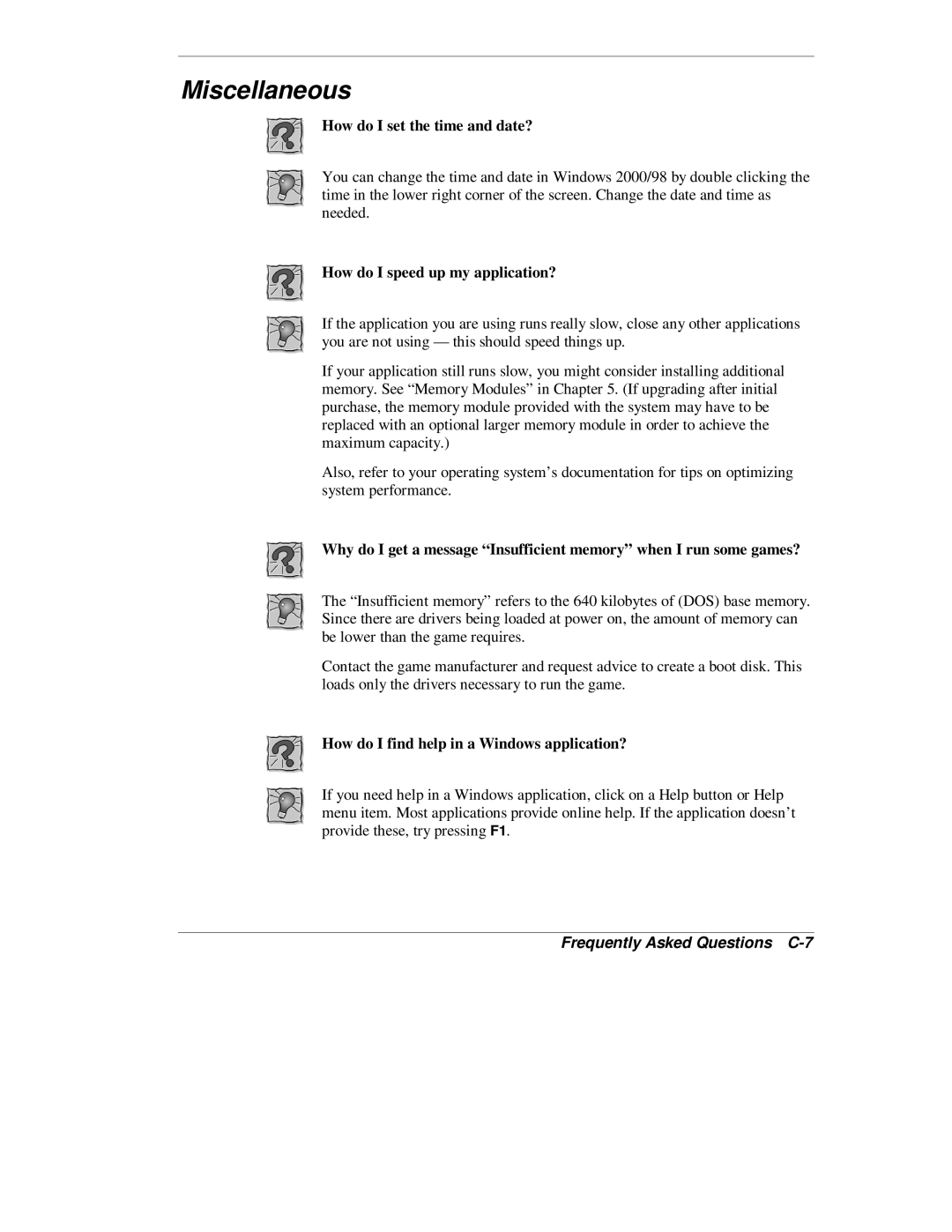Miscellaneous
How do I set the time and date?
You can change the time and date in Windows 2000/98 by double clicking the time in the lower right corner of the screen. Change the date and time as needed.
How do I speed up my application?
If the application you are using runs really slow, close any other applications you are not using — this should speed things up.
If your application still runs slow, you might consider installing additional memory. See “Memory Modules” in Chapter 5. (If upgrading after initial purchase, the memory module provided with the system may have to be replaced with an optional larger memory module in order to achieve the maximum capacity.)
Also, refer to your operating system’s documentation for tips on optimizing system performance.
Why do I get a message “Insufficient memory” when I run some games?
The “Insufficient memory” refers to the 640 kilobytes of (DOS) base memory. Since there are drivers being loaded at power on, the amount of memory can be lower than the game requires.
Contact the game manufacturer and request advice to create a boot disk. This loads only the drivers necessary to run the game.
How do I find help in a Windows application?
If you need help in a Windows application, click on a Help button or Help menu item. Most applications provide online help. If the application doesn’t provide these, try pressing F1.