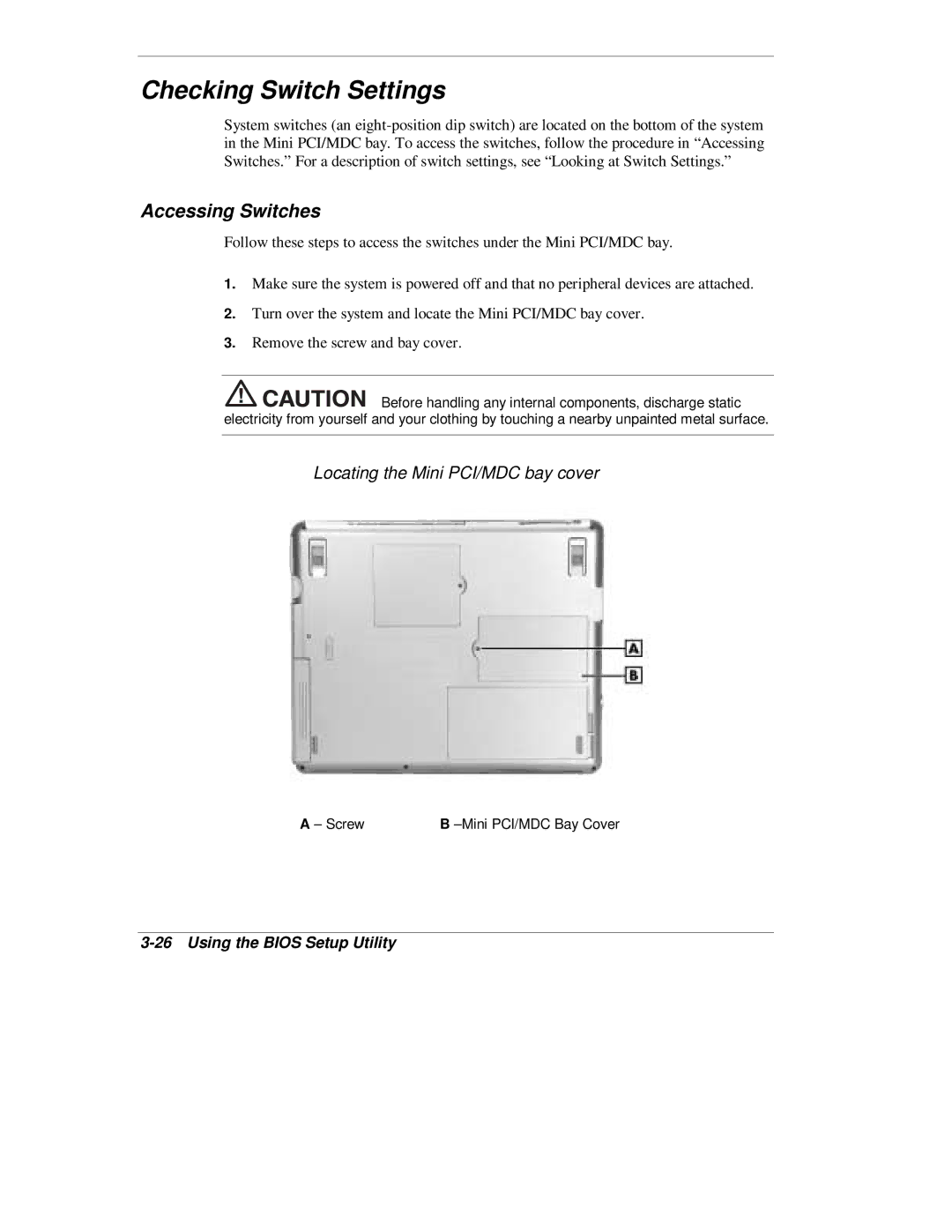Checking Switch Settings
System switches (an
Accessing Switches
Follow these steps to access the switches under the Mini PCI/MDC bay.
1.Make sure the system is powered off and that no peripheral devices are attached.
2.Turn over the system and locate the Mini PCI/MDC bay cover.
3.Remove the screw and bay cover.
![]()
![]()
![]()
![]()
![]()
![]()
![]()
![]() Before handling any internal components, discharge static electricity from yourself and your clothing by touching a nearby unpainted metal surface.
Before handling any internal components, discharge static electricity from yourself and your clothing by touching a nearby unpainted metal surface.
Locating the Mini PCI/MDC bay cover
A – Screw | B |