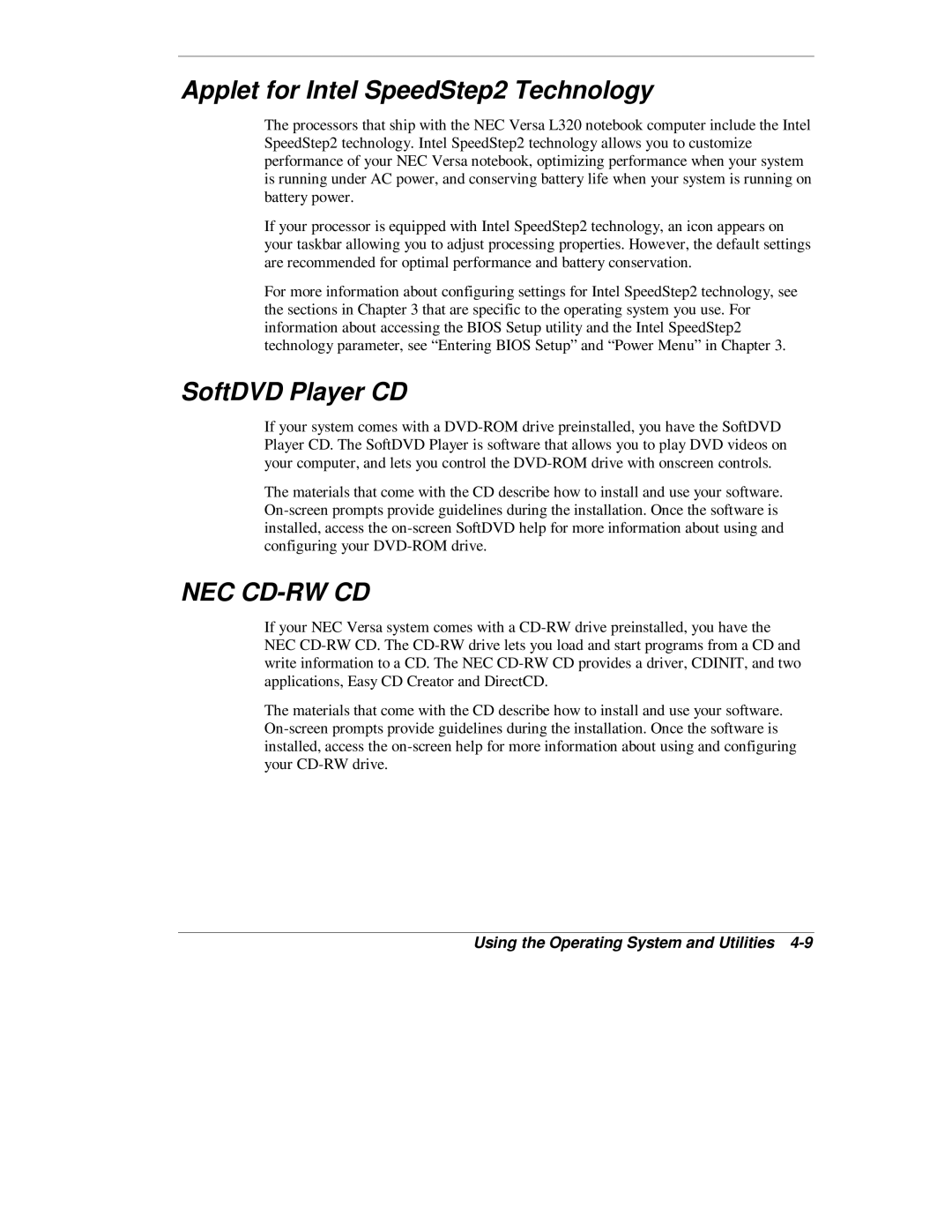Applet for Intel SpeedStep2 Technology
The processors that ship with the NEC Versa L320 notebook computer include the Intel SpeedStep2 technology. Intel SpeedStep2 technology allows you to customize performance of your NEC Versa notebook, optimizing performance when your system is running under AC power, and conserving battery life when your system is running on battery power.
If your processor is equipped with Intel SpeedStep2 technology, an icon appears on your taskbar allowing you to adjust processing properties. However, the default settings are recommended for optimal performance and battery conservation.
For more information about configuring settings for Intel SpeedStep2 technology, see the sections in Chapter 3 that are specific to the operating system you use. For information about accessing the BIOS Setup utility and the Intel SpeedStep2 technology parameter, see “Entering BIOS Setup” and “Power Menu” in Chapter 3.
SoftDVD Player CD
If your system comes with a
The materials that come with the CD describe how to install and use your software.
NEC CD-RW CD
If your NEC Versa system comes with a
The materials that come with the CD describe how to install and use your software.