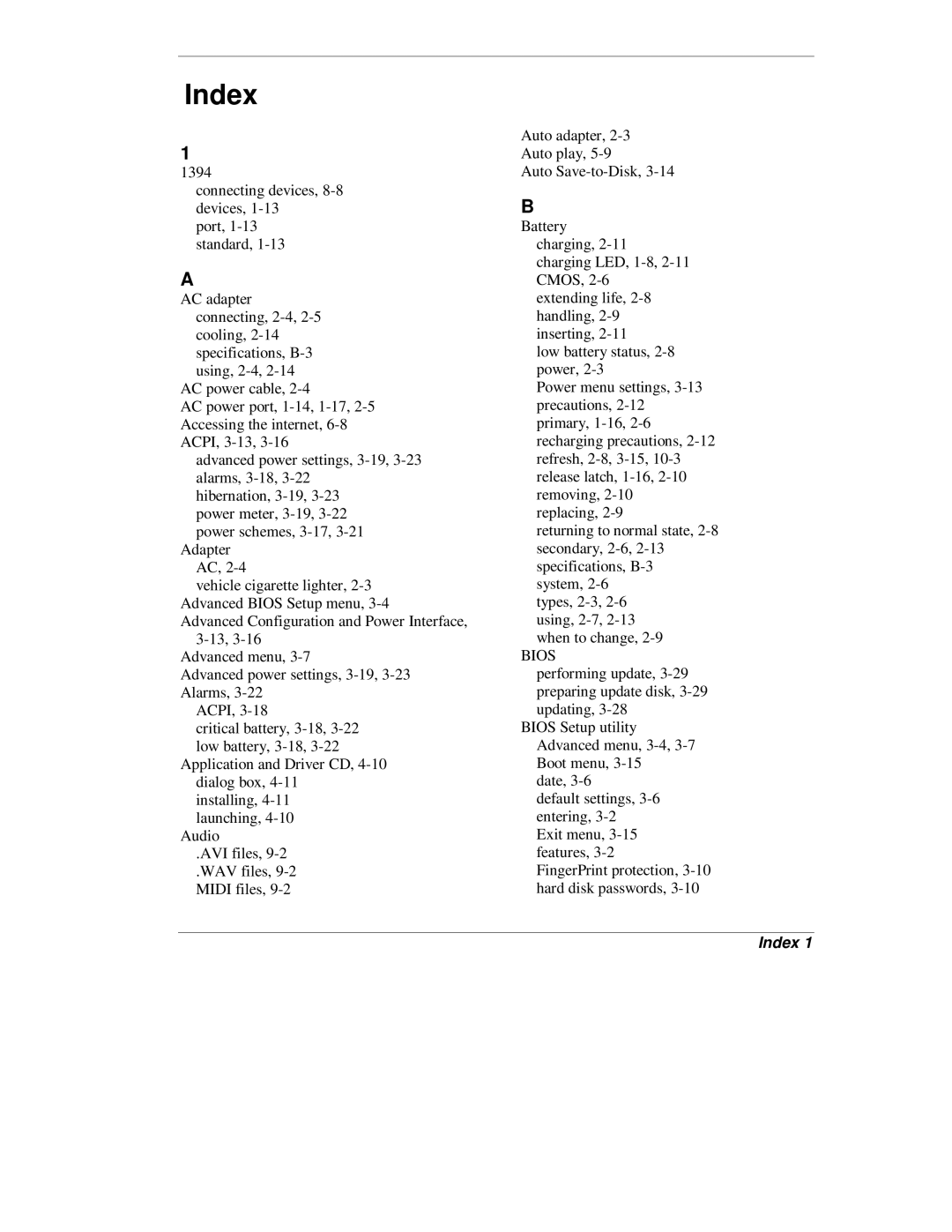Index
1
1394
connecting devices, 8-8 devices, 1-13
port, 1-13 standard, 1-13
A
AC adapter connecting, 2-4, 2-5 cooling, 2-14 specifications, B-3 using, 2-4, 2-14
AC power cable, 2-4
AC power port, 1-14, 1-17, 2-5 Accessing the internet, 6-8 ACPI, 3-13, 3-16
advanced power settings, 3-19, 3-23 alarms, 3-18, 3-22
hibernation, 3-19, 3-23 power meter, 3-19, 3-22 power schemes, 3-17, 3-21
Adapter AC, 2-4
vehicle cigarette lighter, 2-3 Advanced BIOS Setup menu, 3-4 Advanced Configuration and Power Interface,
3-13, 3-16 Advanced menu, 3-7
Advanced power settings, 3-19, 3-23 Alarms, 3-22
ACPI, 3-18
critical battery, 3-18, 3-22 low battery, 3-18, 3-22
Application and Driver CD, 4-10 dialog box, 4-11
installing, 4-11 launching, 4-10
Audio
.AVI files, 9-2
.WAV files, 9-2 MIDI files, 9-2
Auto adapter, 2-3 Auto play, 5-9
Auto Save-to-Disk, 3-14
B
Battery charging, 2-11
charging LED, 1-8, 2-11 CMOS, 2-6 extending life, 2-8 handling, 2-9 inserting, 2-11
low battery status, 2-8 power, 2-3
Power menu settings, 3-13 precautions, 2-12 primary, 1-16, 2-6 recharging precautions, 2-12 refresh, 2-8, 3-15, 10-3 release latch, 1-16, 2-10 removing, 2-10 replacing, 2-9
returning to normal state, 2-8 secondary, 2-6, 2-13 specifications, B-3 system, 2-6
types, 2-3, 2-6 using, 2-7, 2-13 when to change, 2-9
BIOS
performing update, 3-29 preparing update disk, 3-29 updating, 3-28
BIOS Setup utility Advanced menu, 3-4, 3-7 Boot menu, 3-15
date, 3-6
default settings, 3-6 entering, 3-2
Exit menu, 3-15 features, 3-2 FingerPrint protection, 3-10 hard disk passwords, 3-10