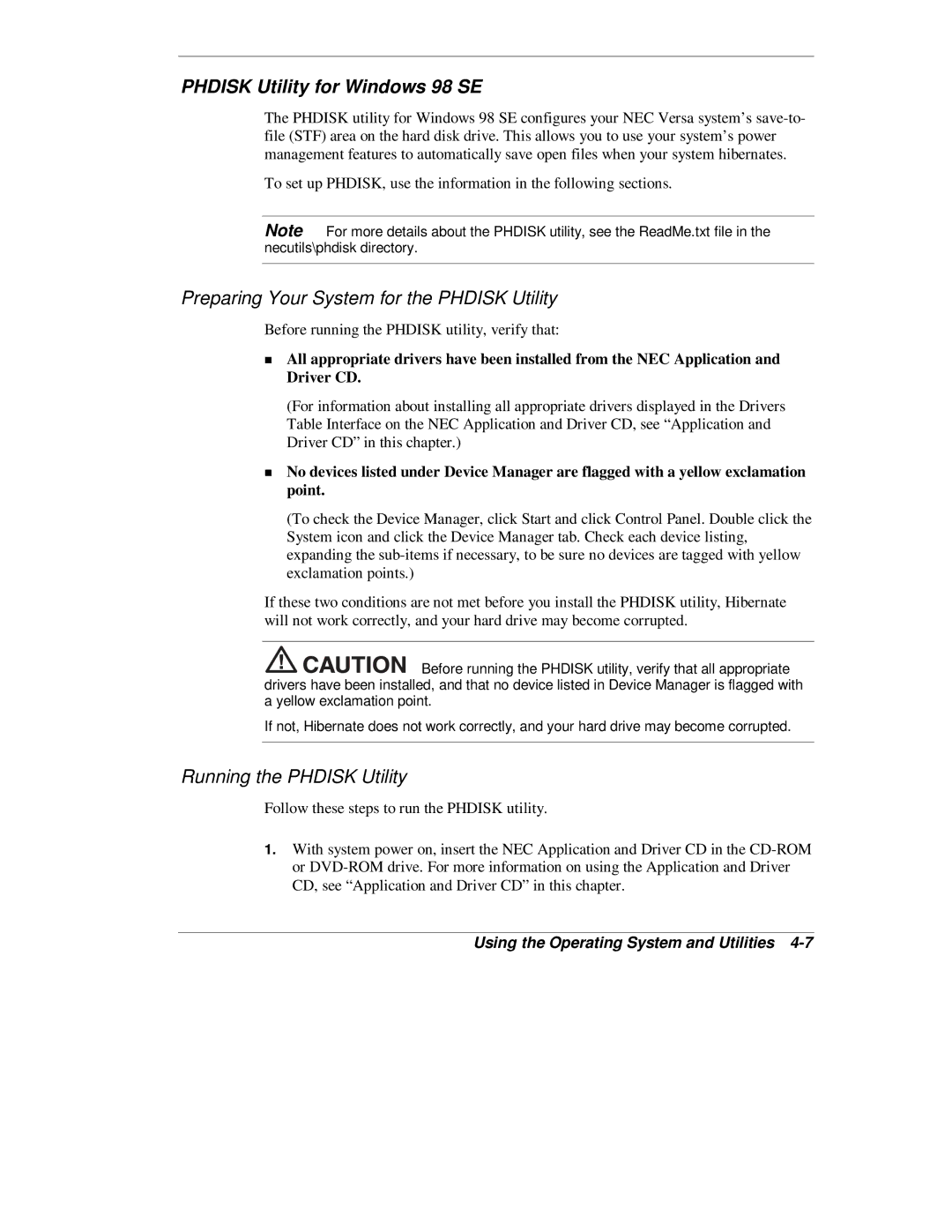PHDISK Utility for Windows 98 SE
he PHDISK utility for Windows 98 SE configures your NEC Versa system’s
o set up PHDISK, use the information in the following sections.
Note For more details about the PHDISK utility, see the ReadMe.txt file in the necutils\phdisk directory.
Preparing Your System for the PHDISK Utility
Before running the PHDISK utility, verify that:
All appropriate drivers have been installed from the NEC Application and Driver CD.
(For information about installing all appropriate drivers displayed in the Drivers Table Interface on the NEC Application and Driver CD, see “Application and
TDriver CD” in this chapter.)
No devices listed under Device Manager are flagged with a yellow exclamation point.
(To check the Device Manager, click Start and click Control Panel. Double click the System icon and click the Device Manager tab. Check each device listing, expanding the
If these two conditions are not met before you install the PHDISK utility, Hibernate will not work correctly, and your hard drive may become corrupted.
![]()
![]()
![]()
![]()
![]()
![]()
![]()
![]() Before running the PHDISK utility, verify that all appropriate drivers have been installed, and that no device listed in Device Manager is flagged with a yellow exclamation point.
Before running the PHDISK utility, verify that all appropriate drivers have been installed, and that no device listed in Device Manager is flagged with a yellow exclamation point.
If not, Hibernate does not work correctly, and your hard drive may become corrupted.
Running the PHDISK Utility
Follow these steps to run the PHDISK utility.
1.With system power on, insert the NEC Application and Driver CD in the