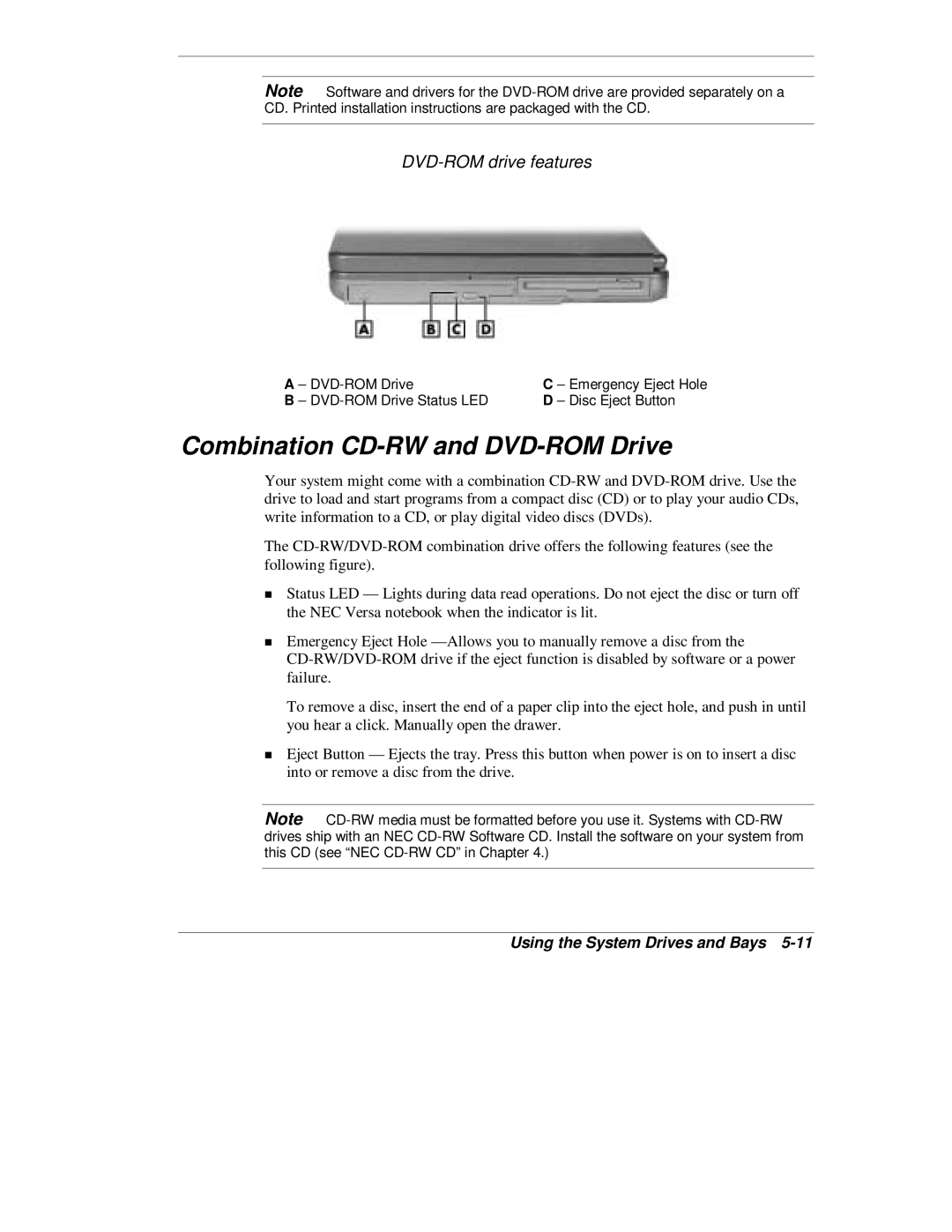Note Software and drivers for the
DVD-ROM drive features
A – | C – Emergency Eject Hole |
B – | D – Disc Eject Button |
Combination CD-RW and DVD-ROM Drive
Your system might come with a combination
he
Status LED — Lights during data read operations. Do not eject the disc or turn off the NEC Versa notebook when the indicator is lit.
Emergency Eject Hole
To remove a disc, insert the end of a paper clip into the eject hole, and push in until
Tyou hear a click. Manually open the drawer.
Eject Button — Ejects the tray. Press this button when power is on to insert a disc into or remove a disc from the drive.
Note