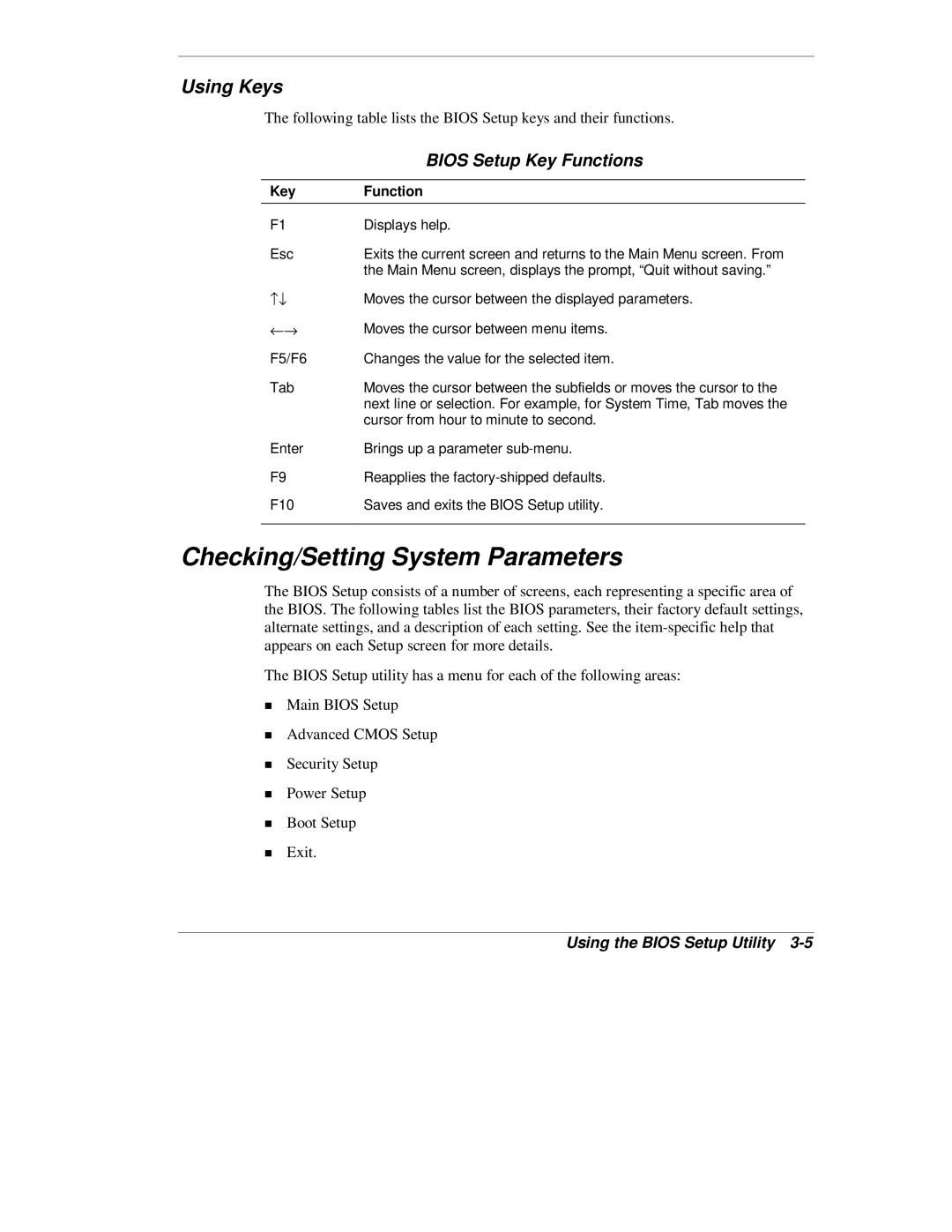Using Keys
The following table lists the BIOS Setup keys and their functions.
| BIOS Setup Key Functions |
|
|
Key | Function |
|
|
F1 | Displays help. |
Esc | Exits the current screen and returns to the Main Menu screen. From |
| the Main Menu screen, displays the prompt, “Quit without saving.” |
↑↓ | Moves the cursor between the displayed parameters. |
←→ | Moves the cursor between menu items. |
F5/F6 | Changes the value for the selected item. |
Tab | Moves the cursor between the subfields or moves the cursor to the |
| next line or selection. For example, for System Time, Tab moves the |
| cursor from hour to minute to second. |
Enter | Brings up a parameter |
F9 | Reapplies the |
F10 | Saves and exits the BIOS Setup utility. |
|
|
Checking/Setting System Parameters
he BIOS Setup consists of a number of screens, each representing a specific area of the BIOS. The following tables list the BIOS parameters, their factory default settings, alternate settings, and a description of each setting. See the
he BIOS Setup utility has a menu for each of the following areas:
Main BIOS Setup
Advanced CMOS Setup
Security Setup
Power Setup
TBoot Setup Exit.