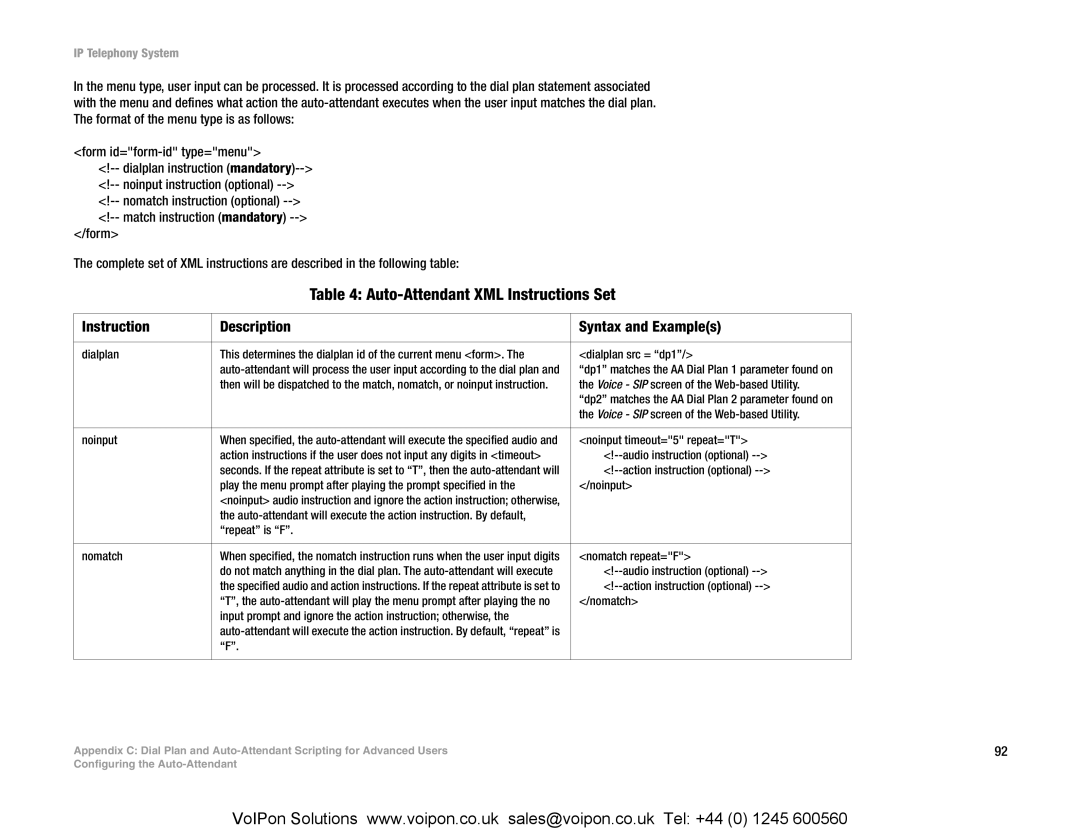IP Telephony System
In the menu type, user input can be processed. It is processed according to the dial plan statement associated with the menu and defines what action the
<form
</form>
The complete set of XML instructions are described in the following table:
Table 4: Auto-Attendant XML Instructions Set
Instruction | Description | Syntax and Example(s) |
|
|
|
dialplan | This determines the dialplan id of the current menu <form>. The | <dialplan src = “dp1”/> |
| “dp1” matches the AA Dial Plan 1 parameter found on | |
| then will be dispatched to the match, nomatch, or noinput instruction. | the Voice - SIP screen of the |
|
| “dp2” matches the AA Dial Plan 2 parameter found on |
|
| the Voice - SIP screen of the |
|
|
|
noinput | When specified, the | <noinput timeout="5" repeat="T"> |
| action instructions if the user does not input any digits in <timeout> | |
| seconds. If the repeat attribute is set to “T”, then the | |
| play the menu prompt after playing the prompt specified in the | </noinput> |
| <noinput> audio instruction and ignore the action instruction; otherwise, |
|
| the |
|
| “repeat” is “F”. |
|
|
|
|
nomatch | When specified, the nomatch instruction runs when the user input digits | <nomatch repeat="F"> |
| do not match anything in the dial plan. The | |
| the specified audio and action instructions. If the repeat attribute is set to | |
| “T”, the | </nomatch> |
| input prompt and ignore the action instruction; otherwise, the |
|
|
| |
| “F”. |
|
|
|
|
Appendix C: Dial Plan and | 92 |
Configuring the |
|
VoIPon Solutions www.voipon.co.uk sales@voipon.co.uk Tel: +44 (0) 1245 600560