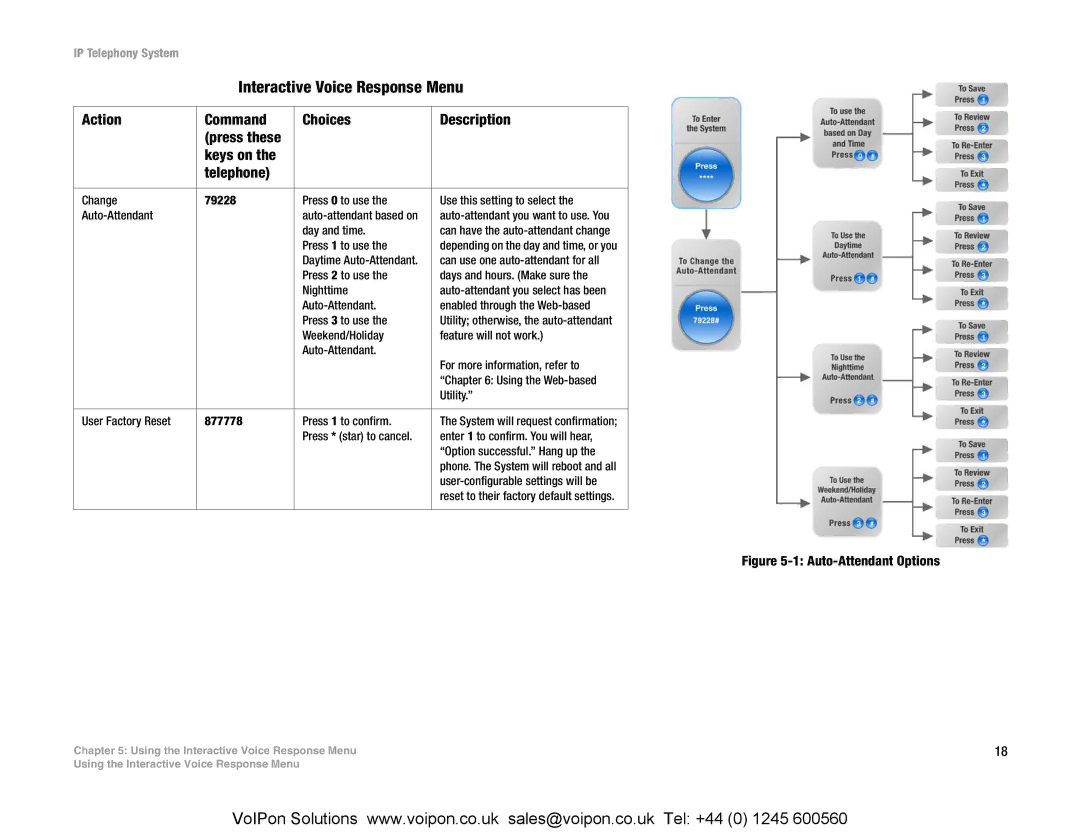IP Telephony System
Interactive Voice Response Menu
Action | Command | Choices | Description |
| (press these |
|
|
| keys on the |
|
|
| telephone) |
|
|
|
|
|
|
Change | 79228 | Press 0 to use the | Use this setting to select the |
| |||
|
| day and time. | can have the |
|
| Press 1 to use the | depending on the day and time, or you |
|
| Daytime | can use one |
|
| Press 2 to use the | days and hours. (Make sure the |
|
| Nighttime | |
|
| enabled through the | |
|
| Press 3 to use the | Utility; otherwise, the |
|
| Weekend/Holiday | feature will not work.) |
|
|
| |
|
|
| For more information, refer to |
|
|
| “Chapter 6: Using the |
|
|
| Utility.” |
|
|
|
|
User Factory Reset | 877778 | Press 1 to confirm. | The System will request confirmation; |
|
| Press * (star) to cancel. | enter 1 to confirm. You will hear, |
|
|
| “Option successful.” Hang up the |
|
|
| phone. The System will reboot and all |
|
|
| |
|
|
| reset to their factory default settings. |
|
|
|
|
Figure 5-1: Auto-Attendant Options
Chapter 5: Using the Interactive Voice Response Menu | 18 |
Using the Interactive Voice Response Menu |
|
VoIPon Solutions www.voipon.co.uk sales@voipon.co.uk Tel: +44 (0) 1245 600560