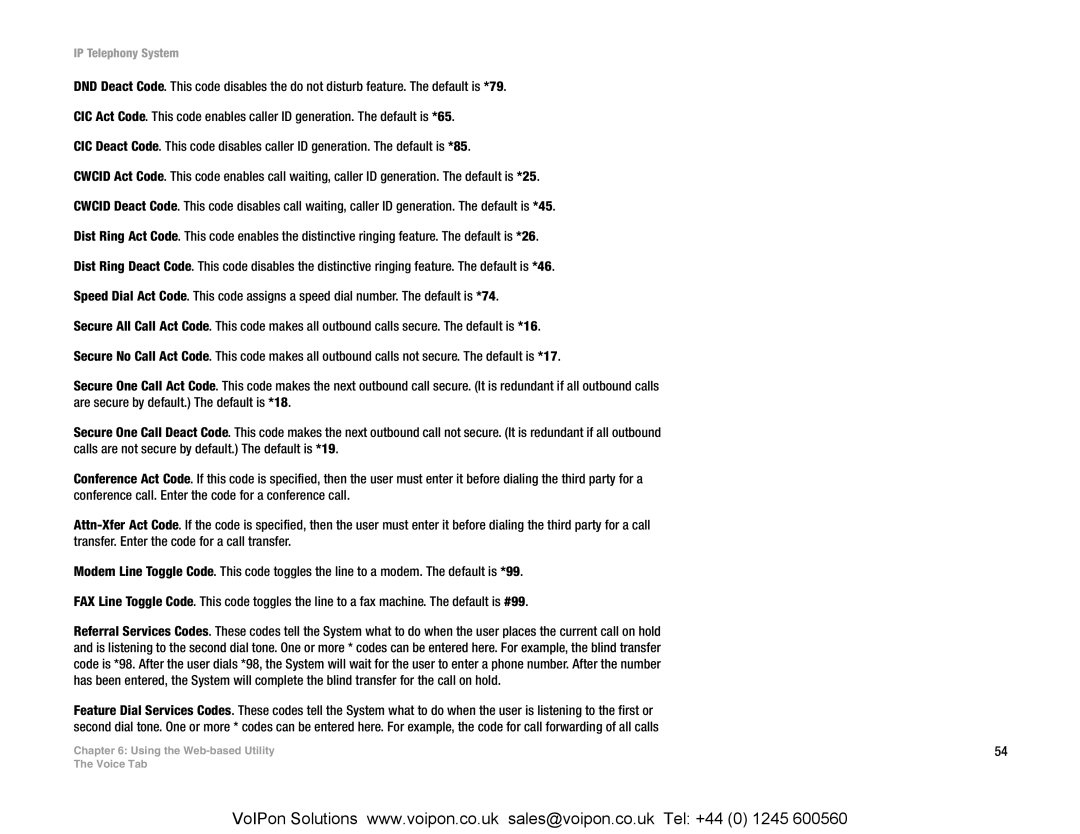IP Telephony System
DND Deact Code. This code disables the do not disturb feature. The default is *79.
CIC Act Code. This code enables caller ID generation. The default is *65.
CIC Deact Code. This code disables caller ID generation. The default is *85.
CWCID Act Code. This code enables call waiting, caller ID generation. The default is *25.
CWCID Deact Code. This code disables call waiting, caller ID generation. The default is *45.
Dist Ring Act Code. This code enables the distinctive ringing feature. The default is *26.
Dist Ring Deact Code. This code disables the distinctive ringing feature. The default is *46.
Speed Dial Act Code. This code assigns a speed dial number. The default is *74.
Secure All Call Act Code. This code makes all outbound calls secure. The default is *16.
Secure No Call Act Code. This code makes all outbound calls not secure. The default is *17.
Secure One Call Act Code. This code makes the next outbound call secure. (It is redundant if all outbound calls are secure by default.) The default is *18.
Secure One Call Deact Code. This code makes the next outbound call not secure. (It is redundant if all outbound calls are not secure by default.) The default is *19.
Conference Act Code. If this code is specified, then the user must enter it before dialing the third party for a conference call. Enter the code for a conference call.
Modem Line Toggle Code. This code toggles the line to a modem. The default is *99.
FAX Line Toggle Code. This code toggles the line to a fax machine. The default is #99.
Referral Services Codes. These codes tell the System what to do when the user places the current call on hold and is listening to the second dial tone. One or more * codes can be entered here. For example, the blind transfer code is *98. After the user dials *98, the System will wait for the user to enter a phone number. After the number has been entered, the System will complete the blind transfer for the call on hold.
Feature Dial Services Codes. These codes tell the System what to do when the user is listening to the first or second dial tone. One or more * codes can be entered here. For example, the code for call forwarding of all calls
Chapter 6: Using the | 54 |
The Voice Tab |
|
VoIPon Solutions www.voipon.co.uk sales@voipon.co.uk Tel: +44 (0) 1245 600560