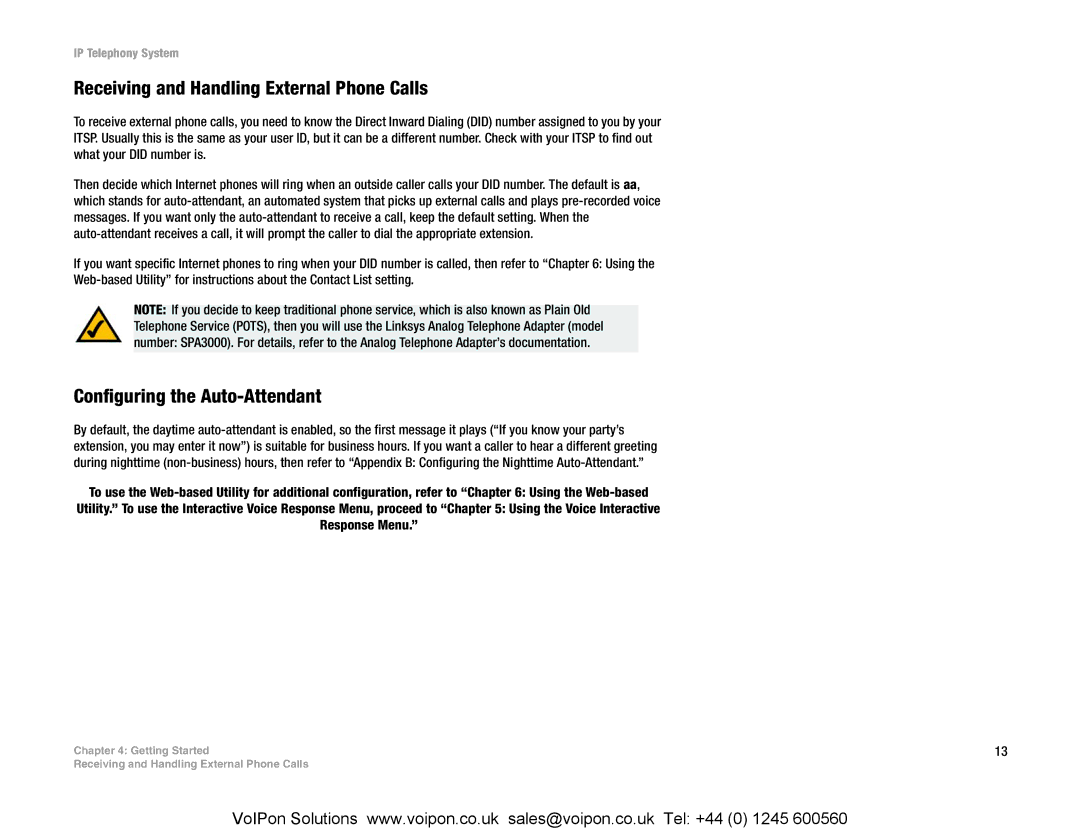IP Telephony System
Receiving and Handling External Phone Calls
To receive external phone calls, you need to know the Direct Inward Dialing (DID) number assigned to you by your ITSP. Usually this is the same as your user ID, but it can be a different number. Check with your ITSP to find out what your DID number is.
Then decide which Internet phones will ring when an outside caller calls your DID number. The default is aa, which stands for
If you want specific Internet phones to ring when your DID number is called, then refer to “Chapter 6: Using the
NOTE: If you decide to keep traditional phone service, which is also known as Plain Old Telephone Service (POTS), then you will use the Linksys Analog Telephone Adapter (model number: SPA3000). For details, refer to the Analog Telephone Adapter’s documentation.
Configuring the Auto-Attendant
By default, the daytime
To use the
Utility.” To use the Interactive Voice Response Menu, proceed to “Chapter 5: Using the Voice Interactive
Response Menu.”
Chapter 4: Getting Started | 13 |
Receiving and Handling External Phone Calls |
|
VoIPon Solutions www.voipon.co.uk sales@voipon.co.uk Tel: +44 (0) 1245 600560