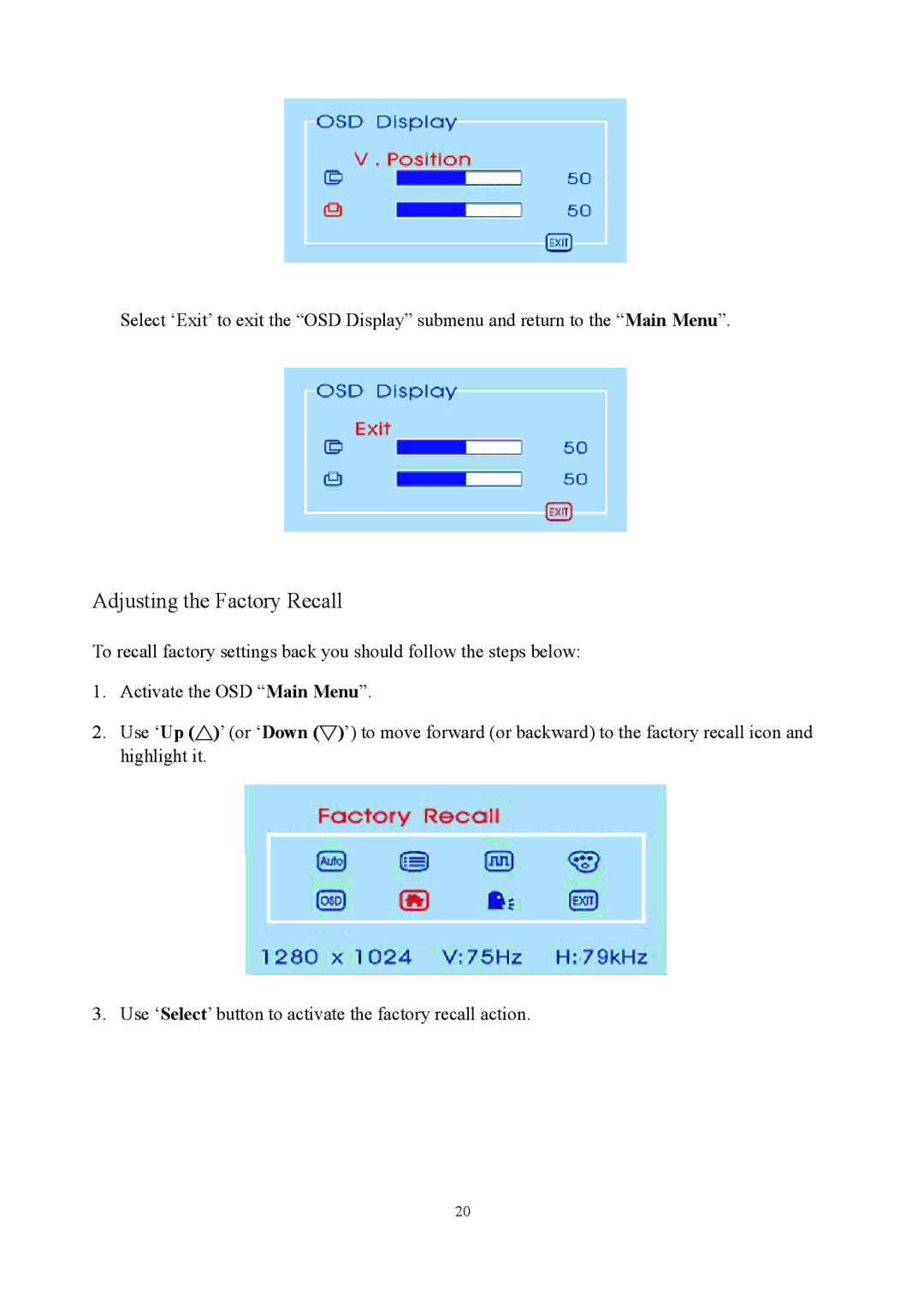Select ‘Exit’ to exit the “OSD Display” submenu and return to the “Main Menu”.
Adjusting the Factory Recall
To recall factory settings back you should follow the steps below:
1.Activate the OSD “Main Menu”.
2.Use ‘Up (△)’ (or ‘Down (▽)’) to move forward (or backward) to the factory recall icon and highlight it.
3. Use ‘Select’ button to activate the factory recall action.
20