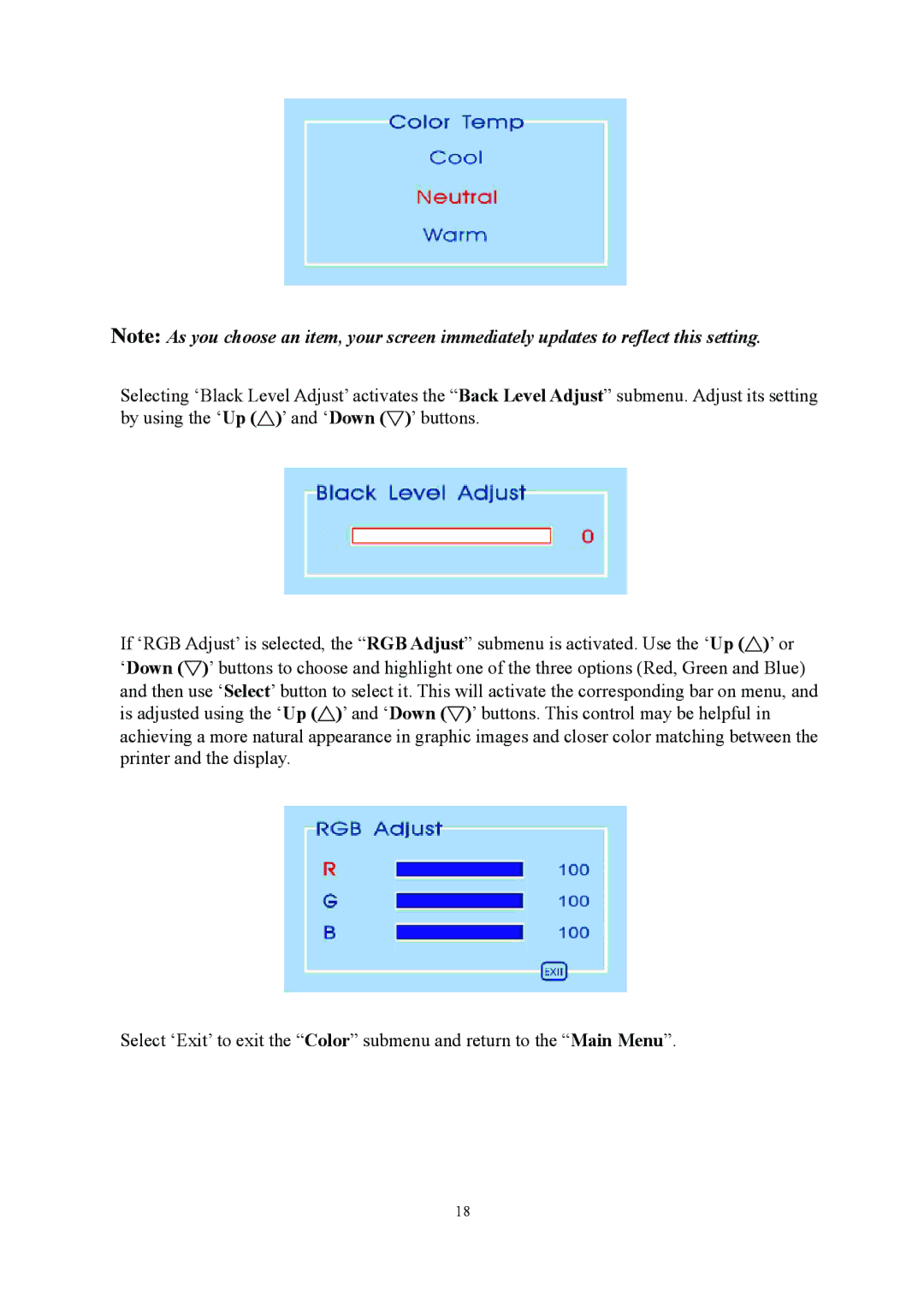Note: As you choose an item, your screen immediately updates to reflect this setting.
Selecting ‘Black Level Adjust’ activates the “Back Level Adjust” submenu. Adjust its setting by using the ‘Up (△)’ and ‘Down (▽)’ buttons.
If ‘RGB Adjust’ is selected, the “RGB Adjust” submenu is activated. Use the ‘Up (△)’ or ‘Down (▽)’ buttons to choose and highlight one of the three options (Red, Green and Blue) and then use ‘Select’ button to select it. This will activate the corresponding bar on menu, and is adjusted using the ‘Up (△)’ and ‘Down (▽)’ buttons. This control may be helpful in achieving a more natural appearance in graphic images and closer color matching between the printer and the display.
Select ‘Exit’ to exit the “Color” submenu and return to the “Main Menu”.
18