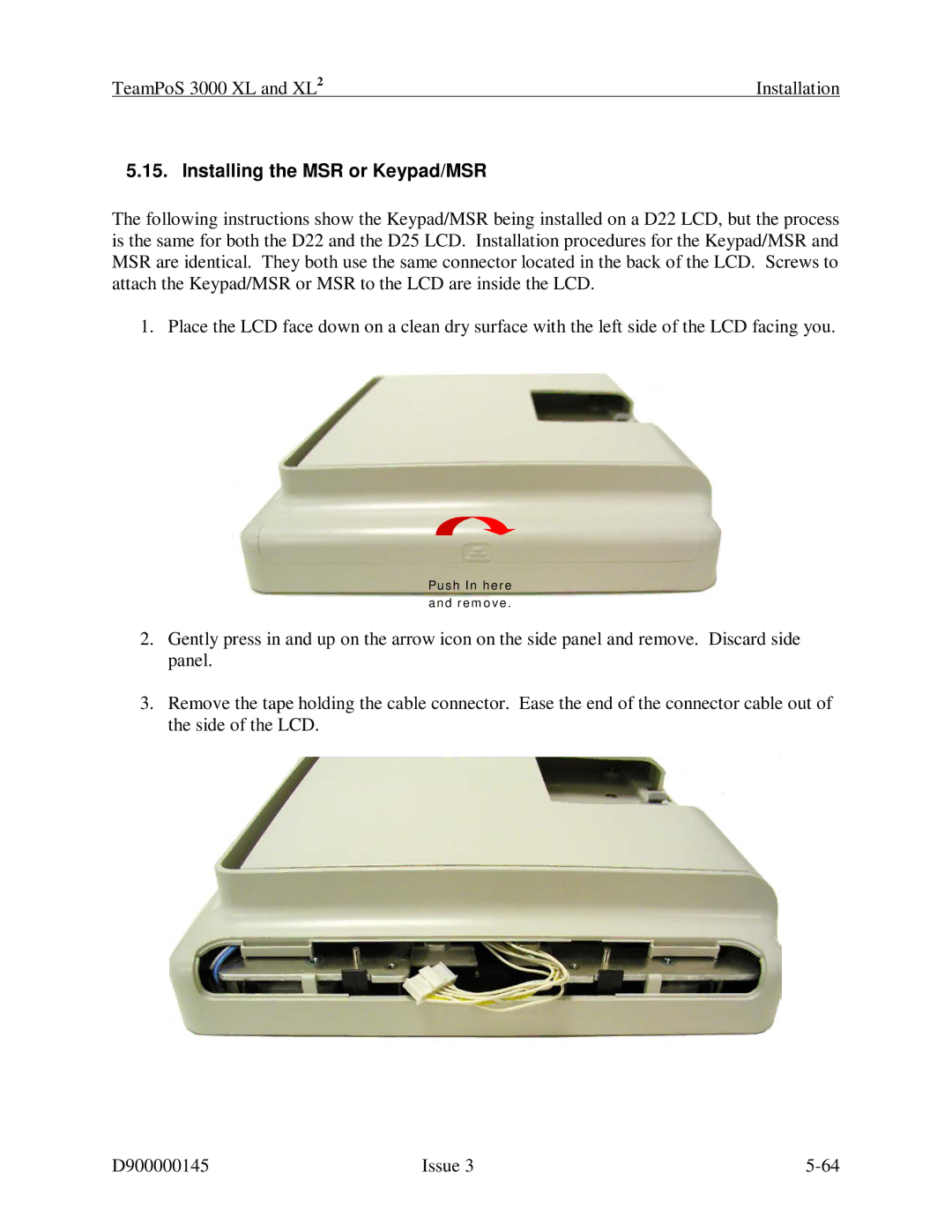TeamPoS 3000 XL and XL2 | Installation |
5.15. Installing the MSR or Keypad/MSR
The following instructions show the Keypad/MSR being installed on a D22 LCD, but the process is the same for both the D22 and the D25 LCD. Installation procedures for the Keypad/MSR and MSR are identical. They both use the same connector located in the back of the LCD. Screws to attach the Keypad/MSR or MSR to the LCD are inside the LCD.
1. Place the LCD face down on a clean dry surface with the left side of the LCD facing you.
Push In here and remove.
2.Gently press in and up on the arrow icon on the side panel and remove. Discard side panel.
3.Remove the tape holding the cable connector. Ease the end of the connector cable out of the side of the LCD.
D900000145 | Issue 3 |