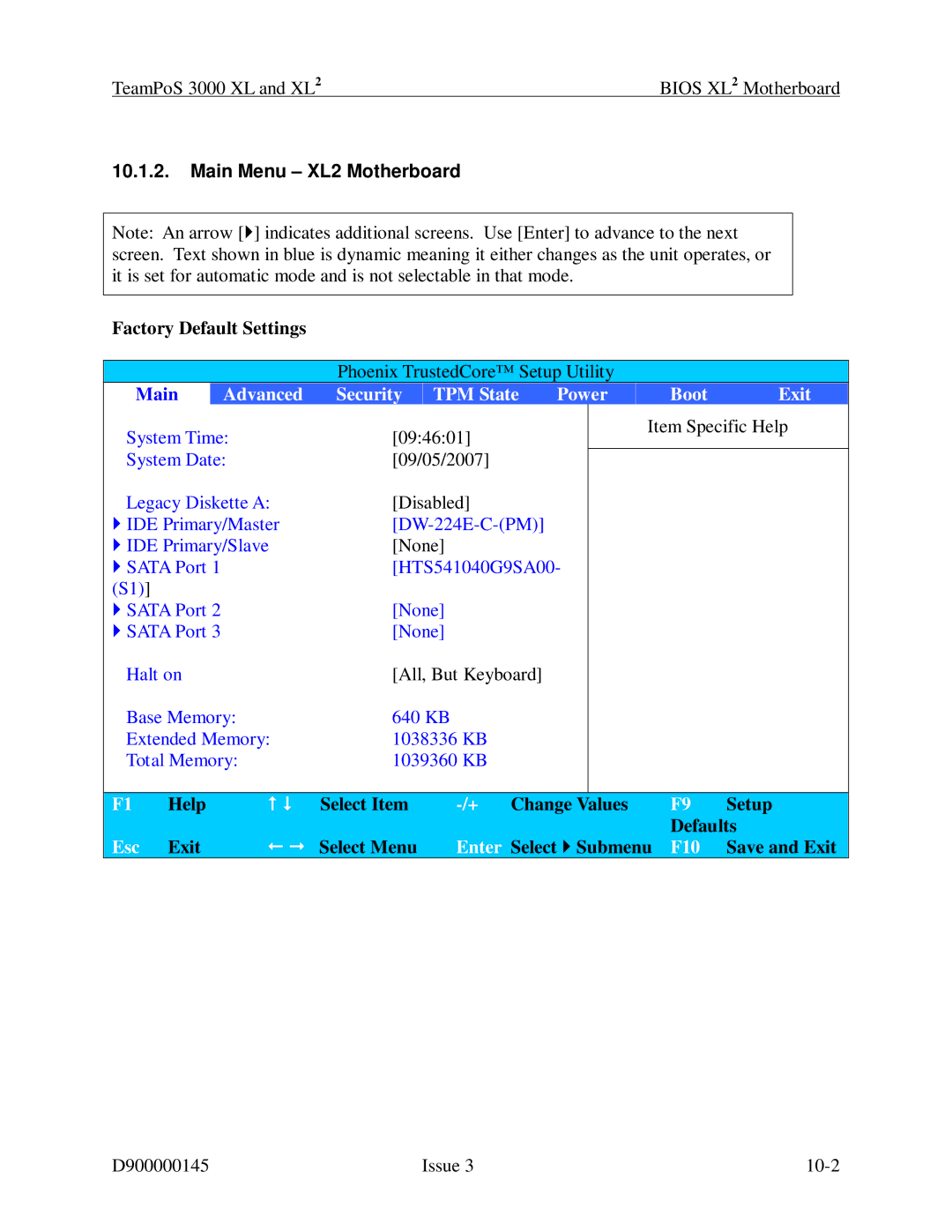TeamPoS 3000 XL and XL2 | BIOS XL2 Motherboard |
10.1.2.Main Menu – XL2 Motherboard
Note: An arrow [] indicates additional screens. Use [Enter] to advance to the next screen. Text shown in blue is dynamic meaning it either changes as the unit operates, or it is set for automatic mode and is not selectable in that mode.
Factory Default Settings
Phoenix TrustedCore™ Setup Utility
Main |
| Advanced | Security | TPM State | Power |
| Boot | Exit | |||
System Time: | [09:46:01] |
|
|
| Item Specific Help | ||||||
|
|
|
|
|
| ||||||
System Date: | [09/05/2007] |
|
|
|
|
|
| ||||
Legacy Diskette A: | [Disabled] |
|
|
|
|
|
| ||||
IDE Primary/Master |
|
|
|
|
| ||||||
IDE Primary/Slave | [None] |
|
|
|
|
|
| ||||
SATA Port 1 |
| [HTS541040G9SA00- |
|
|
| ||||||
(S1)] |
|
|
|
|
|
|
|
|
|
|
|
SATA Port 2 |
| [None] |
|
|
|
|
|
| |||
SATA Port 3 |
| [None] |
|
|
|
|
|
| |||
Halt on |
| [All, But Keyboard] |
|
|
|
|
| ||||
Base Memory: | 640 KB |
|
|
|
|
|
| ||||
Extended Memory: | 1038336 KB |
|
|
|
|
|
| ||||
Total Memory: | 1039360 KB |
|
|
|
|
|
| ||||
|
|
|
|
|
|
|
|
| |||
F1 | Help | | Select Item | Change Values | F9 | Setup | |||||
|
|
|
|
|
|
|
|
|
| Defaults | |
Esc | Exit | Select Menu | Enter Select Submenu | F10 | Save and Exit | ||||||
D900000145 | Issue 3 |