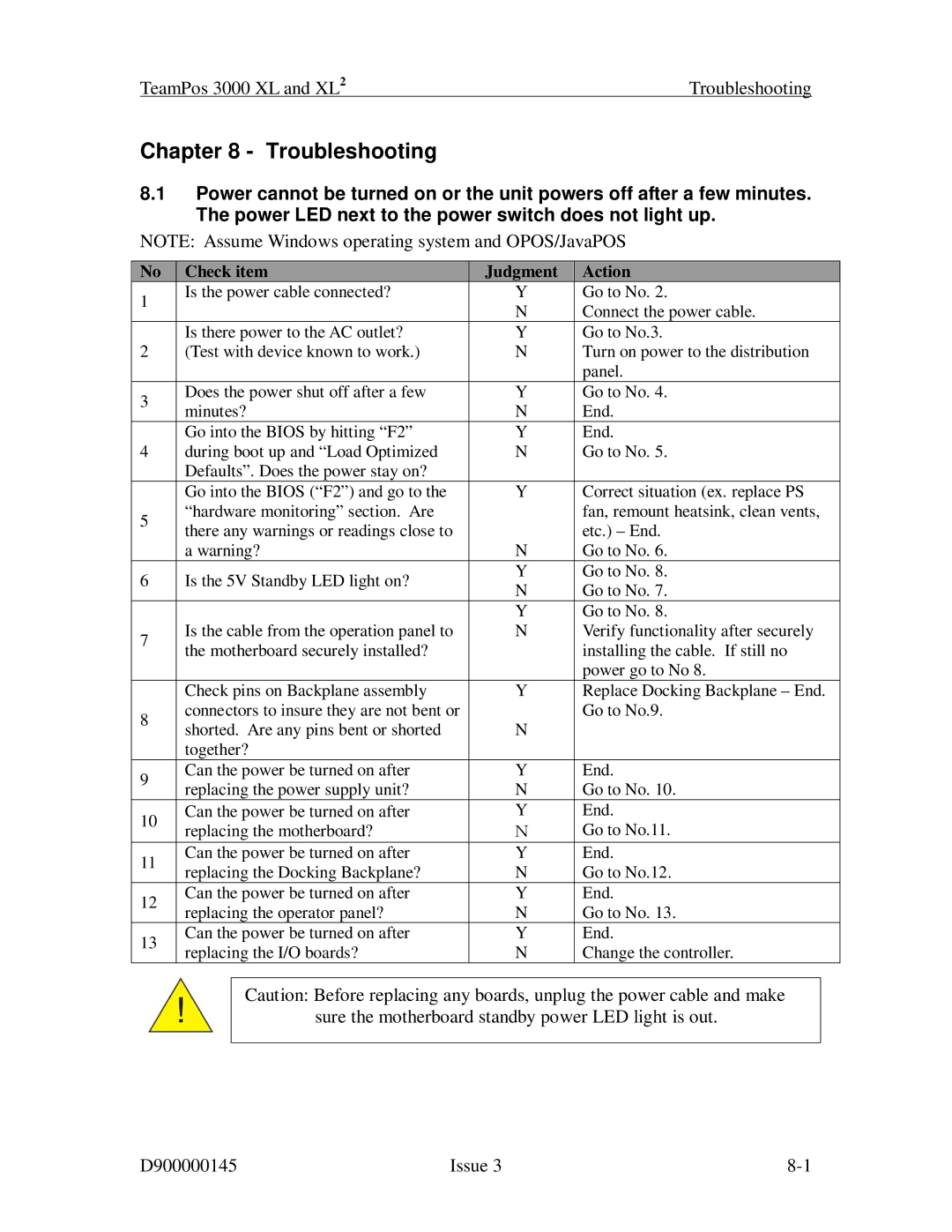TeamPos 3000 XL and XL2 | Troubleshooting |
Chapter 8 - Troubleshooting
8.1Power cannot be turned on or the unit powers off after a few minutes. The power LED next to the power switch does not light up.
NOTE: Assume Windows operating system and OPOS/JavaPOS
No | Check item | Judgment | Action | |
1 | Is the power cable connected? | Y | Go to No. 2. | |
| N | Connect the power cable. | ||
|
| |||
| Is there power to the AC outlet? | Y | Go to No.3. | |
2 | (Test with device known to work.) | N | Turn on power to the distribution | |
|
|
| panel. | |
3 | Does the power shut off after a few | Y | Go to No. 4. | |
minutes? | N | End. | ||
| ||||
| Go into the BIOS by hitting “F2” | Y | End. | |
4 | during boot up and “Load Optimized | N | Go to No. 5. | |
| Defaults”. Does the power stay on? |
|
| |
| Go into the BIOS (“F2”) and go to the | Y | Correct situation (ex. replace PS | |
5 | “hardware monitoring” section. Are |
| fan, remount heatsink, clean vents, | |
there any warnings or readings close to |
| etc.) – End. | ||
|
| |||
| a warning? | N | Go to No. 6. | |
6 | Is the 5V Standby LED light on? | Y | Go to No. 8. | |
N | Go to No. 7. | |||
|
| |||
|
| Y | Go to No. 8. | |
7 | Is the cable from the operation panel to | N | Verify functionality after securely | |
the motherboard securely installed? |
| installing the cable. If still no | ||
|
| |||
|
|
| power go to No 8. | |
| Check pins on Backplane assembly | Y | Replace Docking Backplane – End. | |
8 | connectors to insure they are not bent or |
| Go to No.9. | |
shorted. Are any pins bent or shorted | N |
| ||
|
| |||
| together? |
|
| |
9 | Can the power be turned on after | Y | End. | |
replacing the power supply unit? | N | Go to No. 10. | ||
| ||||
10 | Can the power be turned on after | Y | End. | |
replacing the motherboard? | N | Go to No.11. | ||
| ||||
11 | Can the power be turned on after | Y | End. | |
replacing the Docking Backplane? | N | Go to No.12. | ||
| ||||
12 | Can the power be turned on after | Y | End. | |
replacing the operator panel? | N | Go to No. 13. | ||
| ||||
13 | Can the power be turned on after | Y | End. | |
replacing the I/O boards? | N | Change the controller. | ||
|
Caution: Before replacing any boards, unplug the power cable and make
sure the motherboard standby power LED light is out.
D900000145 | Issue 3 |