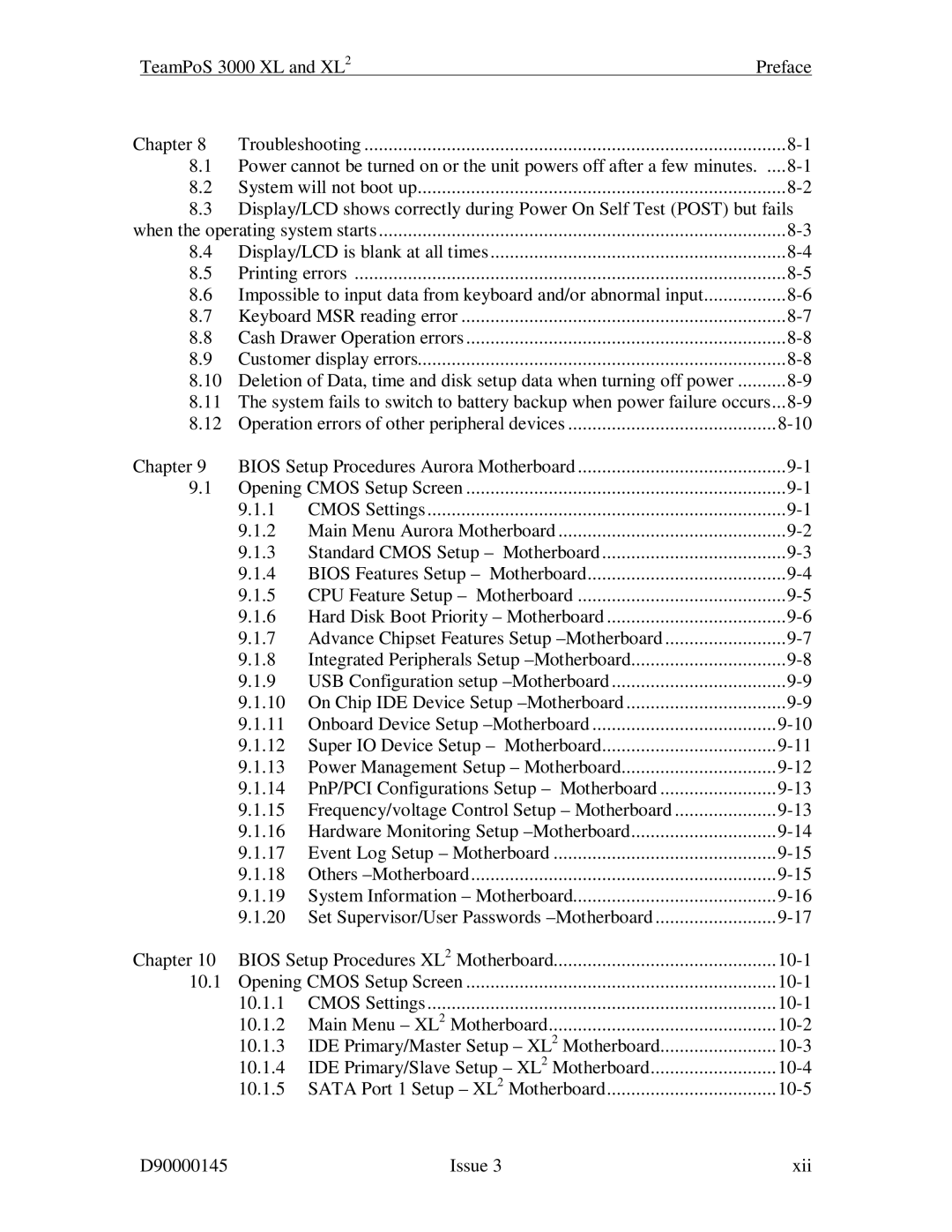| TeamPoS 3000 XL and XL2 | Preface | |
Chapter 8 | Troubleshooting | ||
8.1Power cannot be turned on or the unit powers off after a few
8.2 System will not boot up |
8.3Display/LCD shows correctly during Power On Self Test (POST) but fails
when the operating system starts | |||
8.4 | Display/LCD is blank at all times | ||
8.5 | Printing errors | ||
8.6 | Impossible to input data from keyboard and/or abnormal input | ||
8.7 | Keyboard MSR reading error | ||
8.8 | Cash Drawer Operation errors | ||
8.9 | Customer display errors | ||
8.10 | Deletion of Data, time and disk setup data when turning off power | ||
8.11 | The system fails to switch to battery backup when power failure occurs... | ||
8.12 | Operation errors of other peripheral devices | ||
Chapter 9 | BIOS Setup Procedures Aurora Motherboard | ||
9.1 | Opening CMOS Setup Screen | ||
| 9.1.1 | CMOS Settings | |
| 9.1.2 | Main Menu Aurora Motherboard | |
| 9.1.3 | Standard CMOS Setup – Motherboard | |
| 9.1.4 | BIOS Features Setup – Motherboard | |
| 9.1.5 | CPU Feature Setup – Motherboard | |
| 9.1.6 | Hard Disk Boot Priority – Motherboard | |
| 9.1.7 | Advance Chipset Features Setup | |
| 9.1.8 | Integrated Peripherals Setup | |
| 9.1.9 | USB Configuration setup | |
| 9.1.10 | On Chip IDE Device Setup | |
| 9.1.11 | Onboard Device Setup | |
| 9.1.12 | Super IO Device Setup – Motherboard | |
| 9.1.13 | Power Management Setup – Motherboard | |
| 9.1.14 | PnP/PCI Configurations Setup – Motherboard | |
| 9.1.15 | Frequency/voltage Control Setup – Motherboard | |
| 9.1.16 | Hardware Monitoring Setup | |
| 9.1.17 | Event Log Setup – Motherboard | |
| 9.1.18 | Others | |
| 9.1.19 | System Information – Motherboard | |
| 9.1.20 | Set Supervisor/User Passwords | |
Chapter 10 | BIOS Setup Procedures XL2 Motherboard | ||
10.1 | Opening CMOS Setup Screen | ||
| 10.1.1 | CMOS Settings | |
| 10.1.2 | Main Menu – XL2 Motherboard | |
| 10.1.3 | IDE Primary/Master Setup – XL2 Motherboard | |
| 10.1.4 | IDE Primary/Slave Setup – XL2 Motherboard | |
| 10.1.5 | SATA Port 1 Setup – XL2 Motherboard | |
D90000145 | Issue 3 | xii |