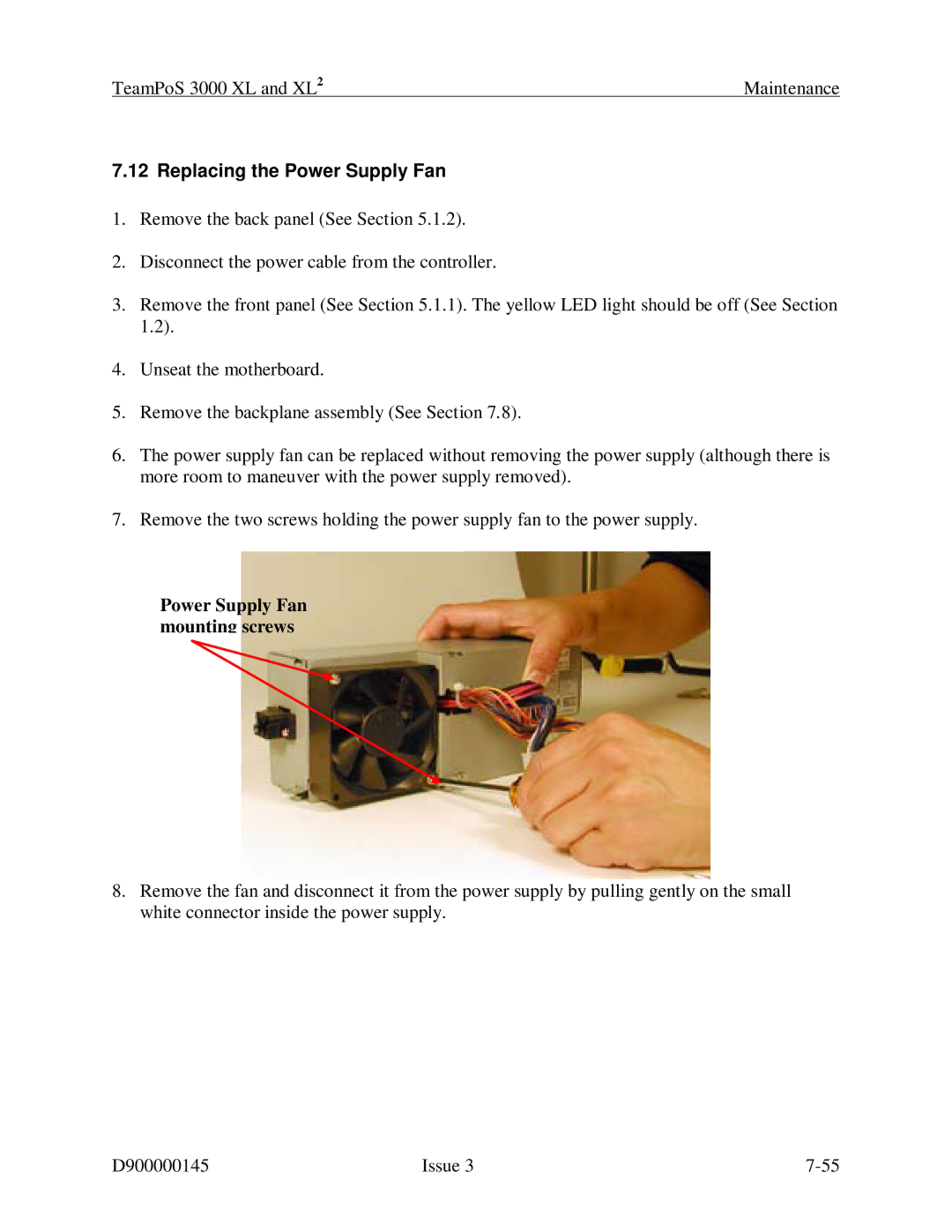TeamPoS 3000 XL and XL2 | Maintenance |
7.12 Replacing the Power Supply Fan
1.Remove the back panel (See Section 5.1.2).
2.Disconnect the power cable from the controller.
3.Remove the front panel (See Section 5.1.1). The yellow LED light should be off (See Section 1.2).
4.Unseat the motherboard.
5.Remove the backplane assembly (See Section 7.8).
6.The power supply fan can be replaced without removing the power supply (although there is more room to maneuver with the power supply removed).
7.Remove the two screws holding the power supply fan to the power supply.
Power Supply Fan mounting screws
8.Remove the fan and disconnect it from the power supply by pulling gently on the small white connector inside the power supply.
D900000145 | Issue 3 |