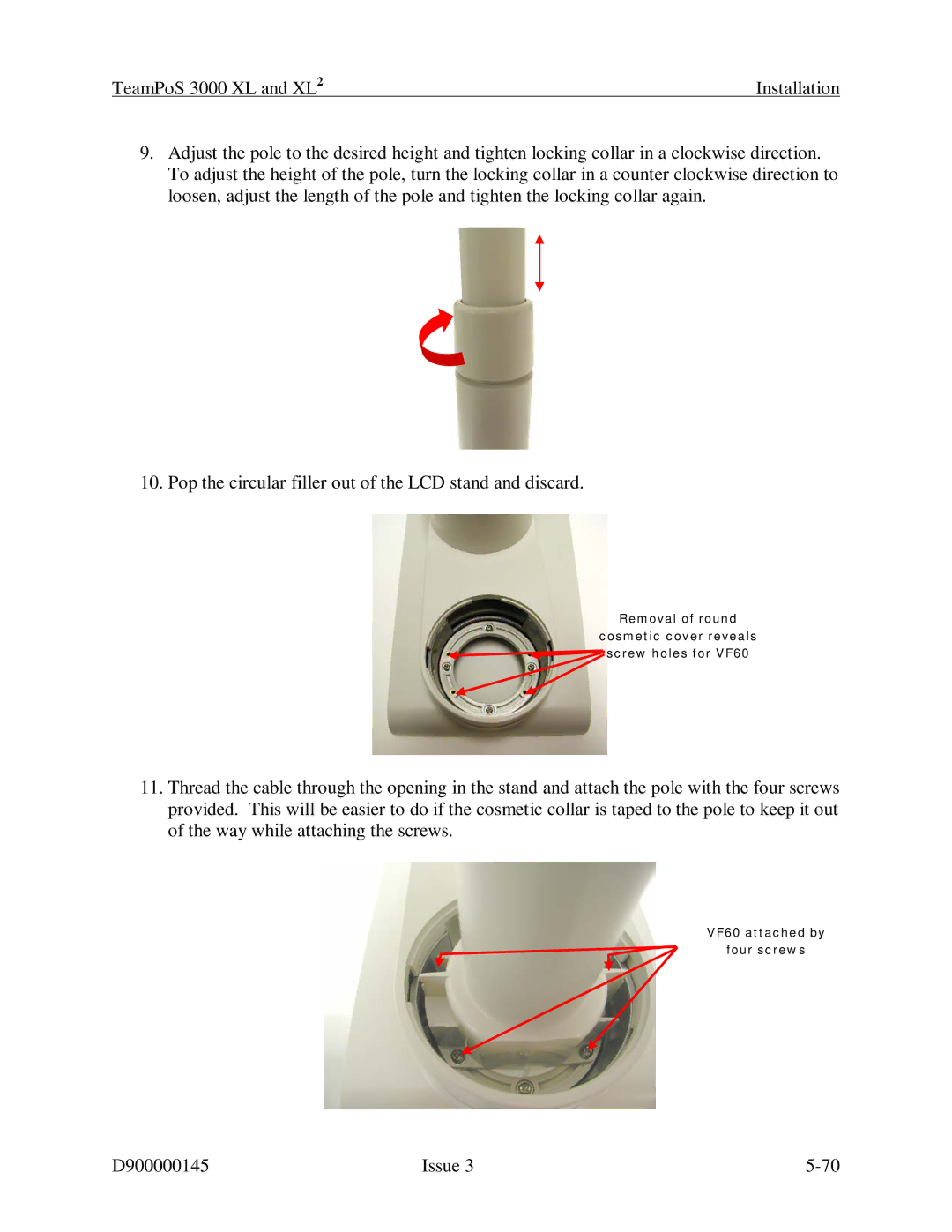TeamPoS 3000 XL and XL2 | Installation |
9.Adjust the pole to the desired height and tighten locking collar in a clockwise direction. To adjust the height of the pole, turn the locking collar in a counter clockwise direction to loosen, adjust the length of the pole and tighten the locking collar again.
10. Pop the circular filler out of the LCD stand and discard.
Removal of round
cosmetic cover reveals ![]()
![]() screw holes for VF60
screw holes for VF60
11.Thread the cable through the opening in the stand and attach the pole with the four screws provided. This will be easier to do if the cosmetic collar is taped to the pole to keep it out of the way while attaching the screws.
VF60 attached by
four screws
D900000145 | Issue 3 |