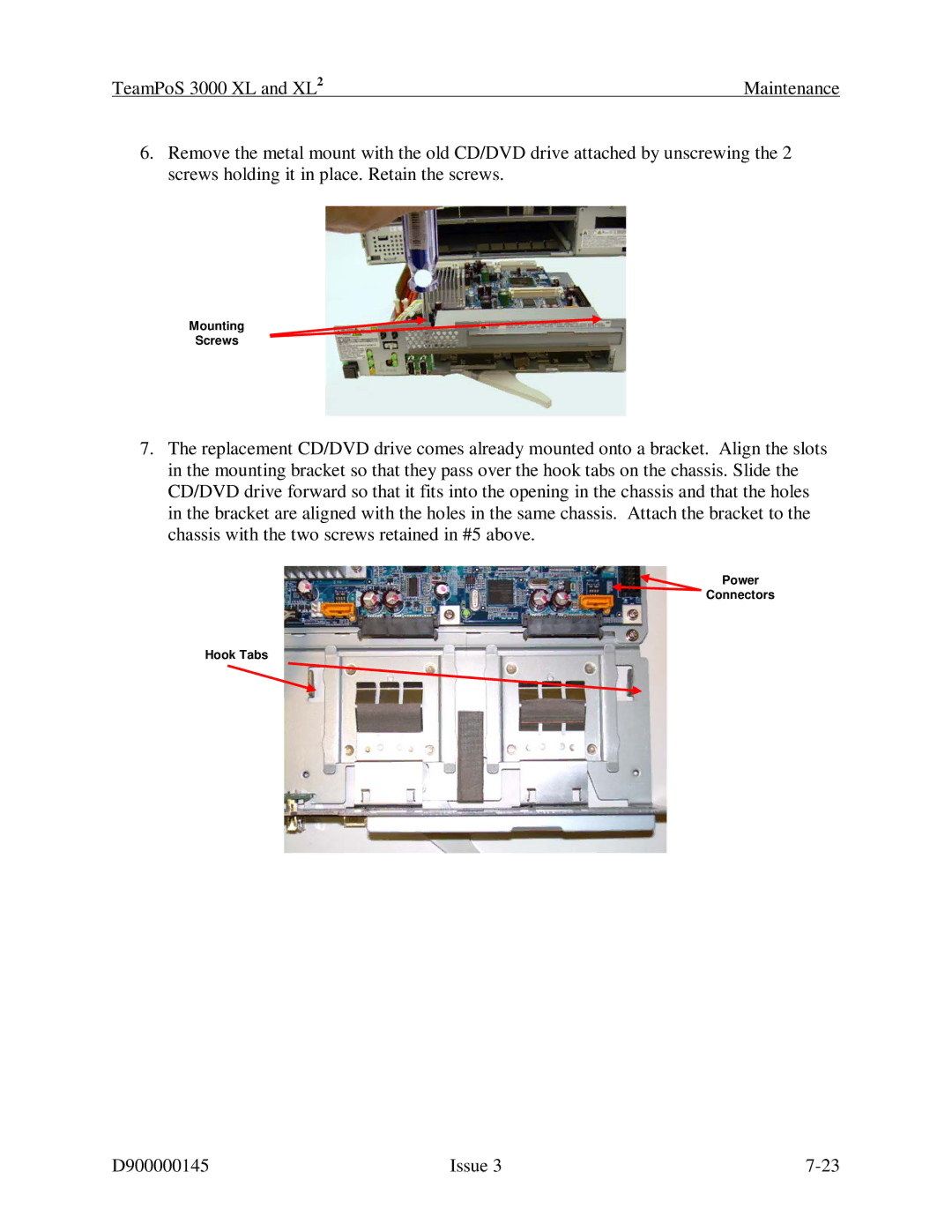TeamPoS 3000 XL and XL2 | Maintenance |
6.Remove the metal mount with the old CD/DVD drive attached by unscrewing the 2 screws holding it in place. Retain the screws.
Mounting
Screws
7.The replacement CD/DVD drive comes already mounted onto a bracket. Align the slots in the mounting bracket so that they pass over the hook tabs on the chassis. Slide the CD/DVD drive forward so that it fits into the opening in the chassis and that the holes in the bracket are aligned with the holes in the same chassis. Attach the bracket to the chassis with the two screws retained in #5 above.
Power
 Connectors
Connectors
Hook Tabs
D900000145 | Issue 3 |