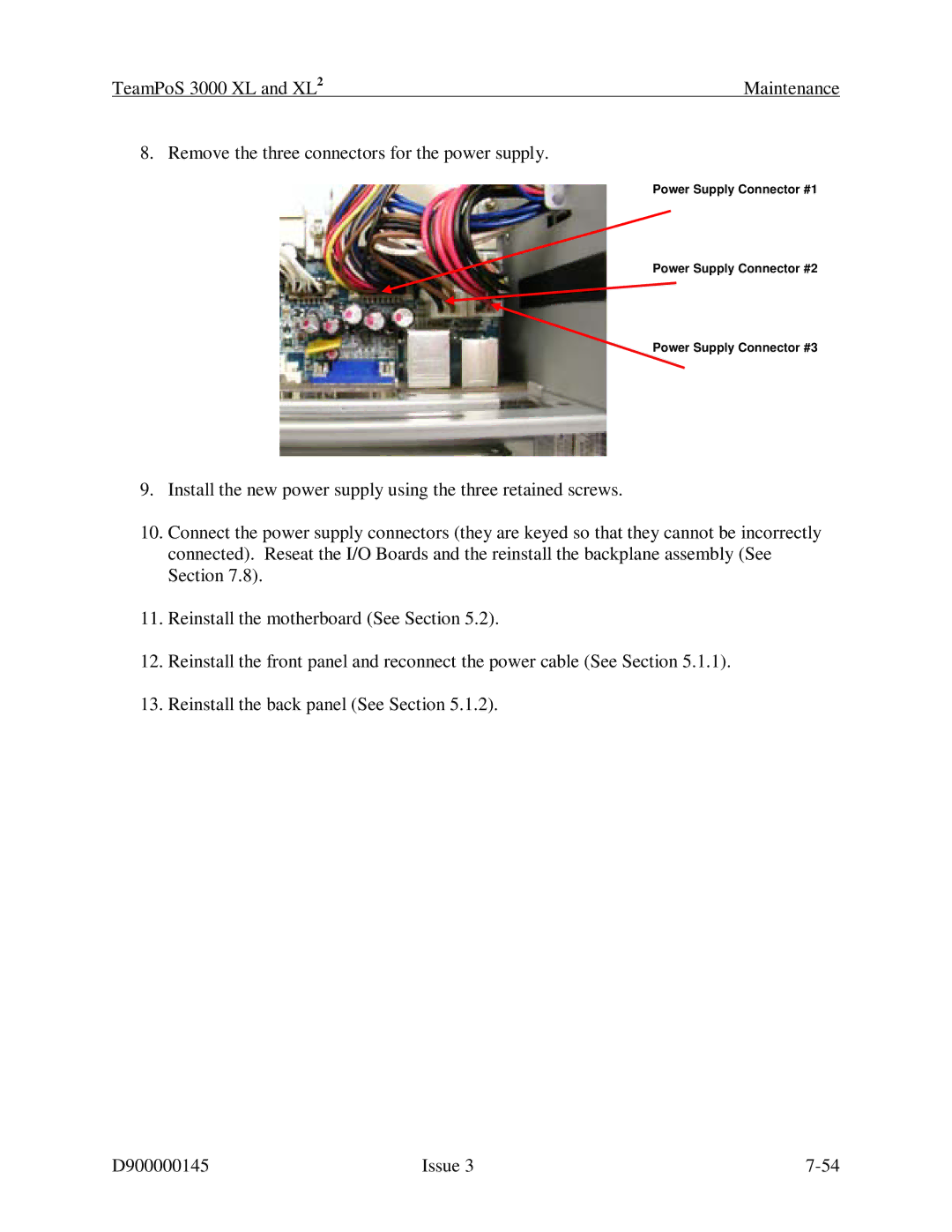TeamPoS 3000 XL and XL2 | Maintenance |
8. Remove the three connectors for the power supply.
Power Supply Connector #1
Power Supply Connector #2
Power Supply Connector #3
9.Install the new power supply using the three retained screws.
10.Connect the power supply connectors (they are keyed so that they cannot be incorrectly connected). Reseat the I/O Boards and the reinstall the backplane assembly (See Section 7.8).
11.Reinstall the motherboard (See Section 5.2).
12.Reinstall the front panel and reconnect the power cable (See Section 5.1.1).
13.Reinstall the back panel (See Section 5.1.2).
D900000145 | Issue 3 |