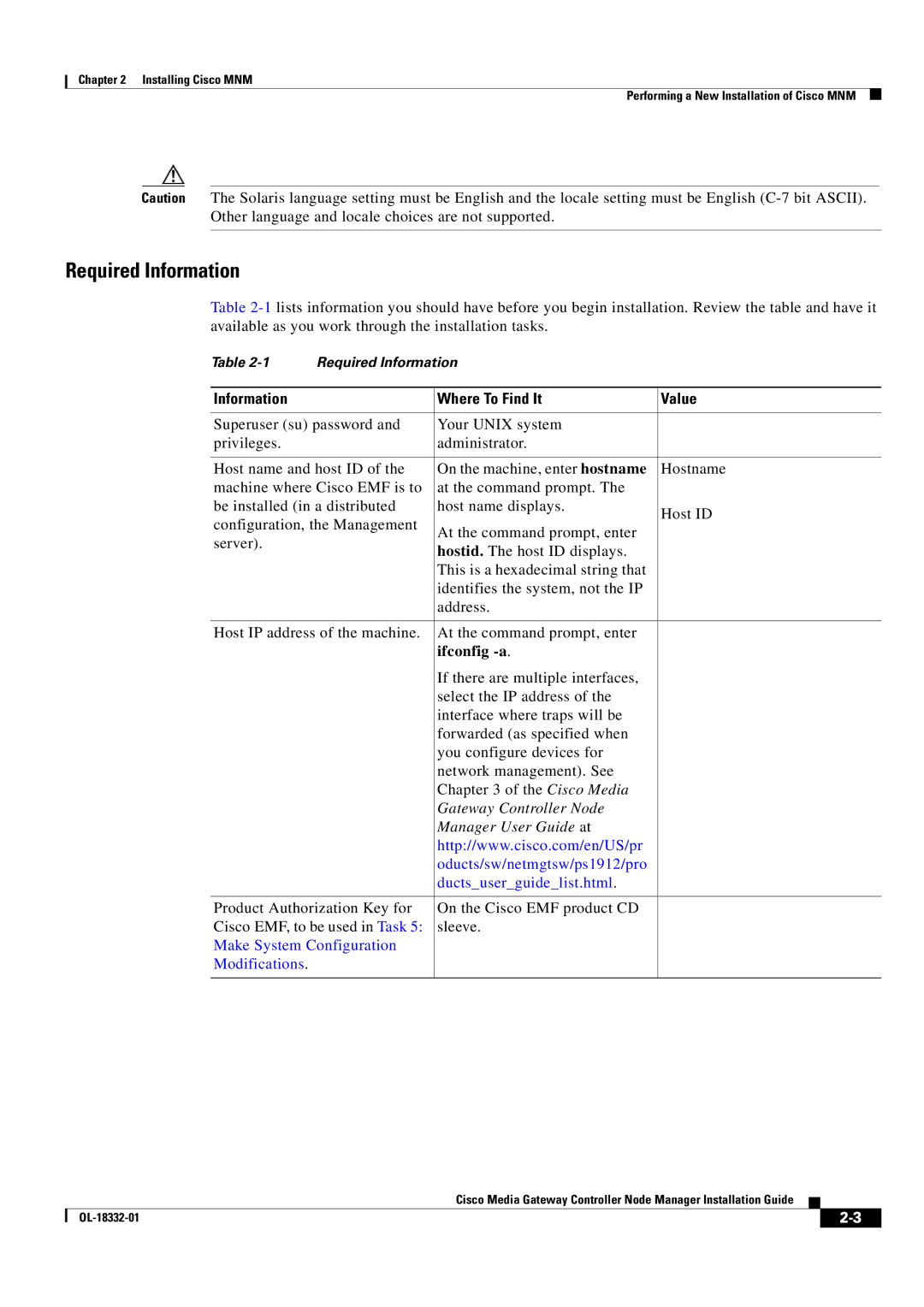Chapter 2 Installing Cisco MNM
Performing a New Installation of Cisco MNM
Caution The Solaris language setting must be English and the locale setting must be English
Required Information
Table
Table | Required Information |
| |
|
|
|
|
Information |
| Where To Find It | Value |
|
|
| |
Superuser (su) password and | Your UNIX system |
| |
privileges. |
| administrator. |
|
|
|
| |
Host name and host ID of the | On the machine, enter hostname | Hostname | |
machine where Cisco EMF is to | at the command prompt. The |
| |
be installed (in a distributed | host name displays. | Host ID | |
configuration, the Management |
| ||
At the command prompt, enter |
| ||
server). |
|
| |
| hostid. The host ID displays. |
| |
|
|
| |
|
| This is a hexadecimal string that |
|
|
| identifies the system, not the IP |
|
|
| address. |
|
|
|
| |
Host IP address of the machine. | At the command prompt, enter |
| |
|
| ifconfig |
|
|
| If there are multiple interfaces, |
|
|
| select the IP address of the |
|
|
| interface where traps will be |
|
|
| forwarded (as specified when |
|
|
| you configure devices for |
|
|
| network management). See |
|
|
| Chapter 3 of the Cisco Media |
|
|
| Gateway Controller Node |
|
|
| Manager User Guide at |
|
|
| http://www.cisco.com/en/US/pr |
|
|
| oducts/sw/netmgtsw/ps1912/pro |
|
|
| ducts_user_guide_list.html. |
|
|
|
| |
Product Authorization Key for | On the Cisco EMF product CD |
| |
Cisco EMF, to be used in Task 5: | sleeve. |
| |
Make System Configuration |
|
| |
Modifications. |
|
|
|
|
|
|
|
Cisco Media Gateway Controller Node Manager Installation Guide
|
| ||
|
|