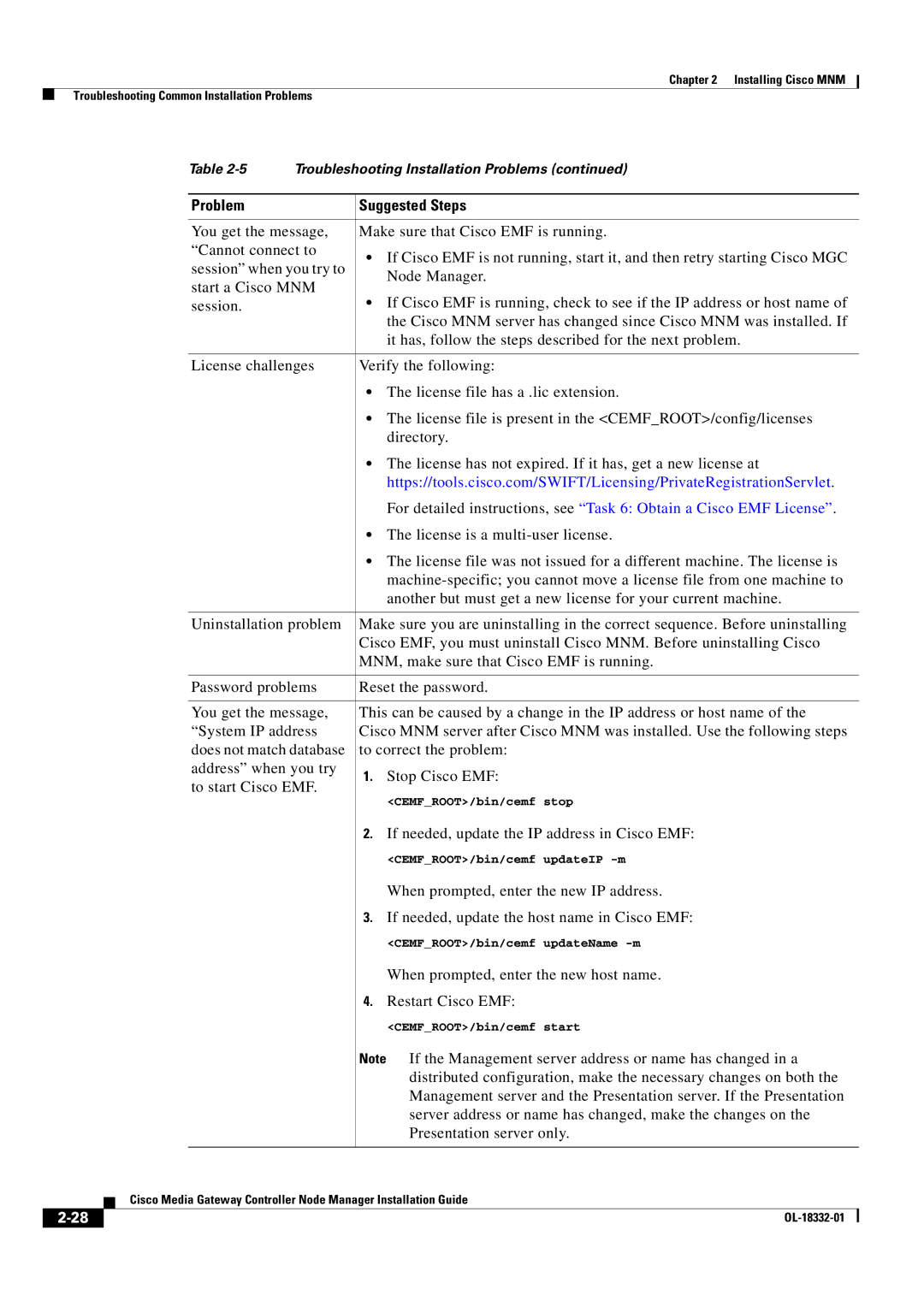Chapter 2 Installing Cisco MNM
Troubleshooting Common Installation Problems
Table | Troubleshooting Installation Problems (continued) | ||
|
|
| |
Problem |
| Suggested Steps | |
|
| ||
You get the message, | Make sure that Cisco EMF is running. | ||
“Cannot connect to | • If Cisco EMF is not running, start it, and then retry starting Cisco MGC | ||
session” when you try to | |||
Node Manager. | |||
start a Cisco MNM | |||
• If Cisco EMF is running, check to see if the IP address or host name of | |||
session. |
| ||
|
| the Cisco MNM server has changed since Cisco MNM was installed. If | |
|
| it has, follow the steps described for the next problem. | |
|
| ||
License challenges | Verify the following: | ||
|
| • The license file has a .lic extension. | |
|
| • The license file is present in the <CEMF_ROOT>/config/licenses | |
|
| directory. | |
|
| • The license has not expired. If it has, get a new license at | |
|
| https://tools.cisco.com/SWIFT/Licensing/PrivateRegistrationServlet. | |
|
| For detailed instructions, see “Task 6: Obtain a Cisco EMF License”. | |
|
| • The license is a | |
|
| • The license file was not issued for a different machine. The license is | |
|
| ||
|
| another but must get a new license for your current machine. | |
|
| ||
Uninstallation problem | Make sure you are uninstalling in the correct sequence. Before uninstalling | ||
|
| Cisco EMF, you must uninstall Cisco MNM. Before uninstalling Cisco | |
|
| MNM, make sure that Cisco EMF is running. | |
|
| ||
Password problems | Reset the password. | ||
|
| ||
You get the message, | This can be caused by a change in the IP address or host name of the | ||
“System IP address | Cisco MNM server after Cisco MNM was installed. Use the following steps | ||
does not match database | to correct the problem: | ||
address” when you try | 1. Stop Cisco EMF: | ||
to start Cisco EMF. | |||
| |||
|
| <CEMF_ROOT>/bin/cemf stop | |
|
| 2. If needed, update the IP address in Cisco EMF: | |
|
| <CEMF_ROOT>/bin/cemf updateIP | |
When prompted, enter the new IP address.
3.If needed, update the host name in Cisco EMF:
<CEMF_ROOT>/bin/cemf updateName
When prompted, enter the new host name.
4.Restart Cisco EMF:
<CEMF_ROOT>/bin/cemf start
Note If the Management server address or name has changed in a distributed configuration, make the necessary changes on both the Management server and the Presentation server. If the Presentation server address or name has changed, make the changes on the Presentation server only.
| Cisco Media Gateway Controller Node Manager Installation Guide |