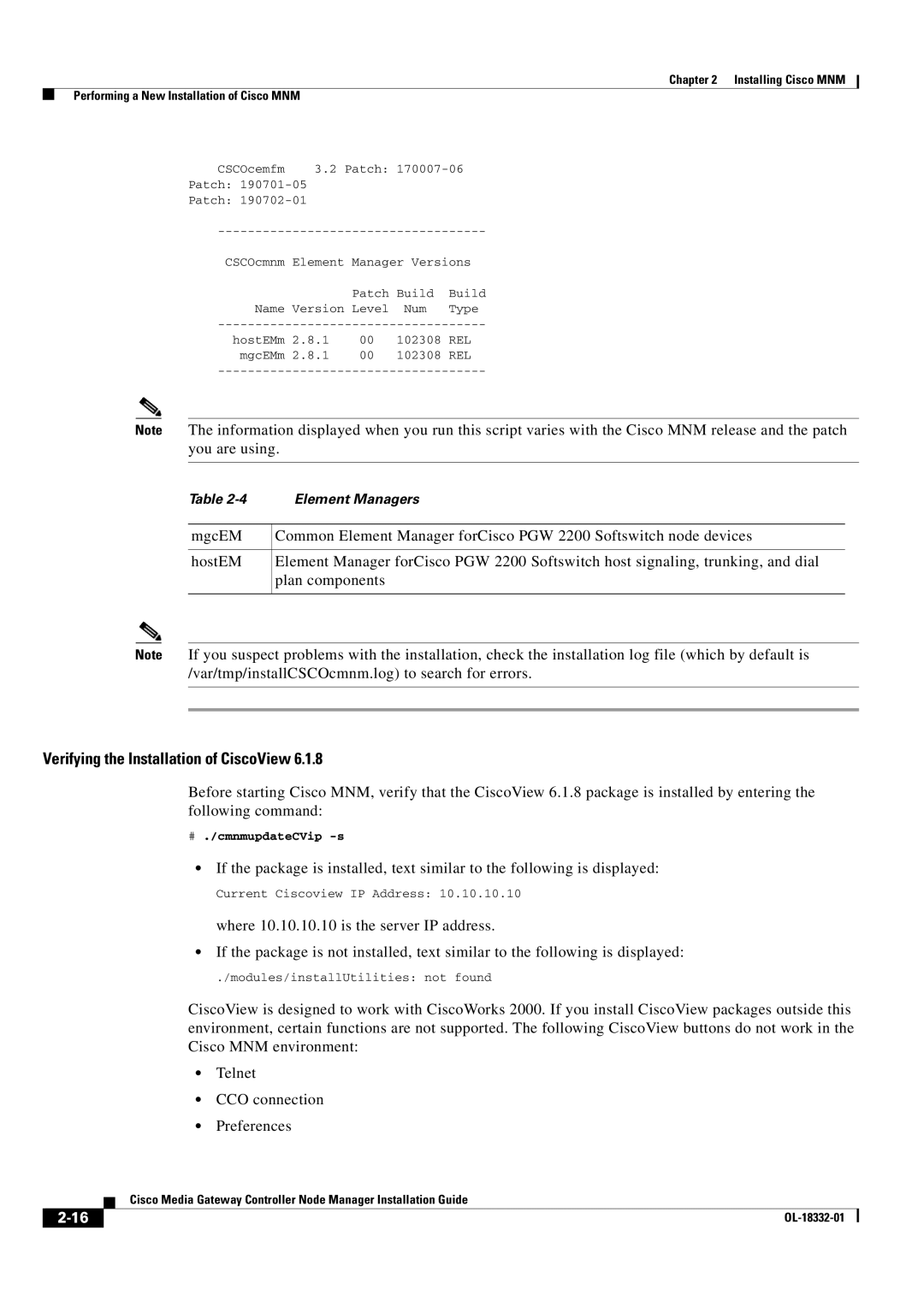Chapter 2 Installing Cisco MNM
Performing a New Installation of Cisco MNM
CSCOcemfm | 3.2 Patch: | |||
Patch: |
|
|
| |
Patch: |
|
|
| |
CSCOcmnm | Element Manager Versions | |||
|
| Patch | Build | Build |
Name | Version Level | Num | Type | |
hostEMm | 2.8.1 | 00 | 102308 | REL |
mgcEMm | 2.8.1 | 00 | 102308 | REL |
Note The information displayed when you run this script varies with the Cisco MNM release and the patch you are using.
Table | Element Managers |
|
|
mgcEM | Common Element Manager forCisco PGW 2200 Softswitch node devices |
|
|
hostEM | Element Manager forCisco PGW 2200 Softswitch host signaling, trunking, and dial |
| plan components |
|
|
Note If you suspect problems with the installation, check the installation log file (which by default is /var/tmp/installCSCOcmnm.log) to search for errors.
Verifying the Installation of CiscoView 6.1.8
Before starting Cisco MNM, verify that the CiscoView 6.1.8 package is installed by entering the following command:
#./cmnmupdateCVip
•If the package is installed, text similar to the following is displayed:
Current Ciscoview IP Address: 10.10.10.10
where 10.10.10.10 is the server IP address.
•If the package is not installed, text similar to the following is displayed:
./modules/installUtilities: not found
CiscoView is designed to work with CiscoWorks 2000. If you install CiscoView packages outside this environment, certain functions are not supported. The following CiscoView buttons do not work in the Cisco MNM environment:
•Telnet
•CCO connection
•Preferences
| Cisco Media Gateway Controller Node Manager Installation Guide |