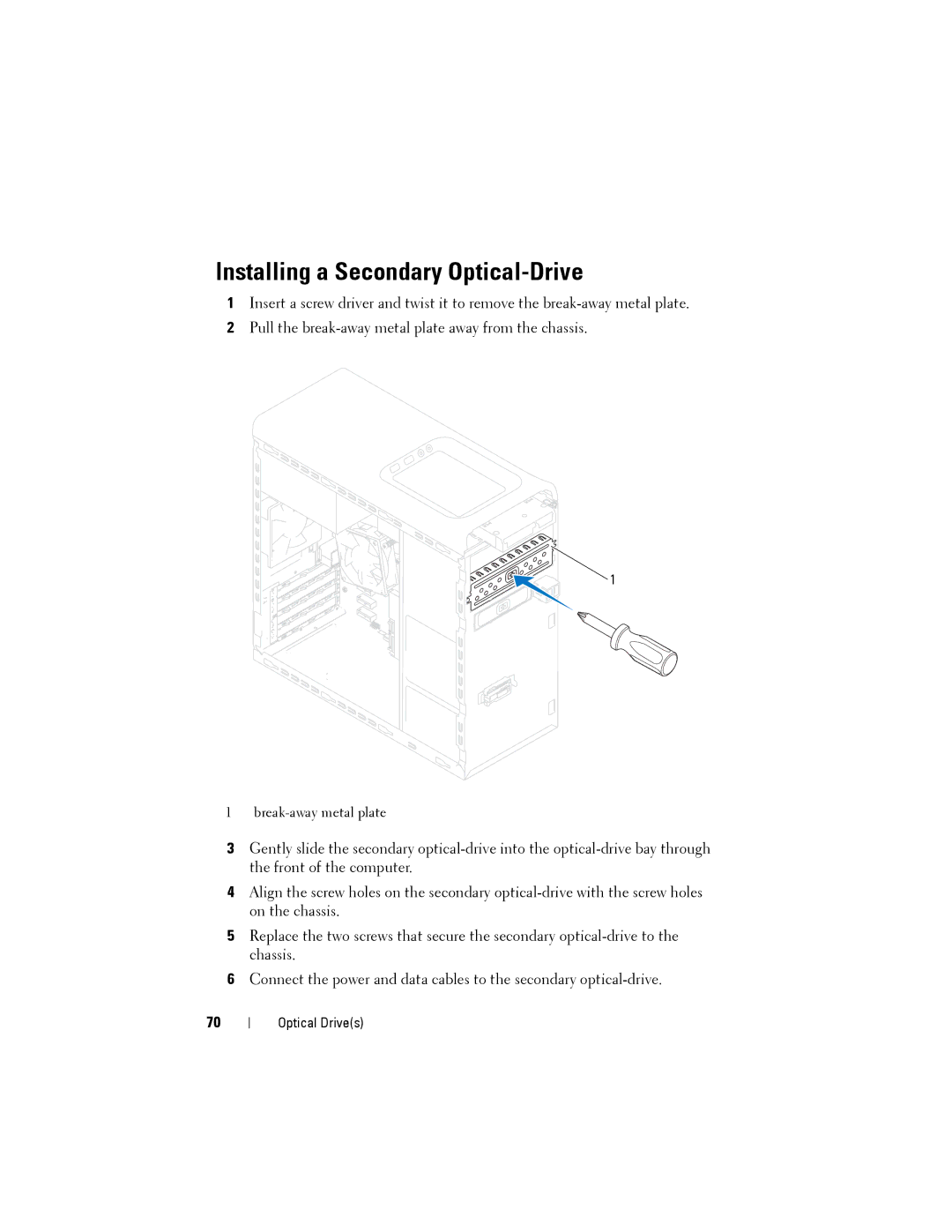Installing a Secondary Optical-Drive
1Insert a screw driver and twist it to remove the
2Pull the
![]()
![]()
 1
1
1
3Gently slide the secondary
4Align the screw holes on the secondary
5Replace the two screws that secure the secondary
6Connect the power and data cables to the secondary
70
Optical Drive(s)