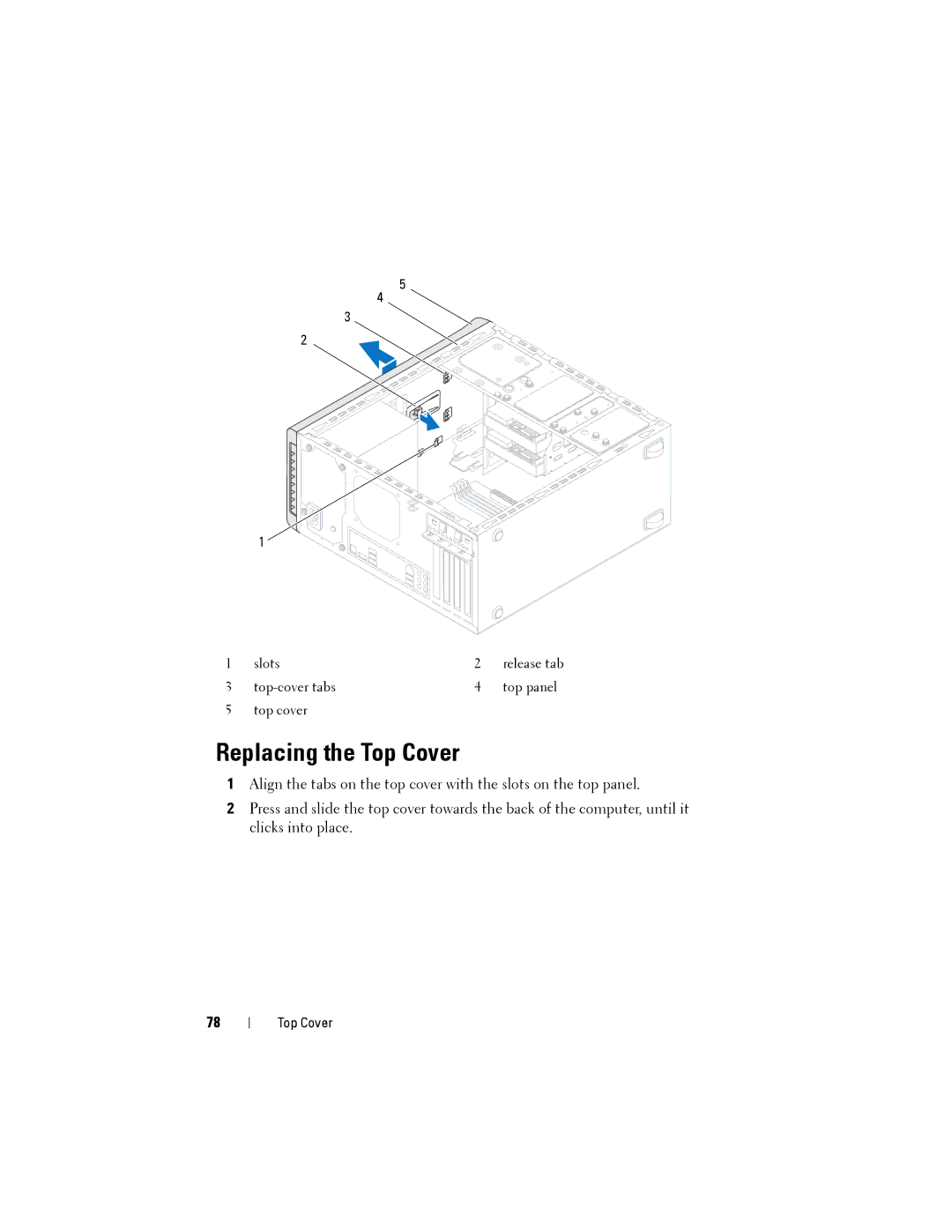4
3
2
1
5
1 | slots | 2 | release tab |
3 | 4 | top panel | |
5 | top cover |
|
|
Replacing the Top Cover
1Align the tabs on the top cover with the slots on the top panel.
2Press and slide the top cover towards the back of the computer, until it clicks into place.
78
Top Cover