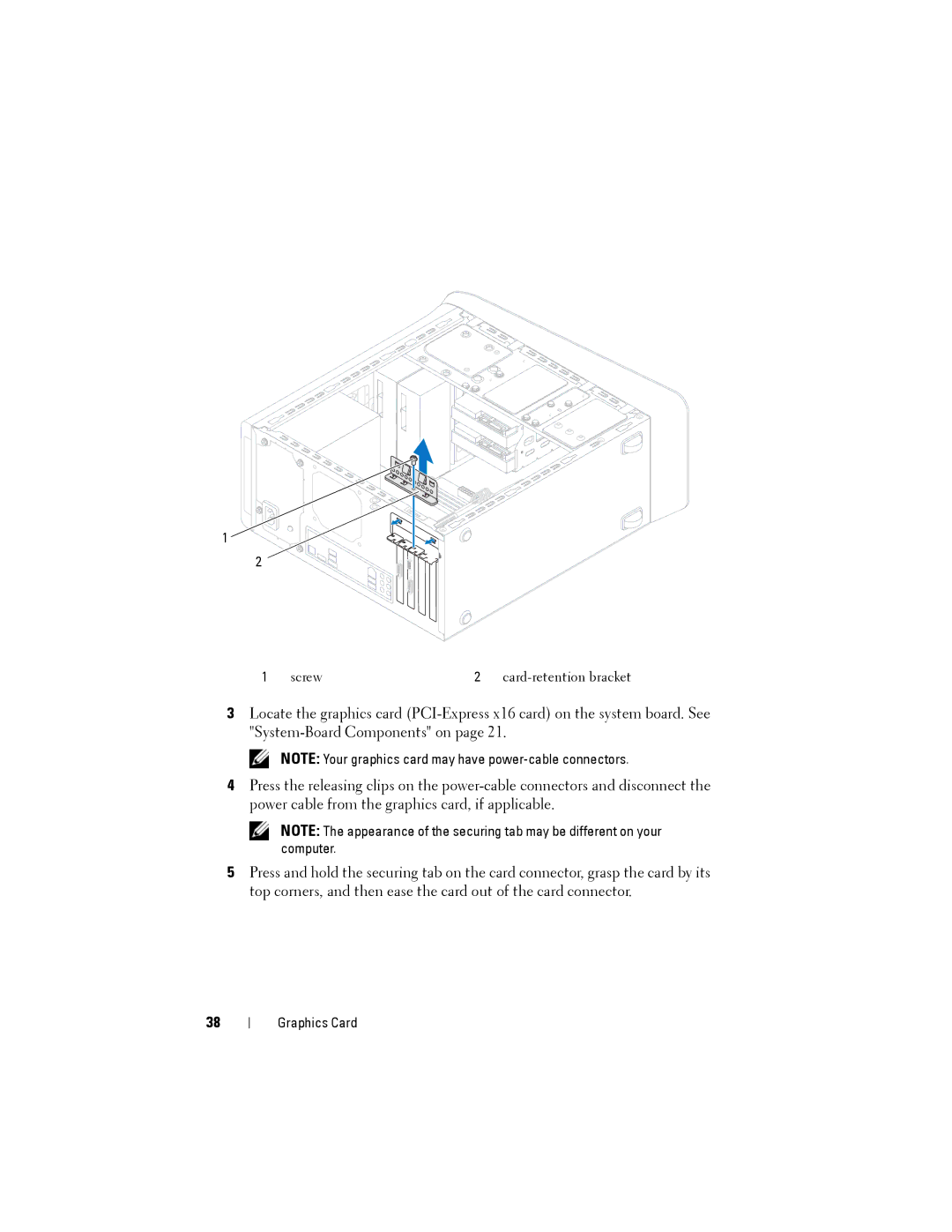1
2
1 | screw | 2 |
|
3Locate the graphics card
NOTE: Your graphics card may have
4Press the releasing clips on the
NOTE: The appearance of the securing tab may be different on your computer.
5Press and hold the securing tab on the card connector, grasp the card by its top corners, and then ease the card out of the card connector.
38
Graphics Card