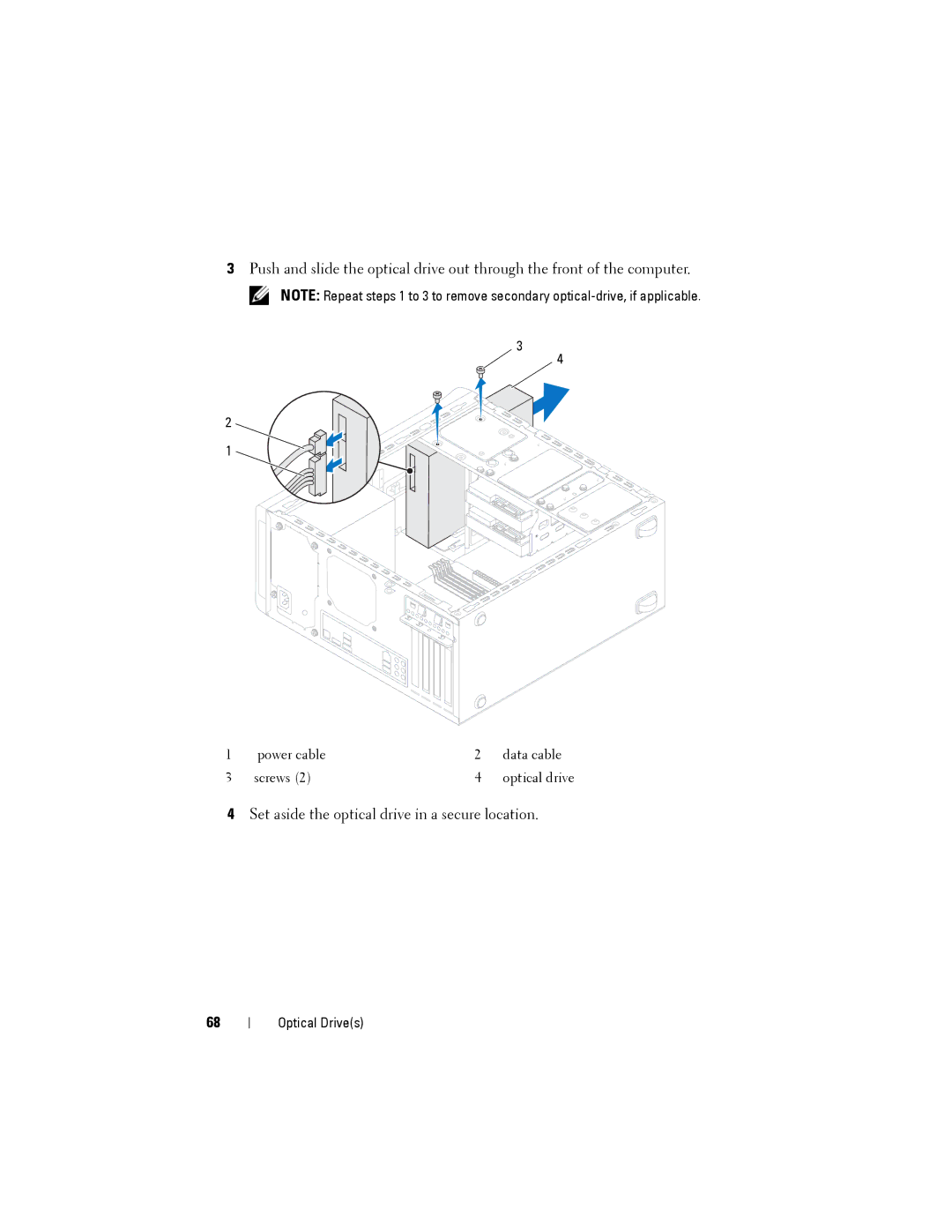3Push and slide the optical drive out through the front of the computer.
NOTE: Repeat steps 1 to 3 to remove secondary
3
2
1
4
1 | power cable | 2 | data cable |
3 | screws (2) | 4 | optical drive |
4Set aside the optical drive in a secure location.
68
Optical Drive(s)