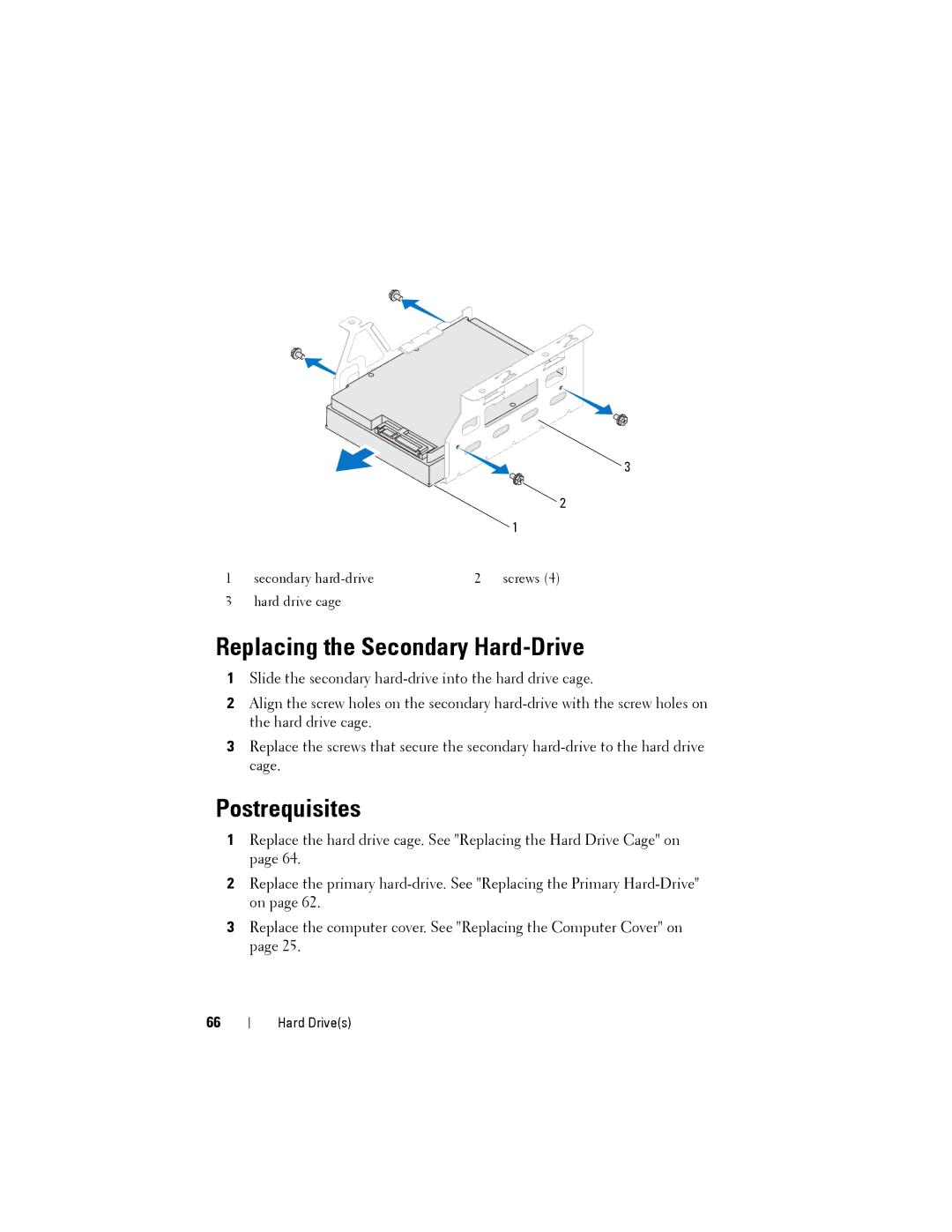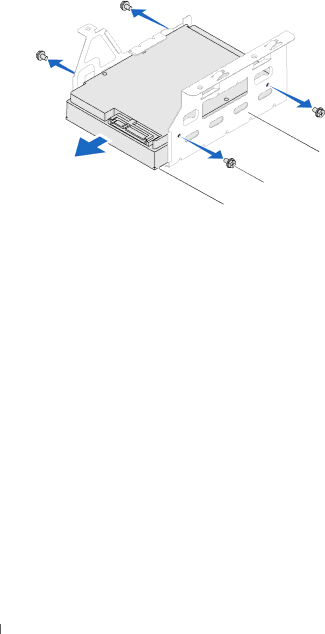
3
2 |
1
1 | secondary | 2 | screws (4) |
3 hard drive cage
Replacing the Secondary Hard-Drive
1Slide the secondary
2Align the screw holes on the secondary
3Replace the screws that secure the secondary
Postrequisites
1Replace the hard drive cage. See "Replacing the Hard Drive Cage" on page 64.
2Replace the primary
3Replace the computer cover. See "Replacing the Computer Cover" on page 25.
66
Hard Drive(s)