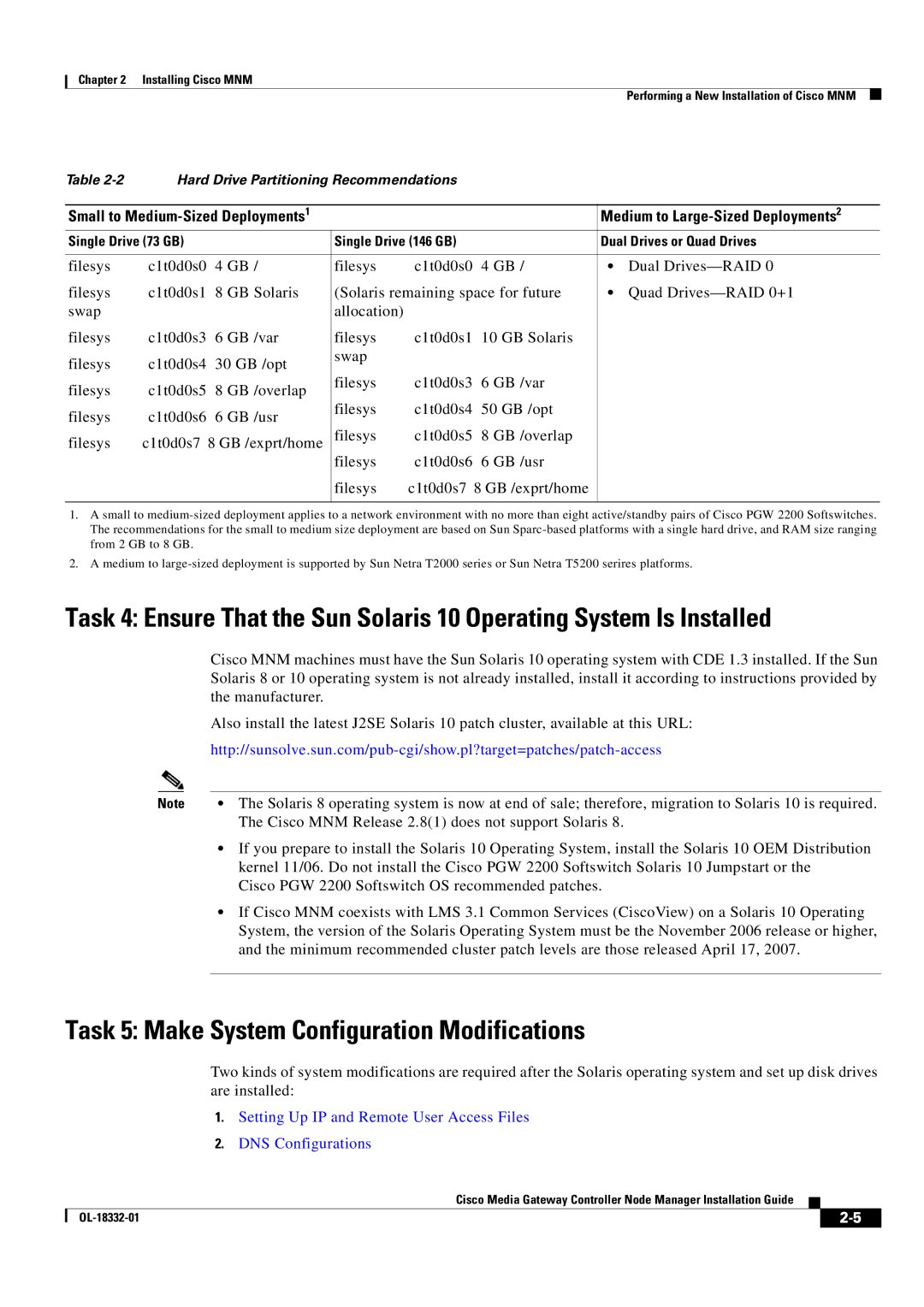Chapter 2 Installing Cisco MNM
Performing a New Installation of Cisco MNM
Table
Small to |
|
|
|
| Medium to | ||||
Single Drive (73 GB) |
|
| Single Drive (146 GB) |
|
| Dual Drives or Quad Drives | |||
|
|
|
|
|
|
|
|
|
|
filesys | c1t0d0s0 | 4 | GB / | filesys | c1t0d0s0 | 4 | GB / | • | Dual |
filesys | c1t0d0s1 | 8 | GB Solaris | (Solaris remaining space for future | • | Quad | |||
swap |
|
|
| allocation) |
|
|
|
|
|
filesys | c1t0d0s3 | 6 | GB /var | filesys | c1t0d0s1 | 10 GB Solaris |
|
| |
filesys | c1t0d0s4 | 30 GB /opt | swap |
|
|
|
|
| |
|
|
|
|
|
| ||||
filesys | c1t0d0s5 | 8 | GB /overlap | filesys | c1t0d0s3 | 6 | GB /var |
|
|
|
|
|
|
|
| ||||
filesys | c1t0d0s6 | 6 | GB /usr | filesys | c1t0d0s4 | 50 GB /opt |
|
| |
|
|
|
|
|
| ||||
filesys | c1t0d0s7 8 GB /exprt/home | filesys | c1t0d0s5 | 8 | GB /overlap |
|
| ||
|
|
|
| filesys | c1t0d0s6 | 6 | GB /usr |
|
|
|
|
|
| filesys | c1t0d0s7 8 GB /exprt/home |
|
| ||
|
|
|
|
|
|
|
|
|
|
1.A small to
2.A medium to
Task 4: Ensure That the Sun Solaris 10 Operating System Is Installed
|
| Cisco MNM machines must have the Sun Solaris 10 operating system with CDE 1.3 installed. If the Sun |
|
| Solaris 8 or 10 operating system is not already installed, install it according to instructions provided by |
|
| the manufacturer. |
|
| Also install the latest J2SE Solaris 10 patch cluster, available at this URL: |
|
| |
|
|
|
Note | • The Solaris 8 operating system is now at end of sale; therefore, migration to Solaris 10 is required. | |
|
| The Cisco MNM Release 2.8(1) does not support Solaris 8. |
|
| • If you prepare to install the Solaris 10 Operating System, install the Solaris 10 OEM Distribution |
|
| kernel 11/06. Do not install the Cisco PGW 2200 Softswitch Solaris 10 Jumpstart or the |
|
| Cisco PGW 2200 Softswitch OS recommended patches. |
|
| • If Cisco MNM coexists with LMS 3.1 Common Services (CiscoView) on a Solaris 10 Operating |
|
| System, the version of the Solaris Operating System must be the November 2006 release or higher, |
|
| and the minimum recommended cluster patch levels are those released April 17, 2007. |
|
|
|
Task 5: Make System Configuration Modifications
Two kinds of system modifications are required after the Solaris operating system and set up disk drives are installed:
1.Setting Up IP and Remote User Access Files
2.DNS Configurations
Cisco Media Gateway Controller Node Manager Installation Guide
|
| ||
|
|