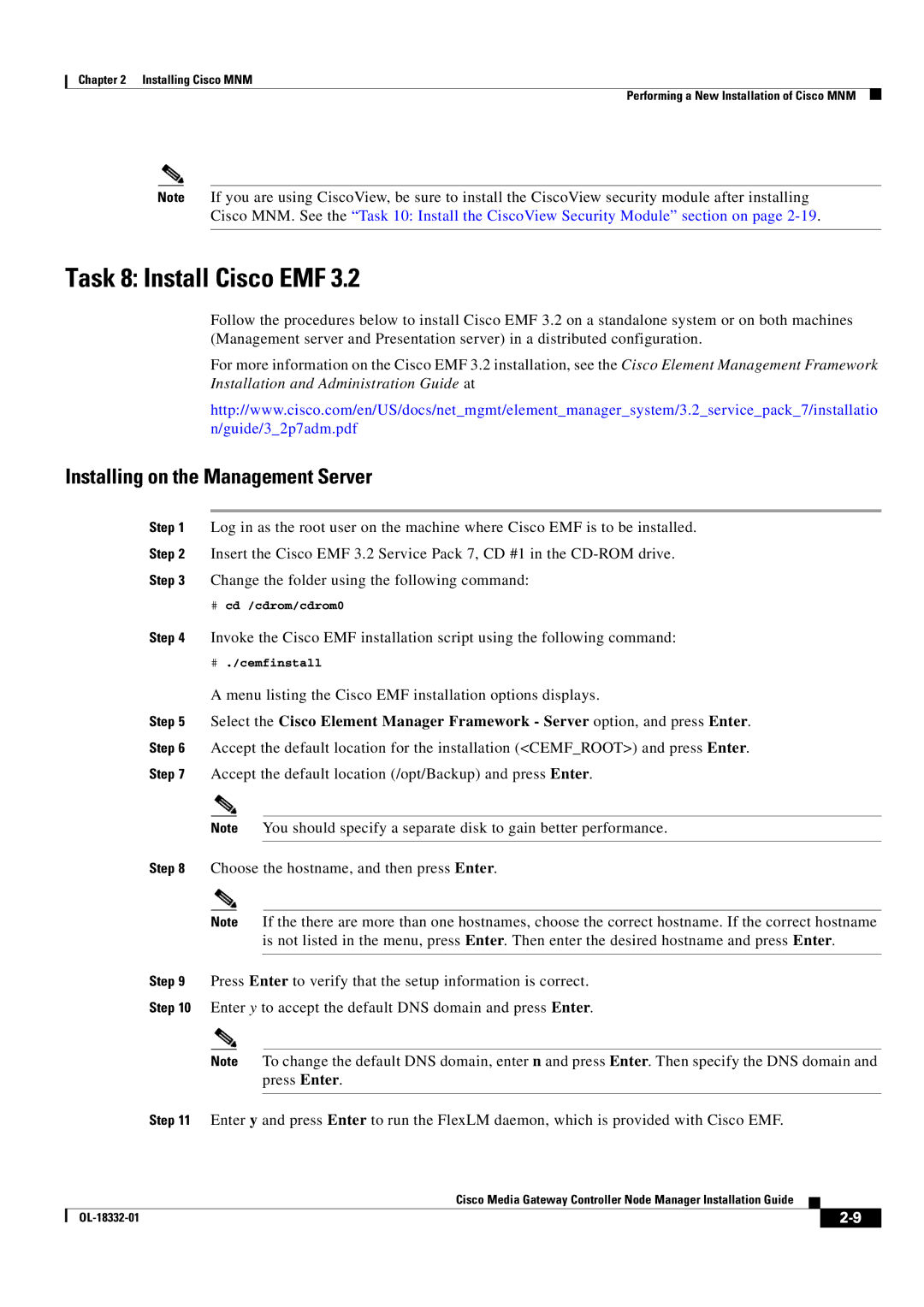Chapter 2 Installing Cisco MNM
Performing a New Installation of Cisco MNM
Note If you are using CiscoView, be sure to install the CiscoView security module after installing Cisco MNM. See the “Task 10: Install the CiscoView Security Module” section on page
Task 8: Install Cisco EMF 3.2
Follow the procedures below to install Cisco EMF 3.2 on a standalone system or on both machines (Management server and Presentation server) in a distributed configuration.
For more information on the Cisco EMF 3.2 installation, see the Cisco Element Management Framework Installation and Administration Guide at
http://www.cisco.com/en/US/docs/net_mgmt/element_manager_system/3.2_service_pack_7/installatio n/guide/3_2p7adm.pdf
Installing on the Management Server
Step 1 Log in as the root user on the machine where Cisco EMF is to be installed.
Step 2 Insert the Cisco EMF 3.2 Service Pack 7, CD #1 in the
Step 3 Change the folder using the following command:
#cd /cdrom/cdrom0
Step 4 Invoke the Cisco EMF installation script using the following command:
#./cemfinstall
A menu listing the Cisco EMF installation options displays.
Step 5 Select the Cisco Element Manager Framework - Server option, and press Enter.
Step 6 Accept the default location for the installation (<CEMF_ROOT>) and press Enter.
Step 7 Accept the default location (/opt/Backup) and press Enter.
Note You should specify a separate disk to gain better performance.
Step 8 Choose the hostname, and then press Enter.
Note If the there are more than one hostnames, choose the correct hostname. If the correct hostname is not listed in the menu, press Enter. Then enter the desired hostname and press Enter.
Step 9 Press Enter to verify that the setup information is correct.
Step 10 Enter y to accept the default DNS domain and press Enter.
Note To change the default DNS domain, enter n and press Enter. Then specify the DNS domain and press Enter.
Step 11 Enter y and press Enter to run the FlexLM daemon, which is provided with Cisco EMF.
Cisco Media Gateway Controller Node Manager Installation Guide
|
| ||
|
|