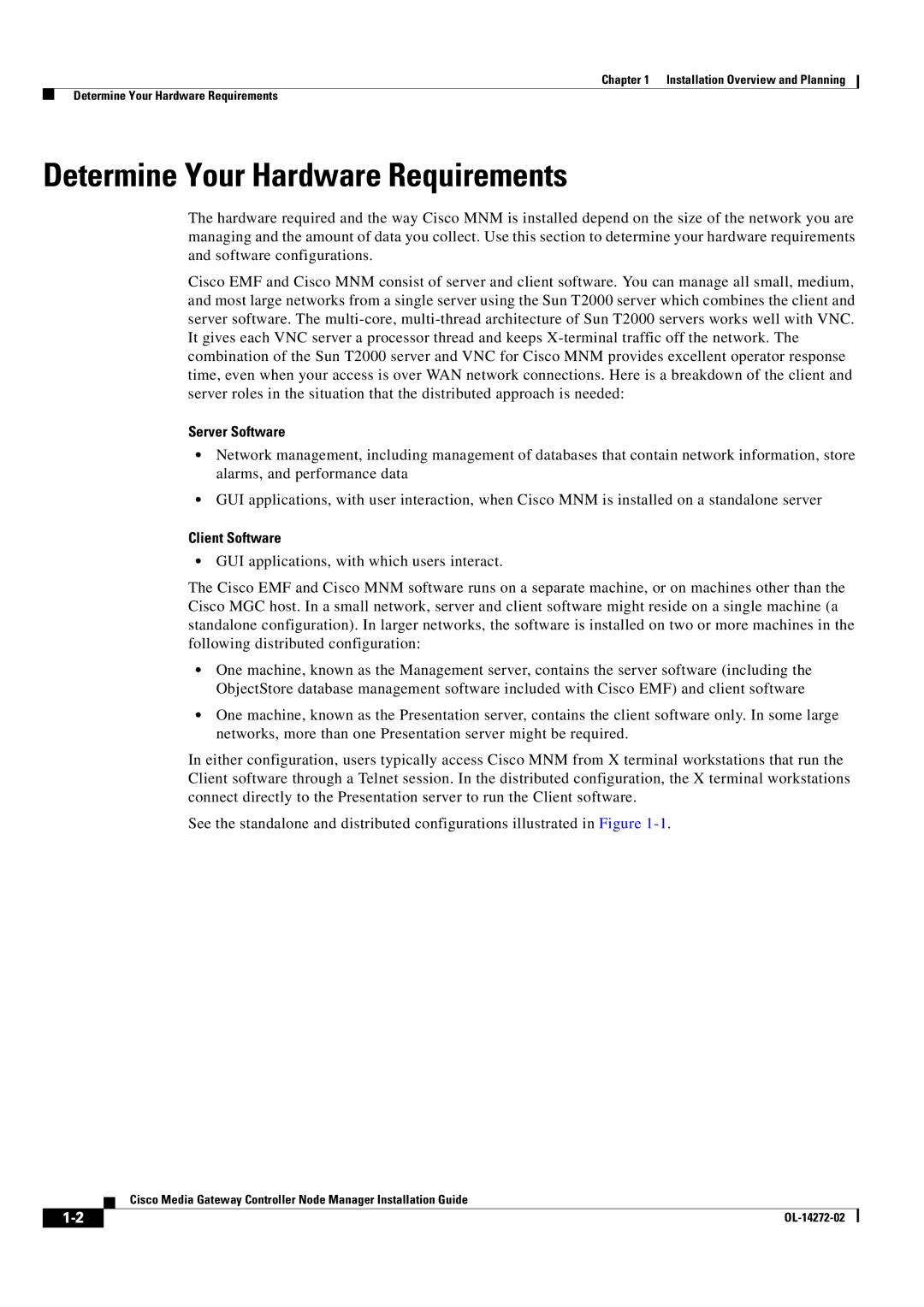Chapter 1 Installation Overview and Planning
Determine Your Hardware Requirements
Determine Your Hardware Requirements
The hardware required and the way Cisco MNM is installed depend on the size of the network you are managing and the amount of data you collect. Use this section to determine your hardware requirements and software configurations.
Cisco EMF and Cisco MNM consist of server and client software. You can manage all small, medium, and most large networks from a single server using the Sun T2000 server which combines the client and server software. The
Server Software
•Network management, including management of databases that contain network information, store alarms, and performance data
•GUI applications, with user interaction, when Cisco MNM is installed on a standalone server
Client Software
•GUI applications, with which users interact.
The Cisco EMF and Cisco MNM software runs on a separate machine, or on machines other than the Cisco MGC host. In a small network, server and client software might reside on a single machine (a standalone configuration). In larger networks, the software is installed on two or more machines in the following distributed configuration:
•One machine, known as the Management server, contains the server software (including the ObjectStore database management software included with Cisco EMF) and client software
•One machine, known as the Presentation server, contains the client software only. In some large networks, more than one Presentation server might be required.
In either configuration, users typically access Cisco MNM from X terminal workstations that run the Client software through a Telnet session. In the distributed configuration, the X terminal workstations connect directly to the Presentation server to run the Client software.
See the standalone and distributed configurations illustrated in Figure
Cisco Media Gateway Controller Node Manager Installation Guide
| ||
|