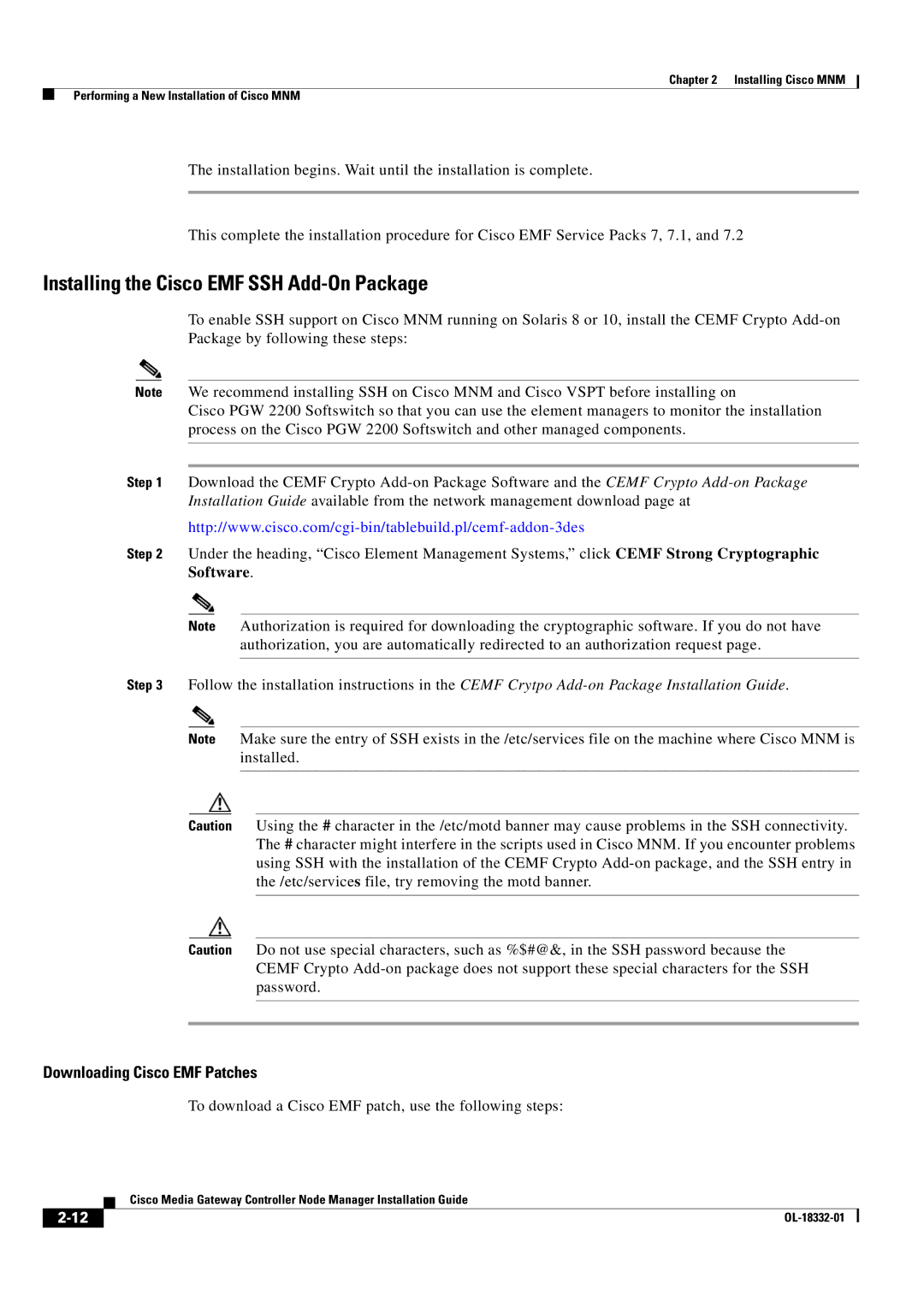Chapter 2 Installing Cisco MNM
Performing a New Installation of Cisco MNM
The installation begins. Wait until the installation is complete.
This complete the installation procedure for Cisco EMF Service Packs 7, 7.1, and 7.2
Installing the Cisco EMF SSH Add-On Package
To enable SSH support on Cisco MNM running on Solaris 8 or 10, install the CEMF Crypto
Note We recommend installing SSH on Cisco MNM and Cisco VSPT before installing on
Cisco PGW 2200 Softswitch so that you can use the element managers to monitor the installation process on the Cisco PGW 2200 Softswitch and other managed components.
Step 1 Download the CEMF Crypto
Step 2 Under the heading, “Cisco Element Management Systems,” click CEMF Strong Cryptographic Software.
Note Authorization is required for downloading the cryptographic software. If you do not have authorization, you are automatically redirected to an authorization request page.
Step 3 Follow the installation instructions in the CEMF Crytpo
Note Make sure the entry of SSH exists in the /etc/services file on the machine where Cisco MNM is installed.
Caution Using the # character in the /etc/motd banner may cause problems in the SSH connectivity. The # character might interfere in the scripts used in Cisco MNM. If you encounter problems using SSH with the installation of the CEMF Crypto
Caution Do not use special characters, such as %$#@&, in the SSH password because the CEMF Crypto
Downloading Cisco EMF Patches
To download a Cisco EMF patch, use the following steps:
| Cisco Media Gateway Controller Node Manager Installation Guide |