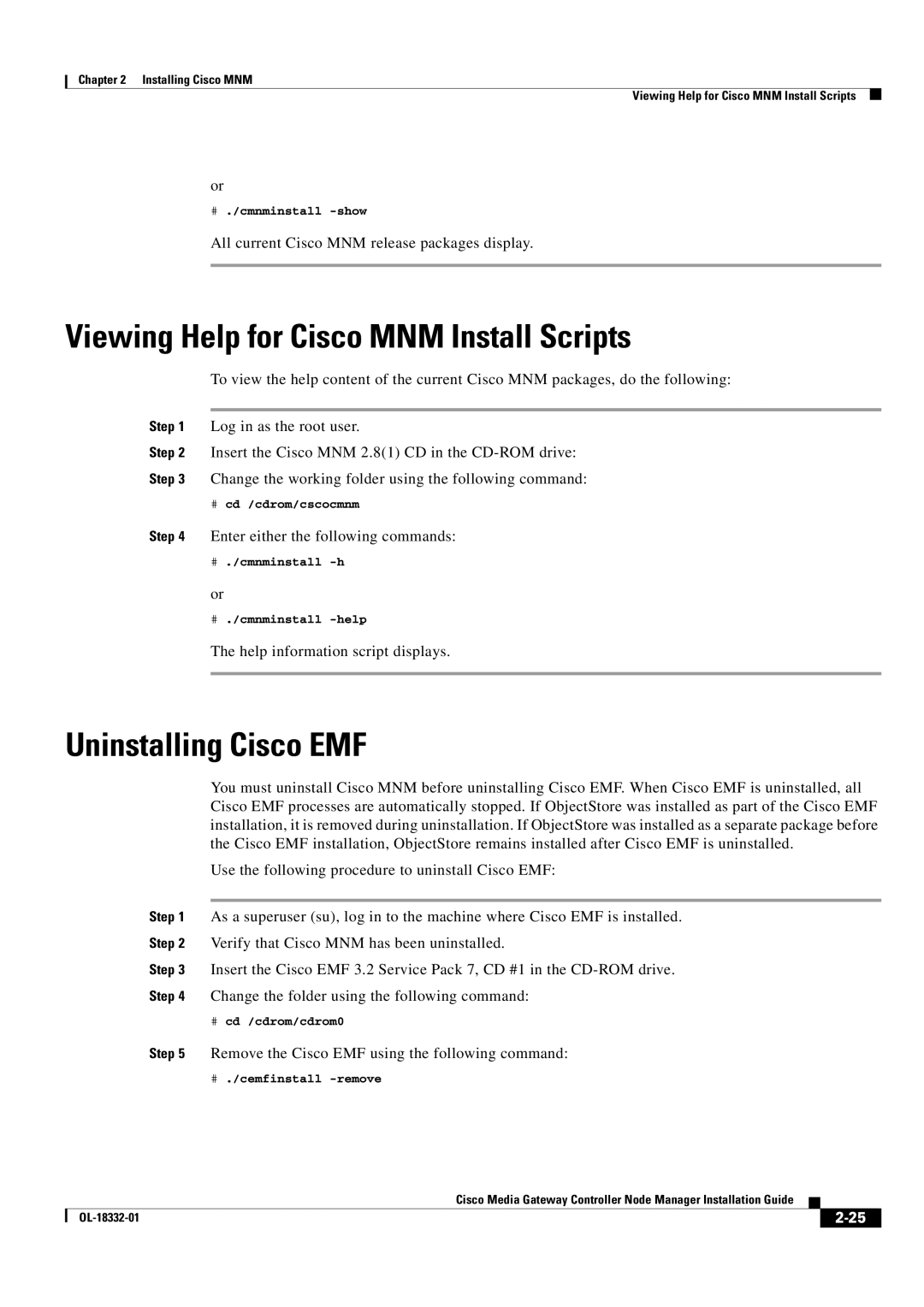Chapter 2 Installing Cisco MNM
Viewing Help for Cisco MNM Install Scripts
or
#./cmnminstall
All current Cisco MNM release packages display.
Viewing Help for Cisco MNM Install Scripts
To view the help content of the current Cisco MNM packages, do the following:
Step 1 Log in as the root user.
Step 2 Insert the Cisco MNM 2.8(1) CD in the
Step 3 Change the working folder using the following command:
#cd /cdrom/cscocmnm
Step 4 Enter either the following commands:
#./cmnminstall
or
#./cmnminstall
The help information script displays.
Uninstalling Cisco EMF
You must uninstall Cisco MNM before uninstalling Cisco EMF. When Cisco EMF is uninstalled, all Cisco EMF processes are automatically stopped. If ObjectStore was installed as part of the Cisco EMF installation, it is removed during uninstallation. If ObjectStore was installed as a separate package before the Cisco EMF installation, ObjectStore remains installed after Cisco EMF is uninstalled.
Use the following procedure to uninstall Cisco EMF:
Step 1 As a superuser (su), log in to the machine where Cisco EMF is installed.
Step 2 Verify that Cisco MNM has been uninstalled.
Step 3 Insert the Cisco EMF 3.2 Service Pack 7, CD #1 in the
Step 4 Change the folder using the following command:
#cd /cdrom/cdrom0
Step 5 Remove the Cisco EMF using the following command:
# ./cemfinstall -remove
|
| Cisco Media Gateway Controller Node Manager Installation Guide |
|
| ||
|
|
| ||||
|
|
|
| |||
|
|
|
| |||