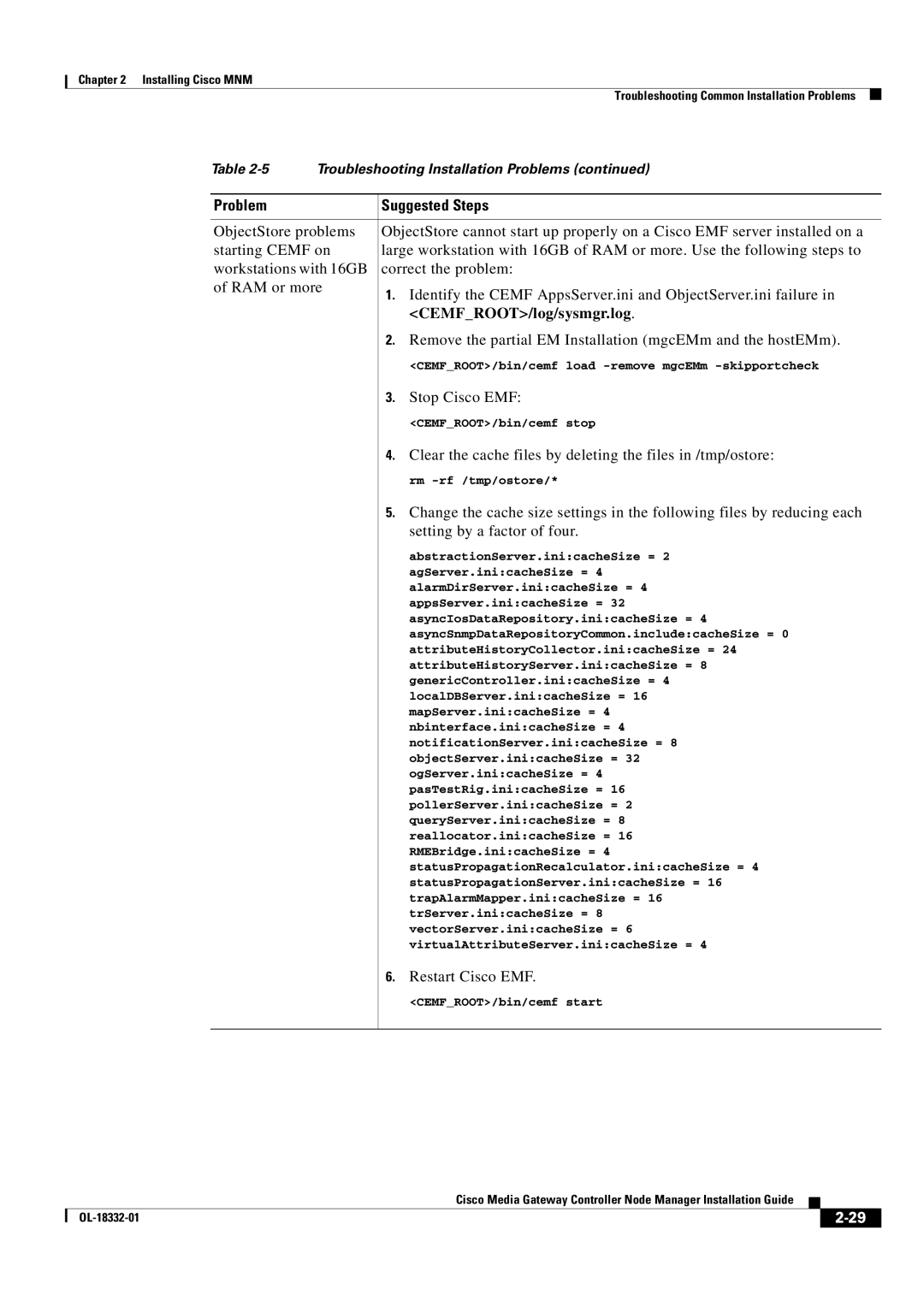Chapter 2 Installing Cisco MNM
Troubleshooting Common Installation Problems
Table | Troubleshooting Installation Problems (continued) | ||
|
|
| |
Problem |
| Suggested Steps | |
|
| ||
ObjectStore problems | ObjectStore cannot start up properly on a Cisco EMF server installed on a | ||
starting CEMF on | large workstation with 16GB of RAM or more. Use the following steps to | ||
workstations with 16GB | correct the problem: | ||
of RAM or more | 1. Identify the CEMF AppsServer.ini and ObjectServer.ini failure in | ||
|
| ||
|
|
| <CEMF_ROOT>/log/sysmgr.log. |
|
| 2. Remove the partial EM Installation (mgcEMm and the hostEMm). | |
|
|
| <CEMF_ROOT>/bin/cemf load |
|
| 3. | Stop Cisco EMF: |
|
|
| <CEMF_ROOT>/bin/cemf stop |
|
| 4. Clear the cache files by deleting the files in /tmp/ostore: | |
|
|
| rm |
|
| 5. Change the cache size settings in the following files by reducing each | |
|
|
| setting by a factor of four. |
|
|
| abstractionServer.ini:cacheSize = 2 |
|
|
| agServer.ini:cacheSize = 4 |
|
|
| alarmDirServer.ini:cacheSize = 4 |
|
|
| appsServer.ini:cacheSize = 32 |
|
|
| asyncIosDataRepository.ini:cacheSize = 4 |
|
|
| asyncSnmpDataRepositoryCommon.include:cacheSize = 0 |
|
|
| attributeHistoryCollector.ini:cacheSize = 24 |
|
|
| attributeHistoryServer.ini:cacheSize = 8 |
|
|
| genericController.ini:cacheSize = 4 |
|
|
| localDBServer.ini:cacheSize = 16 |
|
|
| mapServer.ini:cacheSize = 4 |
|
|
| nbinterface.ini:cacheSize = 4 |
|
|
| notificationServer.ini:cacheSize = 8 |
|
|
| objectServer.ini:cacheSize = 32 |
|
|
| ogServer.ini:cacheSize = 4 |
|
|
| pasTestRig.ini:cacheSize = 16 |
|
|
| pollerServer.ini:cacheSize = 2 |
|
|
| queryServer.ini:cacheSize = 8 |
|
|
| reallocator.ini:cacheSize = 16 |
|
|
| RMEBridge.ini:cacheSize = 4 |
|
|
| statusPropagationRecalculator.ini:cacheSize = 4 |
|
|
| statusPropagationServer.ini:cacheSize = 16 |
|
|
| trapAlarmMapper.ini:cacheSize = 16 |
|
|
| trServer.ini:cacheSize = 8 |
|
|
| vectorServer.ini:cacheSize = 6 |
|
|
| virtualAttributeServer.ini:cacheSize = 4 |
|
| 6. | Restart Cisco EMF. |
|
|
| <CEMF_ROOT>/bin/cemf start |
|
|
|
|
|
| Cisco Media Gateway Controller Node Manager Installation Guide |
|
| ||
|
|
| ||||
|
|
|
| |||
|
|
|
| |||