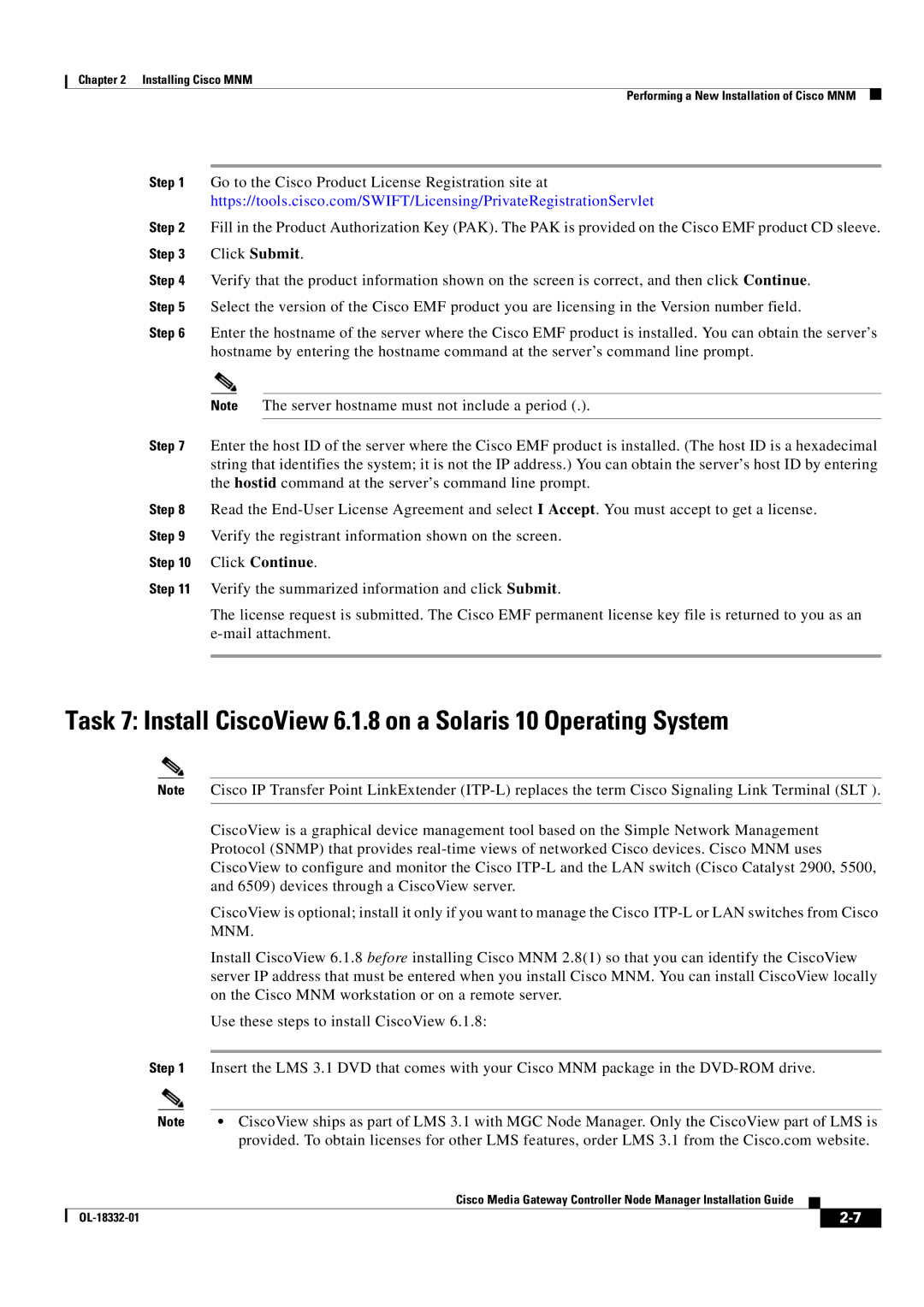Chapter 2 Installing Cisco MNM
Performing a New Installation of Cisco MNM
Step 1 Go to the Cisco Product License Registration site at https://tools.cisco.com/SWIFT/Licensing/PrivateRegistrationServlet
Step 2 Fill in the Product Authorization Key (PAK). The PAK is provided on the Cisco EMF product CD sleeve. Step 3 Click Submit.
Step 4 Verify that the product information shown on the screen is correct, and then click Continue. Step 5 Select the version of the Cisco EMF product you are licensing in the Version number field.
Step 6 Enter the hostname of the server where the Cisco EMF product is installed. You can obtain the server’s hostname by entering the hostname command at the server’s command line prompt.
Note The server hostname must not include a period (.).
Step 7 Enter the host ID of the server where the Cisco EMF product is installed. (The host ID is a hexadecimal string that identifies the system; it is not the IP address.) You can obtain the server’s host ID by entering the hostid command at the server’s command line prompt.
Step 8 Read the
Step 10 Click Continue.
Step 11 Verify the summarized information and click Submit.
The license request is submitted. The Cisco EMF permanent license key file is returned to you as an
Task 7: Install CiscoView 6.1.8 on a Solaris 10 Operating System
|
| Note | Cisco IP Transfer Point LinkExtender | ||||
|
|
|
|
| |||
|
|
|
| CiscoView is a graphical device management tool based on the Simple Network Management | |||
|
|
|
| Protocol (SNMP) that provides | |||
|
|
|
| CiscoView to configure and monitor the Cisco | |||
|
|
|
| and 6509) devices through a CiscoView server. | |||
|
|
|
| CiscoView is optional; install it only if you want to manage the Cisco | |||
|
|
|
| MNM. | |||
|
|
|
| Install CiscoView 6.1.8 before installing Cisco MNM 2.8(1) so that you can identify the CiscoView | |||
|
|
|
| server IP address that must be entered when you install Cisco MNM. You can install CiscoView locally | |||
|
|
|
| on the Cisco MNM workstation or on a remote server. | |||
|
|
|
| Use these steps to install CiscoView 6.1.8: | |||
|
|
|
|
| |||
| Step 1 | Insert the LMS 3.1 DVD that comes with your Cisco MNM package in the | |||||
|
|
|
|
| |||
|
| Note | • CiscoView ships as part of LMS 3.1 with MGC Node Manager. Only the CiscoView part of LMS is | ||||
|
|
|
| provided. To obtain licenses for other LMS features, order LMS 3.1 from the Cisco.com website. | |||
|
|
|
| Cisco Media Gateway Controller Node Manager Installation Guide |
|
| |
|
|
|
|
| |||
|
|
|
|
|
|
|
|
|
|
|
| ||||
|
|
|
| ||||