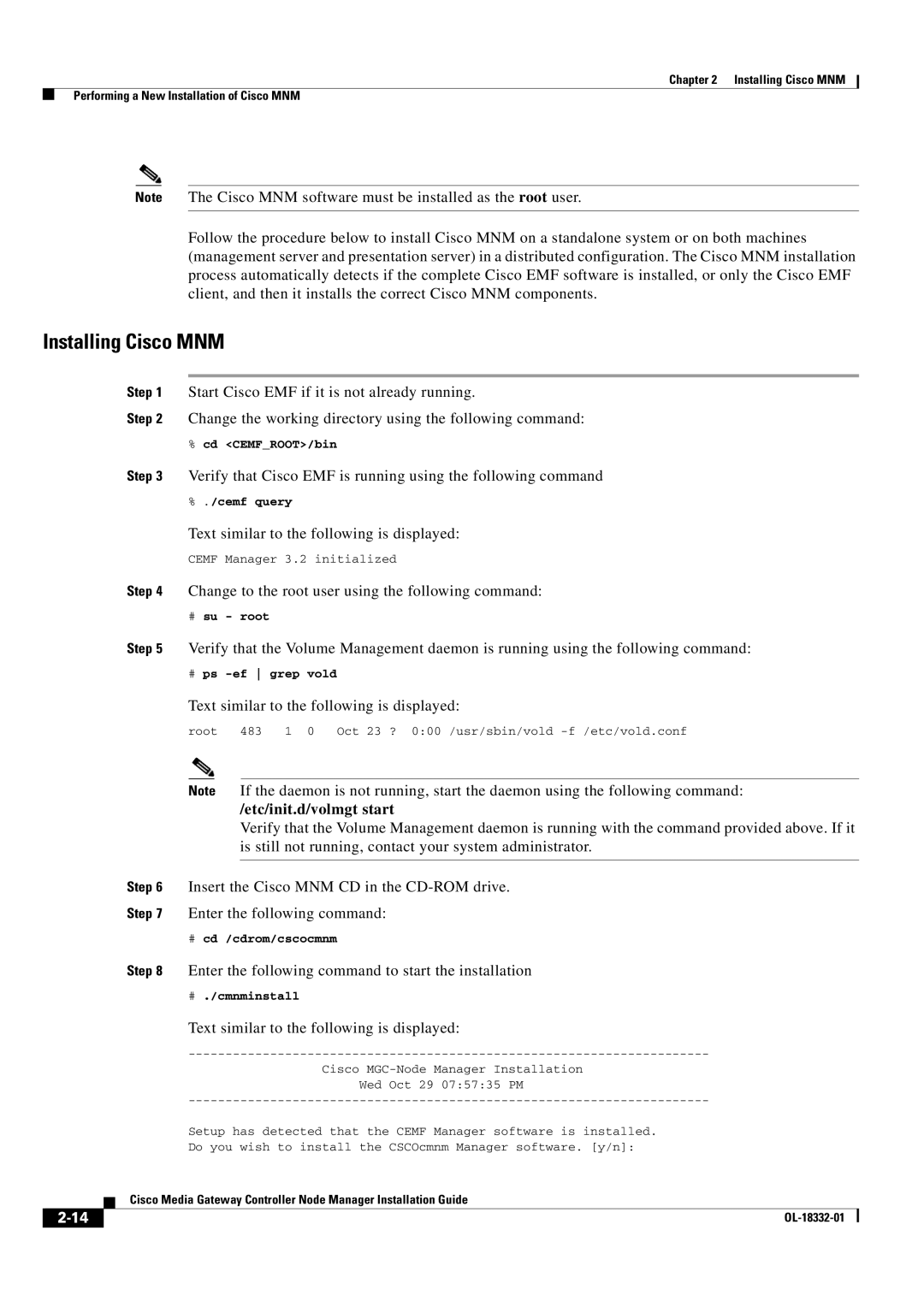Chapter 2 Installing Cisco MNM
Performing a New Installation of Cisco MNM
Note The Cisco MNM software must be installed as the root user.
Follow the procedure below to install Cisco MNM on a standalone system or on both machines (management server and presentation server) in a distributed configuration. The Cisco MNM installation process automatically detects if the complete Cisco EMF software is installed, or only the Cisco EMF client, and then it installs the correct Cisco MNM components.
Installing Cisco MNM
Step 1 Start Cisco EMF if it is not already running.
Step 2 Change the working directory using the following command:
%cd <CEMF_ROOT>/bin
Step 3 Verify that Cisco EMF is running using the following command
%./cemf query
Text similar to the following is displayed:
CEMF Manager 3.2 initialized
Step 4 Change to the root user using the following command:
#su - root
Step 5 Verify that the Volume Management daemon is running using the following command:
#ps
Text similar to the following is displayed:
root 483 1 0 Oct 23 ? 0:00 /usr/sbin/vold
|
|
|
| Note | If the daemon is not running, start the daemon using the following command: | |
|
|
|
|
| /etc/init.d/volmgt start | |
|
|
|
|
| Verify that the Volume Management daemon is running with the command provided above. If it | |
|
|
|
|
| is still not running, contact your system administrator. | |
|
|
|
|
|
| |
|
|
| Step 6 | Insert the Cisco MNM CD in the | ||
|
|
| Step 7 | Enter the following command: | ||
|
|
|
| # cd /cdrom/cscocmnm | ||
|
|
| Step 8 | Enter the following command to start the installation | ||
|
|
|
| # ./cmnminstall | ||
|
|
|
| Text similar to the following is displayed: | ||
|
|
|
|
| ||
|
|
|
|
| Cisco | |
|
|
|
|
| Wed Oct 29 07:57:35 PM | |
|
|
|
|
| ||
|
|
|
| Setup has detected that the CEMF Manager software is installed. | ||
|
|
|
| Do you wish to install the CSCOcmnm Manager software. [y/n]: | ||
|
|
| Cisco Media Gateway Controller Node Manager Installation Guide | |||
|
|
| ||||
|
|
|
|
|
|
|
|
|
|
|
| ||
|
|
|
|
| ||