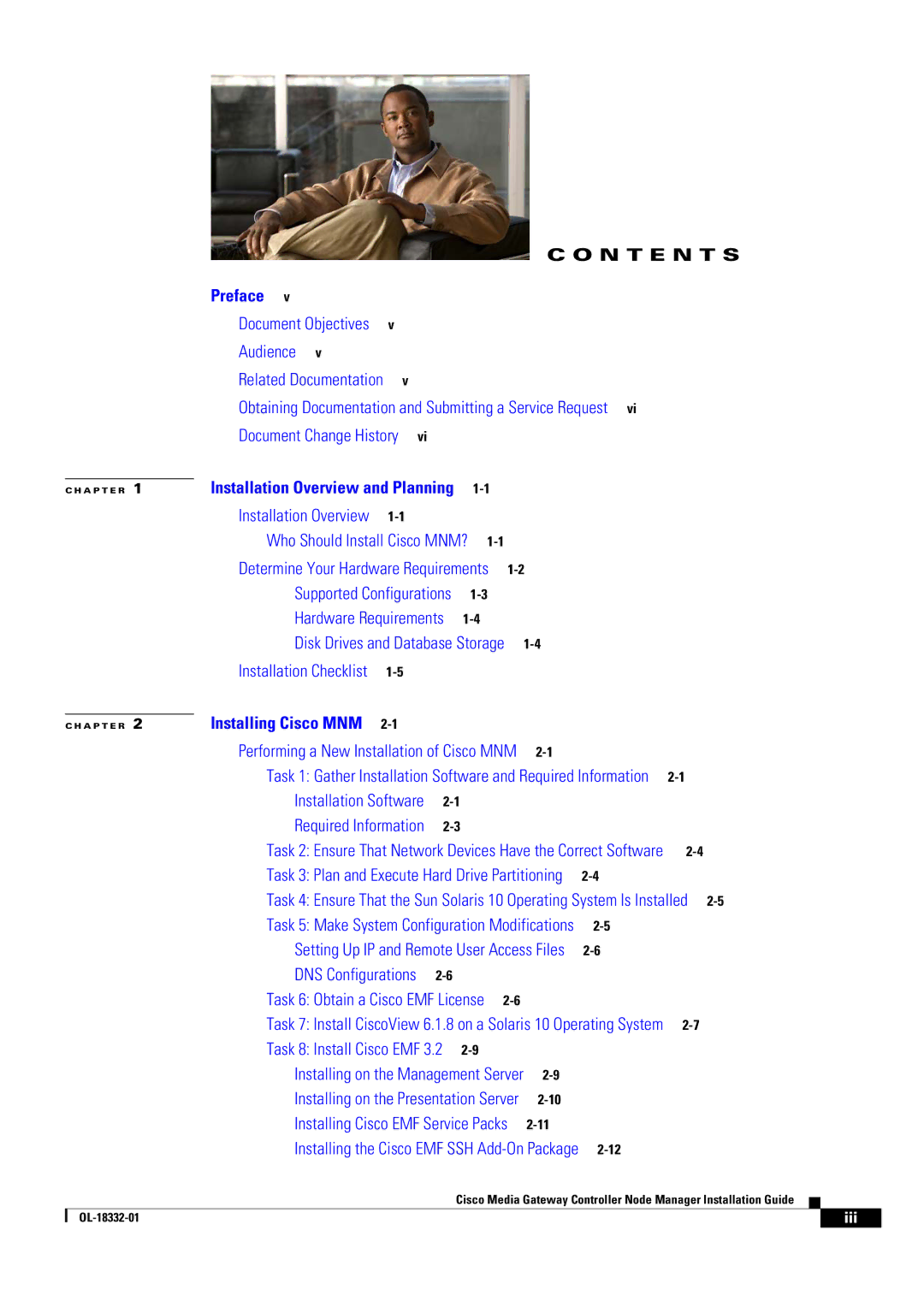|
|
|
|
|
|
| C O N T E N T S |
|
| Preface v |
|
|
|
|
|
|
| Document Objectives | v |
|
|
|
|
|
| Audience v |
|
|
|
|
|
|
| Related Documentation | v |
|
|
| |
|
| Obtaining Documentation and Submitting a Service Request vi | |||||
|
| Document Change History | vi |
|
|
| |
|
| Installation Overview and Planning |
|
| |||
C H A P T E R | 1 |
| |||||
|
| Installation Overview |
|
|
| ||
|
| Who Should Install Cisco MNM? |
| ||||
|
| Determine Your Hardware Requirements | |||||
|
| Supported Configurations |
| ||||
|
| Hardware Requirements |
| ||||
|
| Disk Drives and Database Storage | |||||
|
| Installation Checklist |
|
|
| ||
|
| Installing Cisco MNM |
|
|
|
|
|
C H A P T E R | 2 |
|
|
|
| ||
|
| Performing a New Installation of Cisco MNM | |||||
|
| Task 1: Gather Installation Software and Required Information | |||||
|
| Installation Software |
|
| |||
|
| Required Information |
|
| |||
| Task 2: Ensure That Network Devices Have the Correct Software |
|
|
| |||
| Task 3: Plan and Execute Hard Drive Partitioning |
|
|
|
| ||
| Task 4: Ensure That the Sun Solaris 10 Operating System Is Installed | ||||||
| Task 5: Make System Configuration Modifications |
|
|
|
| ||
| Setting Up IP and Remote User Access Files |
|
|
|
| ||
| DNS Configurations |
|
|
|
|
|
|
| Task 6: Obtain a Cisco EMF License |
|
|
|
|
|
|
| Task 7: Install CiscoView 6.1.8 on a Solaris 10 Operating System |
|
|
| |||
| Task 8: Install Cisco EMF 3.2 |
|
|
|
|
|
|
| Installing on the Management Server |
|
|
|
|
| |
| Installing on the Presentation Server |
|
|
|
|
| |
| Installing Cisco EMF Service Packs |
|
|
|
|
| |
| Installing the Cisco EMF SSH |
|
|
|
| ||
| Cisco Media Gateway Controller Node Manager Installation Guide |
|
|
| |||
| |||||||
|
|
|
|
|
|
|
|
|
|
|
|
| iii |
| |
|
|
|
|
|
| ||