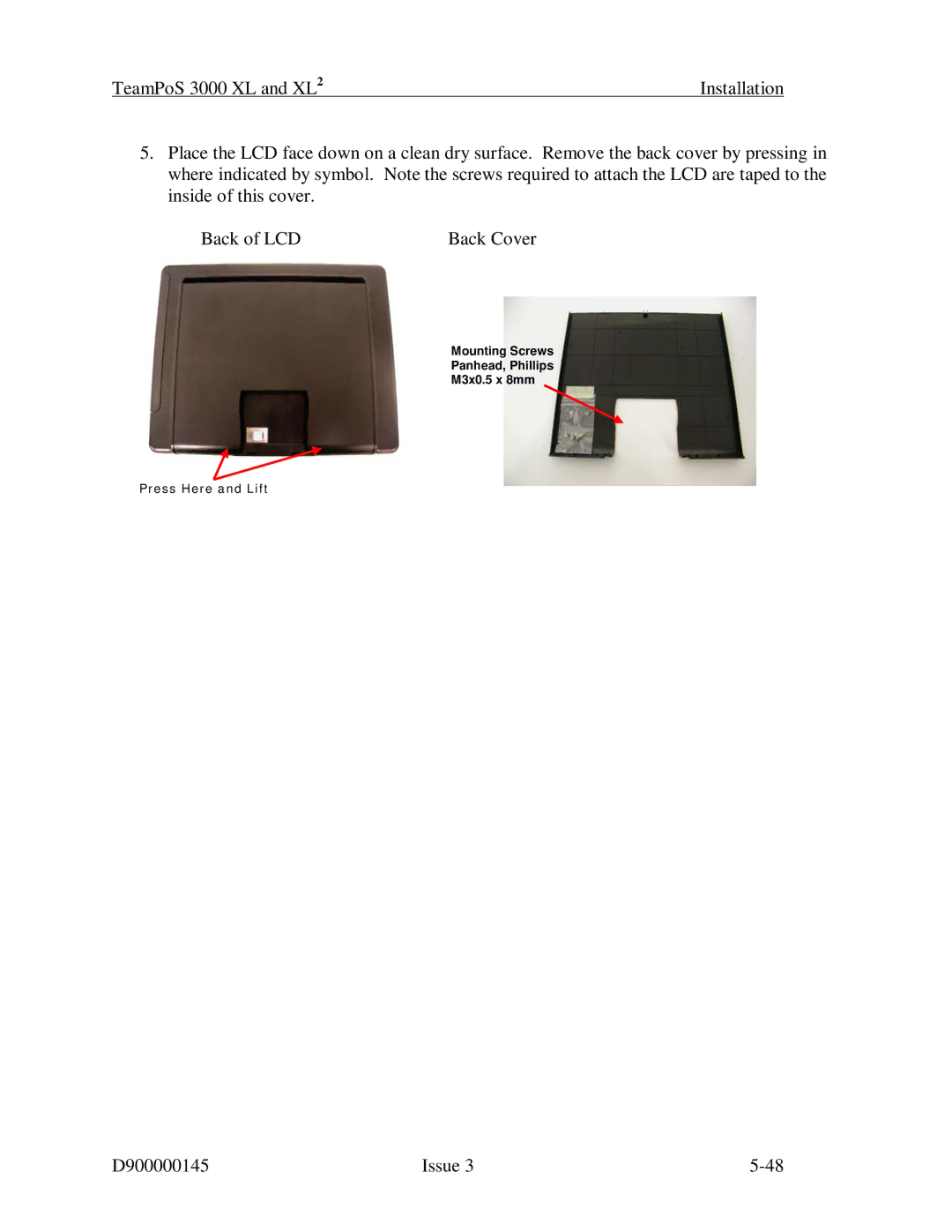TeamPoS 3000 XL and XL2 | Installation |
5.Place the LCD face down on a clean dry surface. Remove the back cover by pressing in where indicated by symbol. Note the screws required to attach the LCD are taped to the inside of this cover.
Back of LCD | Back Cover |
Mounting Screws
Panhead, Phillips
M3x0.5 x 8mm
Press Here and Lift
D900000145 | Issue 3 |