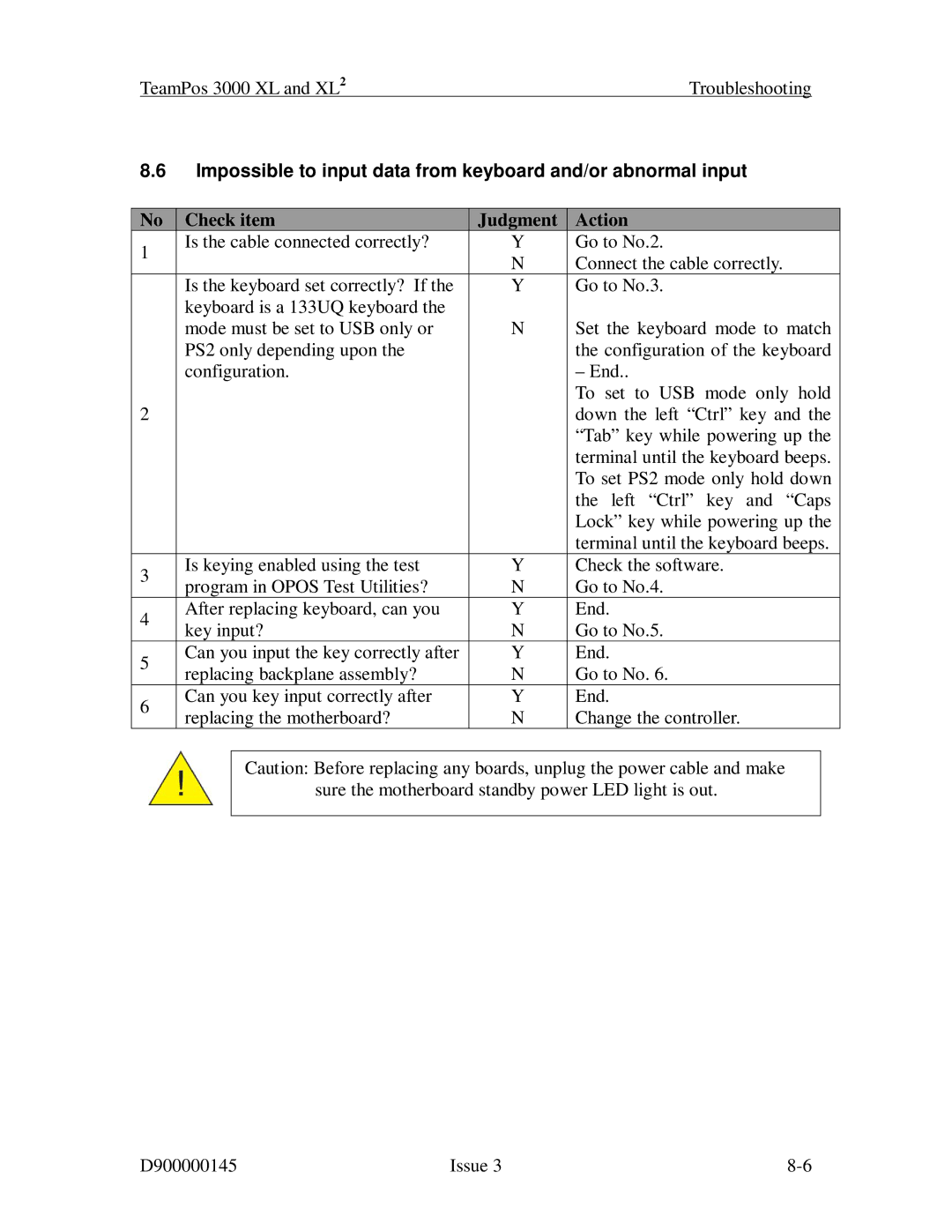TeamPos 3000 XL and XL2 | Troubleshooting |
8.6Impossible to input data from keyboard and/or abnormal input
No | Check item | Judgment | Action | |
1 | Is the cable connected correctly? | Y | Go to No.2. | |
| N | Connect the cable correctly. | ||
|
| |||
| Is the keyboard set correctly? If the | Y | Go to No.3. | |
| keyboard is a 133UQ keyboard the |
|
| |
| mode must be set to USB only or | N | Set the keyboard mode to match | |
| PS2 only depending upon the |
| the configuration of the keyboard | |
| configuration. |
| – End.. | |
|
|
| To set to USB mode only hold | |
2 |
|
| down the left “Ctrl” key and the | |
|
|
| “Tab” key while powering up the | |
|
|
| terminal until the keyboard beeps. | |
|
|
| To set PS2 mode only hold down | |
|
|
| the left “Ctrl” key and “Caps | |
|
|
| Lock” key while powering up the | |
|
|
| terminal until the keyboard beeps. | |
3 | Is keying enabled using the test | Y | Check the software. | |
program in OPOS Test Utilities? | N | Go to No.4. | ||
| ||||
4 | After replacing keyboard, can you | Y | End. | |
key input? | N | Go to No.5. | ||
| ||||
5 | Can you input the key correctly after | Y | End. | |
replacing backplane assembly? | N | Go to No. 6. | ||
| ||||
6 | Can you key input correctly after | Y | End. | |
replacing the motherboard? | N | Change the controller. | ||
|
Caution: Before replacing any boards, unplug the power cable and make
sure the motherboard standby power LED light is out.
D900000145 | Issue 3 |