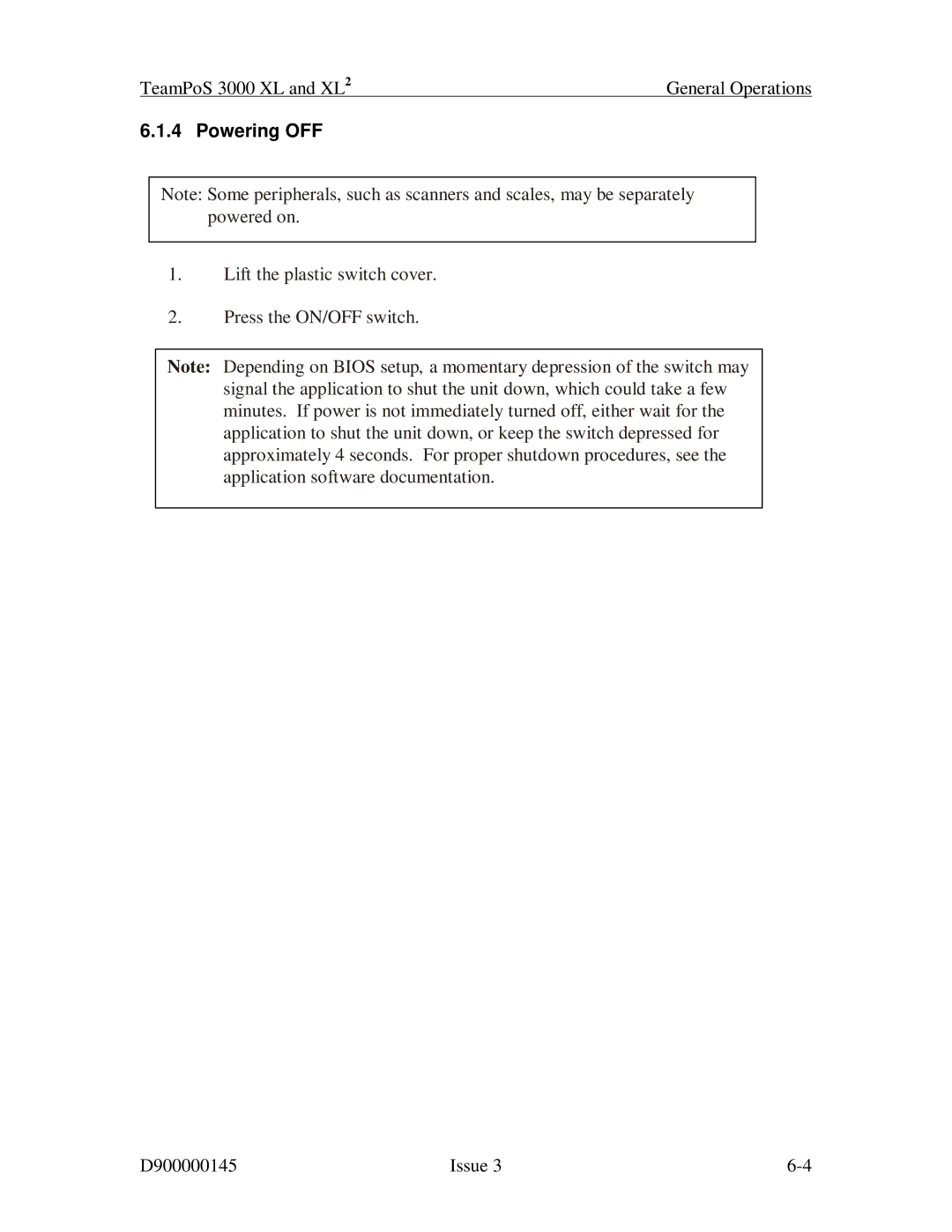TeamPoS 3000 XL and XL2 | General Operations |
6.1.4 Powering OFF
Note: Some peripherals, such as scanners and scales, may be separately powered on.
1.Lift the plastic switch cover.
2.Press the ON/OFF switch.
Note: Depending on BIOS setup, a momentary depression of the switch may signal the application to shut the unit down, which could take a few minutes. If power is not immediately turned off, either wait for the application to shut the unit down, or keep the switch depressed for approximately 4 seconds. For proper shutdown procedures, see the application software documentation.
D900000145 | Issue 3 |