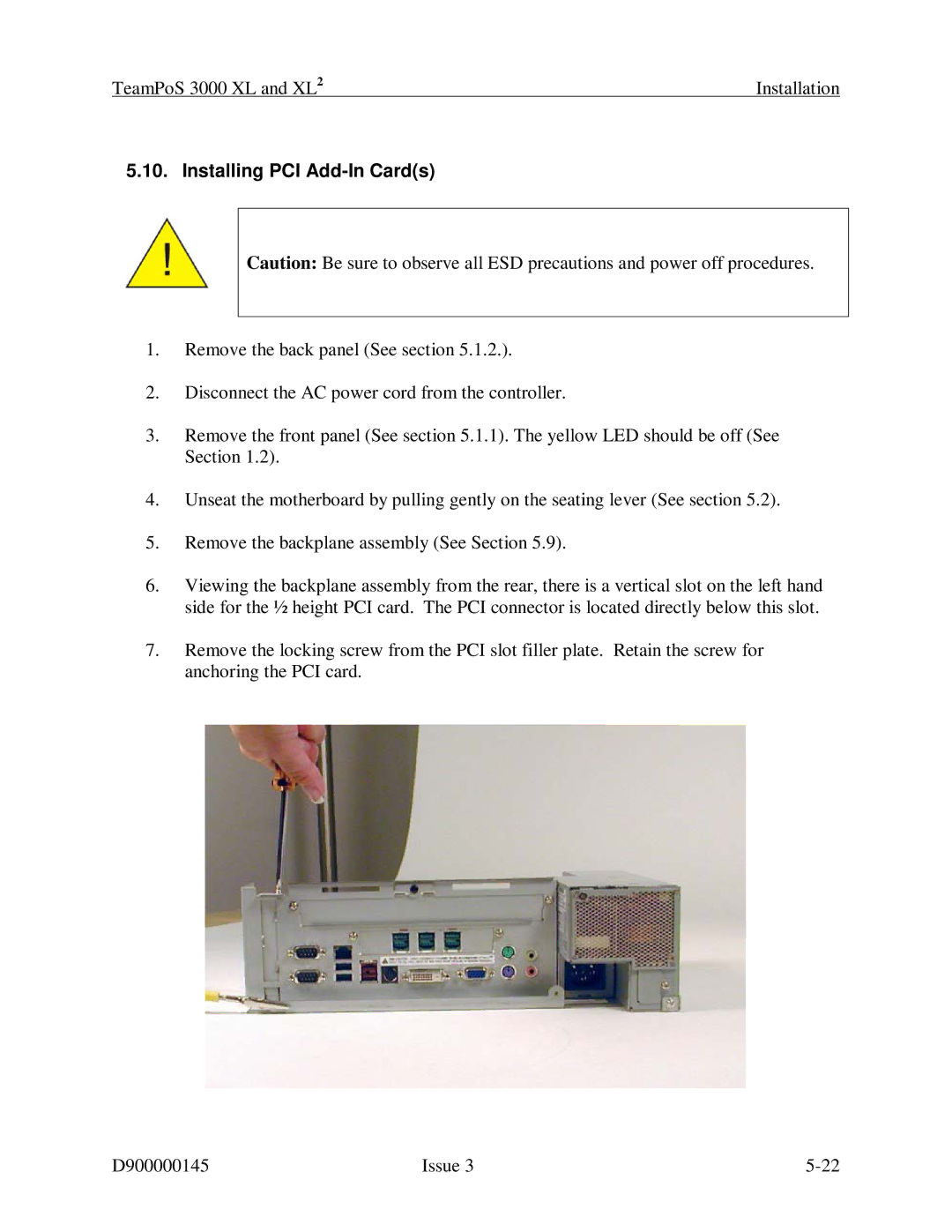TeamPoS 3000 XL and XL2 | Installation |
5.10. Installing PCI Add-In Card(s)
Caution: Be sure to observe all ESD precautions and power off procedures.
1.Remove the back panel (See section 5.1.2.).
2.Disconnect the AC power cord from the controller.
3.Remove the front panel (See section 5.1.1). The yellow LED should be off (See Section 1.2).
4.Unseat the motherboard by pulling gently on the seating lever (See section 5.2).
5.Remove the backplane assembly (See Section 5.9).
6.Viewing the backplane assembly from the rear, there is a vertical slot on the left hand side for the ½ height PCI card. The PCI connector is located directly below this slot.
7.Remove the locking screw from the PCI slot filler plate. Retain the screw for anchoring the PCI card.
D900000145 | Issue 3 |