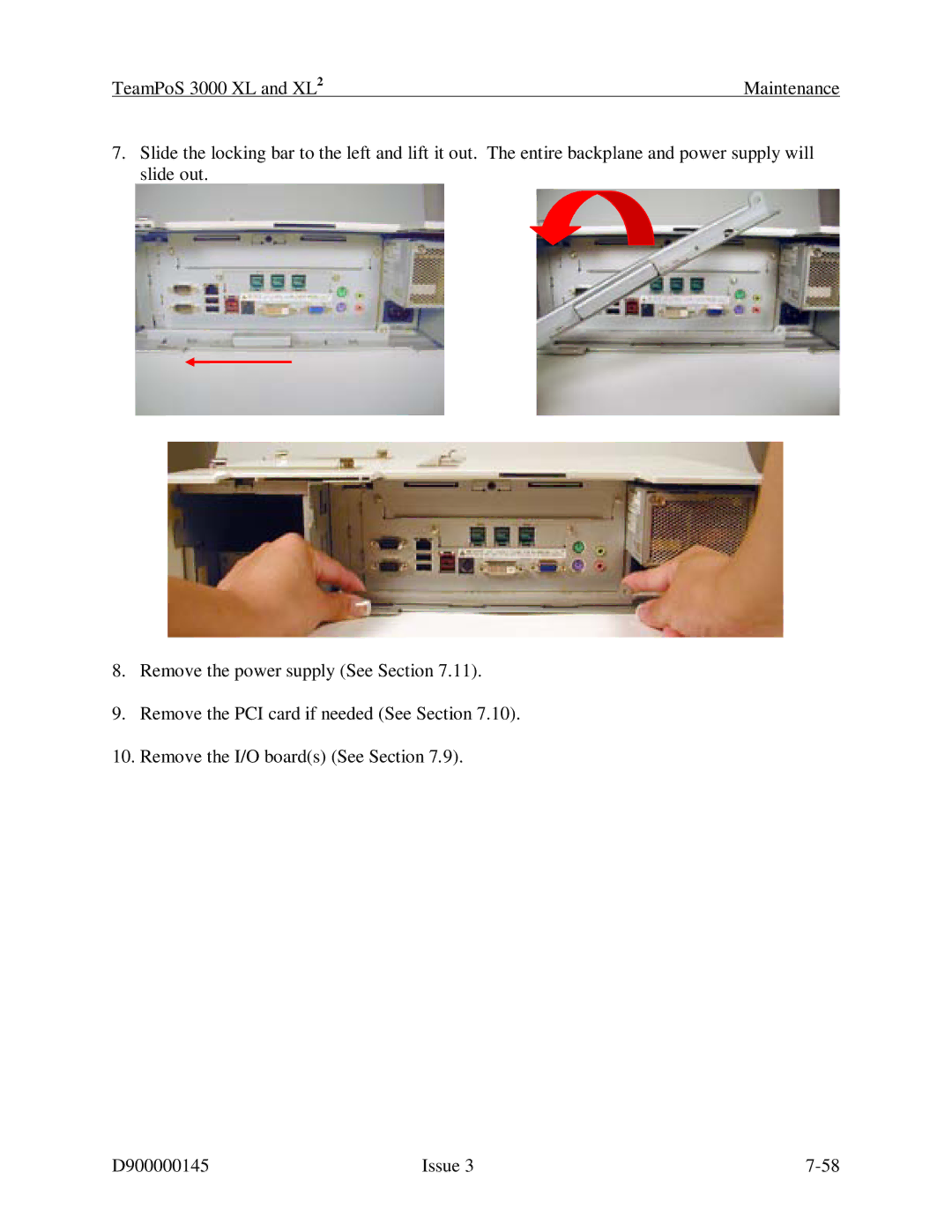TeamPoS 3000 XL and XL2 | Maintenance |
7.Slide the locking bar to the left and lift it out. The entire backplane and power supply will slide out.
8.Remove the power supply (See Section 7.11).
9.Remove the PCI card if needed (See Section 7.10).
10.Remove the I/O board(s) (See Section 7.9).
D900000145 | Issue 3 |