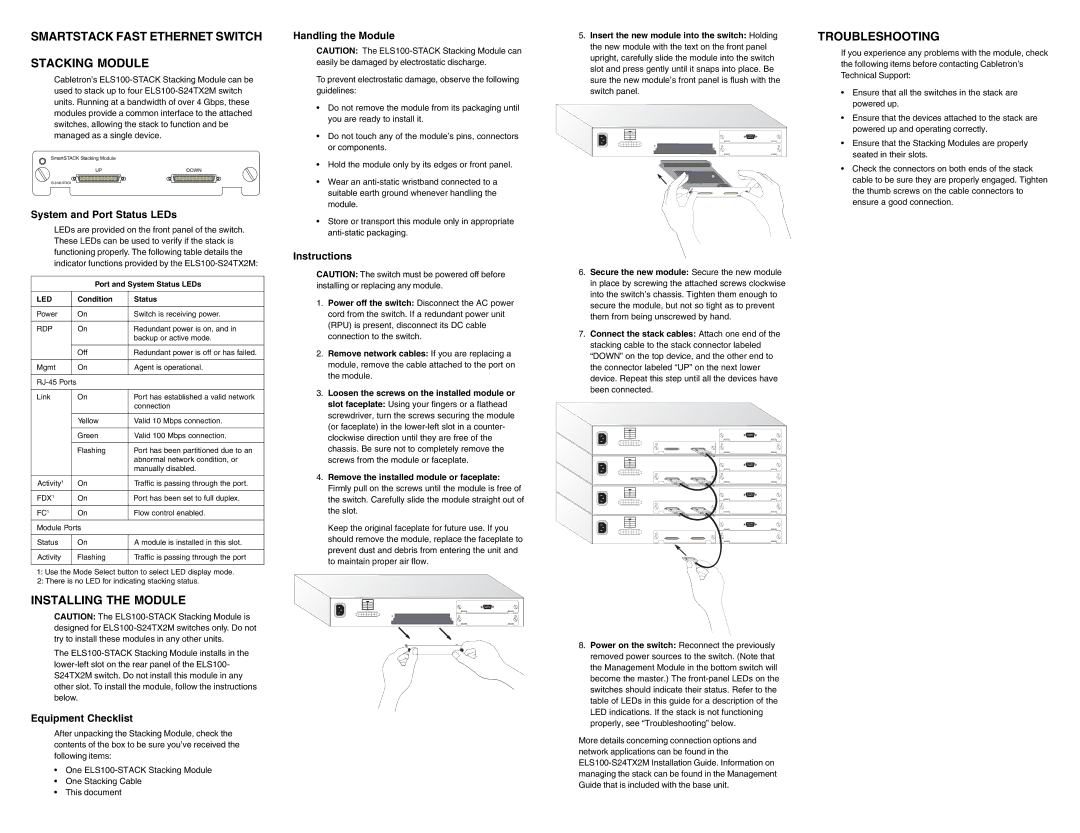SMARTSTACK FAST ETHERNET SWITCH
STACKING MODULE
Cabletron’s ELS100-STACK Stacking Module can be used to stack up to four ELS100-S24TX2M switch units. Running at a bandwidth of over 4 Gbps, these modules provide a common interface to the attached switches, allowing the stack to function and be managed as a single device.
System and Port Status LEDs
LEDs are provided on the front panel of the switch. These LEDs can be used to verify if the stack is functioning properly. The following table details the indicator functions provided by the ELS100-S24TX2M:
Port and System Status LEDs
LED | | Condition | Status |
| | | |
Power | | On | Switch is receiving power. |
| | | |
RDP | | On | Redundant power is on, and in |
| | | backup or active mode. |
| | | |
| | Off | Redundant power is off or has failed. |
| | | |
Mgmt | | On | Agent is operational. |
| | | |
RJ-45 Ports | | |
| | | |
Link | | On | Port has established a valid network |
| | | connection |
| | | |
| | Yellow | Valid 10 Mbps connection. |
| | | |
| | Green | Valid 100 Mbps connection. |
| | | |
| | Flashing | Port has been partitioned due to an |
| | | abnormal network condition, or |
| | | manually disabled. |
| | | |
Activity1 | | On | Traffic is passing through the port. |
| | | |
FDX1 | | On | Port has been set to full duplex. |
| | | |
FC1 | | On | Flow control enabled. |
| | |
Module Ports | |
| | | |
Status | | On | A module is installed in this slot. |
| | | |
Activity | | Flashing | Traffic is passing through the port |
| | | |
1:Use the Mode Select button to select LED display mode.
2:There is no LED for indicating stacking status.
INSTALLING THE MODULE
CAUTION: The ELS100-STACK Stacking Module is designed for ELS100-S24TX2M switches only. Do not try to install these modules in any other units.
The ELS100-STACK Stacking Module installs in the lower-left slot on the rear panel of the ELS100- S24TX2M switch. Do not install this module in any other slot. To install the module, follow the instructions below.
Equipment Checklist
After unpacking the Stacking Module, check the contents of the box to be sure you’ve received the following items:
•One ELS100-STACK Stacking Module
•One Stacking Cable
•This document
Handling the Module
CAUTION: The ELS100-STACK Stacking Module can easily be damaged by electrostatic discharge.
To prevent electrostatic damage, observe the following guidelines:
•Do not remove the module from its packaging until you are ready to install it.
•Do not touch any of the module’s pins, connectors or components.
•Hold the module only by its edges or front panel.
•Wear an anti-static wristband connected to a suitable earth ground whenever handling the module.
•Store or transport this module only in appropriate anti-static packaging.
Instructions
CAUTION: The switch must be powered off before installing or replacing any module.
1.Power off the switch: Disconnect the AC power cord from the switch. If a redundant power unit (RPU) is present, disconnect its DC cable connection to the switch.
2.Remove network cables: If you are replacing a module, remove the cable attached to the port on the module.
3.Loosen the screws on the installed module or slot faceplate: Using your fingers or a flathead screwdriver, turn the screws securing the module (or faceplate) in the lower-left slot in a counter- clockwise direction until they are free of the chassis. Be sure not to completely remove the screws from the module or faceplate.
4.Remove the installed module or faceplate: Firmly pull on the screws until the module is free of the switch. Carefully slide the module straight out of the slot.
Keep the original faceplate for future use. If you should remove the module, replace the faceplate to prevent dust and debris from entering the unit and to maintain proper air flow.
5.Insert the new module into the switch: Holding the new module with the text on the front panel upright, carefully slide the module into the switch slot and press gently until it snaps into place. Be sure the new module’s front panel is flush with the switch panel.
6.Secure the new module: Secure the new module in place by screwing the attached screws clockwise into the switch’s chassis. Tighten them enough to secure the module, but not so tight as to prevent them from being unscrewed by hand.
7.Connect the stack cables: Attach one end of the stacking cable to the stack connector labeled “DOWN” on the top device, and the other end to the connector labeled “UP” on the next lower device. Repeat this step until all the devices have been connected.
8.Power on the switch: Reconnect the previously removed power sources to the switch. (Note that the Management Module in the bottom switch will become the master.) The front-panel LEDs on the switches should indicate their status. Refer to the table of LEDs in this guide for a description of the LED indications. If the stack is not functioning properly, see “Troubleshooting” below.
More details concerning connection options and network applications can be found in the ELS100-S24TX2M Installation Guide. Information on managing the stack can be found in the Management Guide that is included with the base unit.
TROUBLESHOOTING
If you experience any problems with the module, check the following items before contacting Cabletron’s Technical Support:
•Ensure that all the switches in the stack are powered up.
•Ensure that the devices attached to the stack are powered up and operating correctly.
•Ensure that the Stacking Modules are properly seated in their slots.
•Check the connectors on both ends of the stack cable to be sure they are properly engaged. Tighten the thumb screws on the cable connectors to ensure a good connection.