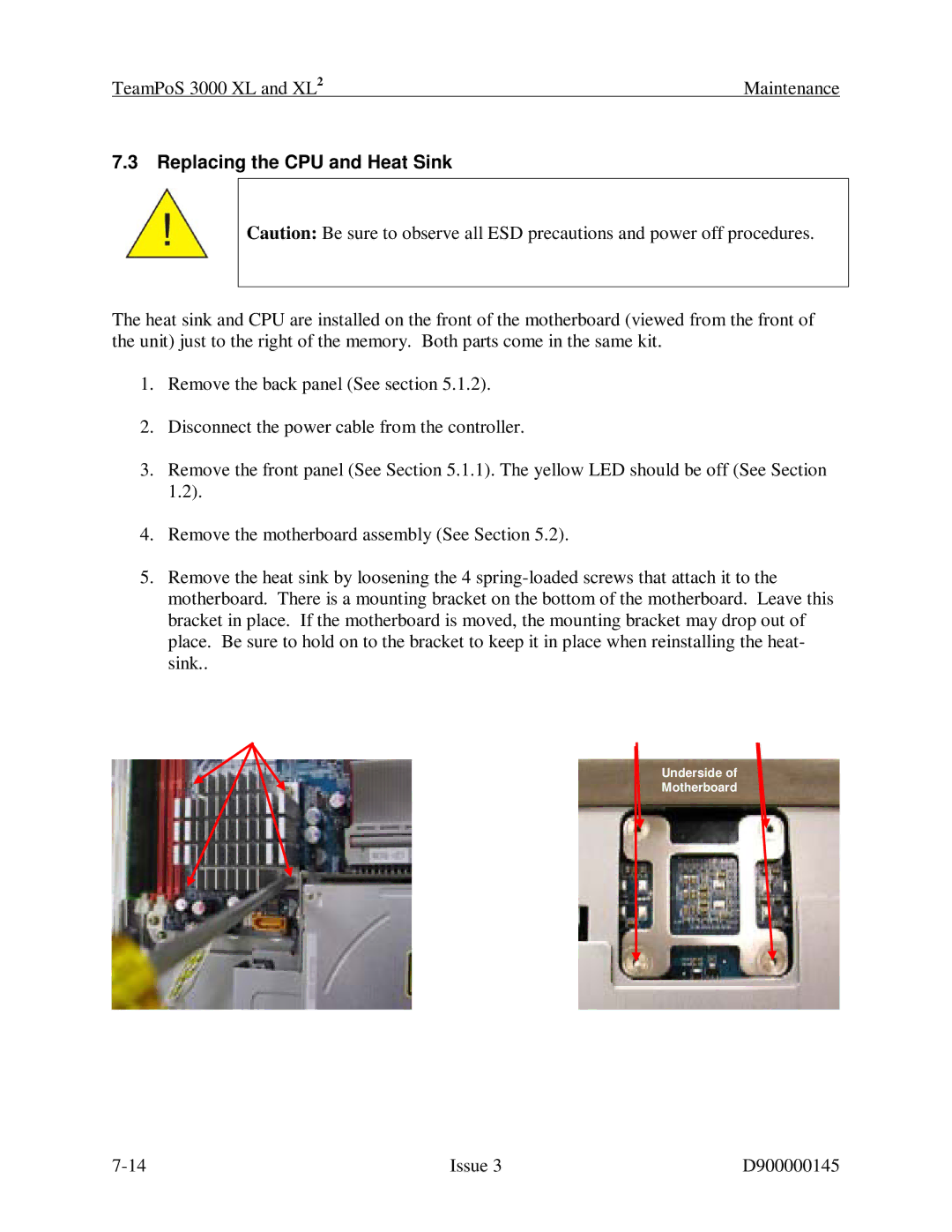TeamPoS 3000 XL and XL2 | Maintenance |
7.3Replacing the CPU and Heat Sink
Caution: Be sure to observe all ESD precautions and power off procedures.
The heat sink and CPU are installed on the front of the motherboard (viewed from the front of the unit) just to the right of the memory. Both parts come in the same kit.
1.Remove the back panel (See section 5.1.2).
2.Disconnect the power cable from the controller.
3.Remove the front panel (See Section 5.1.1). The yellow LED should be off (See Section 1.2).
4.Remove the motherboard assembly (See Section 5.2).
5.Remove the heat sink by loosening the 4
Underside of
Motherboard
Issue 3 | D900000145 |