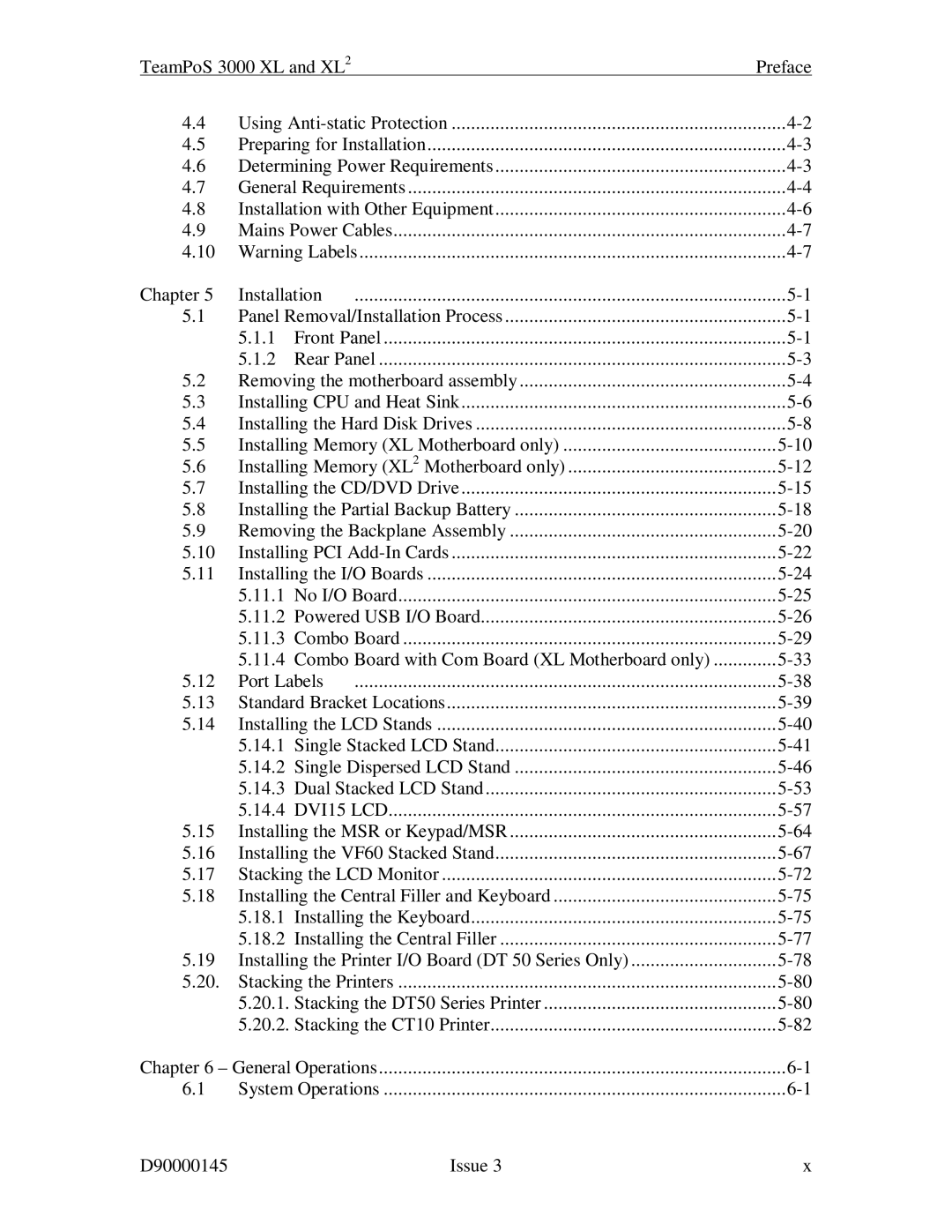TeamPoS 3000 XL and XL2 | Preface | ||
4.4 | Using | ||
4.5 | Preparing for Installation | ||
4.6 | Determining Power Requirements | ||
4.7 | General Requirements | ||
4.8 | Installation with Other Equipment | ||
4.9 | Mains Power Cables | ||
4.10 | Warning Labels | ||
Chapter 5 | Installation | ||
5.1 | Panel Removal/Installation Process | ||
| 5.1.1 | Front Panel | |
| 5.1.2 | Rear Panel | |
5.2 | Removing the motherboard assembly | ||
5.3 | Installing CPU and Heat Sink | ||
5.4 | Installing the Hard Disk Drives | ||
5.5 | Installing Memory (XL Motherboard only) | ||
5.6 | Installing Memory (XL2 Motherboard only) | ||
5.7 | Installing the CD/DVD Drive | ||
5.8 | Installing the Partial Backup Battery | ||
5.9 | Removing the Backplane Assembly | ||
5.10 | Installing PCI | ||
5.11 | Installing the I/O Boards | ||
| 5.11.1 No I/O Board | ||
| 5.11.2 Powered USB I/O Board | ||
| 5.11.3 Combo Board | ||
| 5.11.4 Combo Board with Com Board (XL Motherboard only) | ||
5.12 | Port Labels | ||
5.13 | Standard Bracket Locations | ||
5.14 | Installing the LCD Stands | ||
| 5.14.1 Single Stacked LCD Stand | ||
| 5.14.2 Single Dispersed LCD Stand | ||
| 5.14.3 Dual Stacked LCD Stand | ||
| 5.14.4 DVI15 LCD | ||
5.15 | Installing the MSR or Keypad/MSR | ||
5.16 | Installing the VF60 Stacked Stand | ||
5.17 | Stacking the LCD Monitor | ||
5.18 | Installing the Central Filler and Keyboard | ||
| 5.18.1 | Installing the Keyboard | |
| 5.18.2 | Installing the Central Filler | |
5.19 | Installing the Printer I/O Board (DT 50 Series Only) | ||
5.20. | Stacking the Printers | ||
| 5.20.1. Stacking the DT50 Series Printer | ||
| 5.20.2. Stacking the CT10 Printer | ||
Chapter 6 – General Operations | |||
6.1 | System Operations | ||
D90000145 | Issue 3 | x |