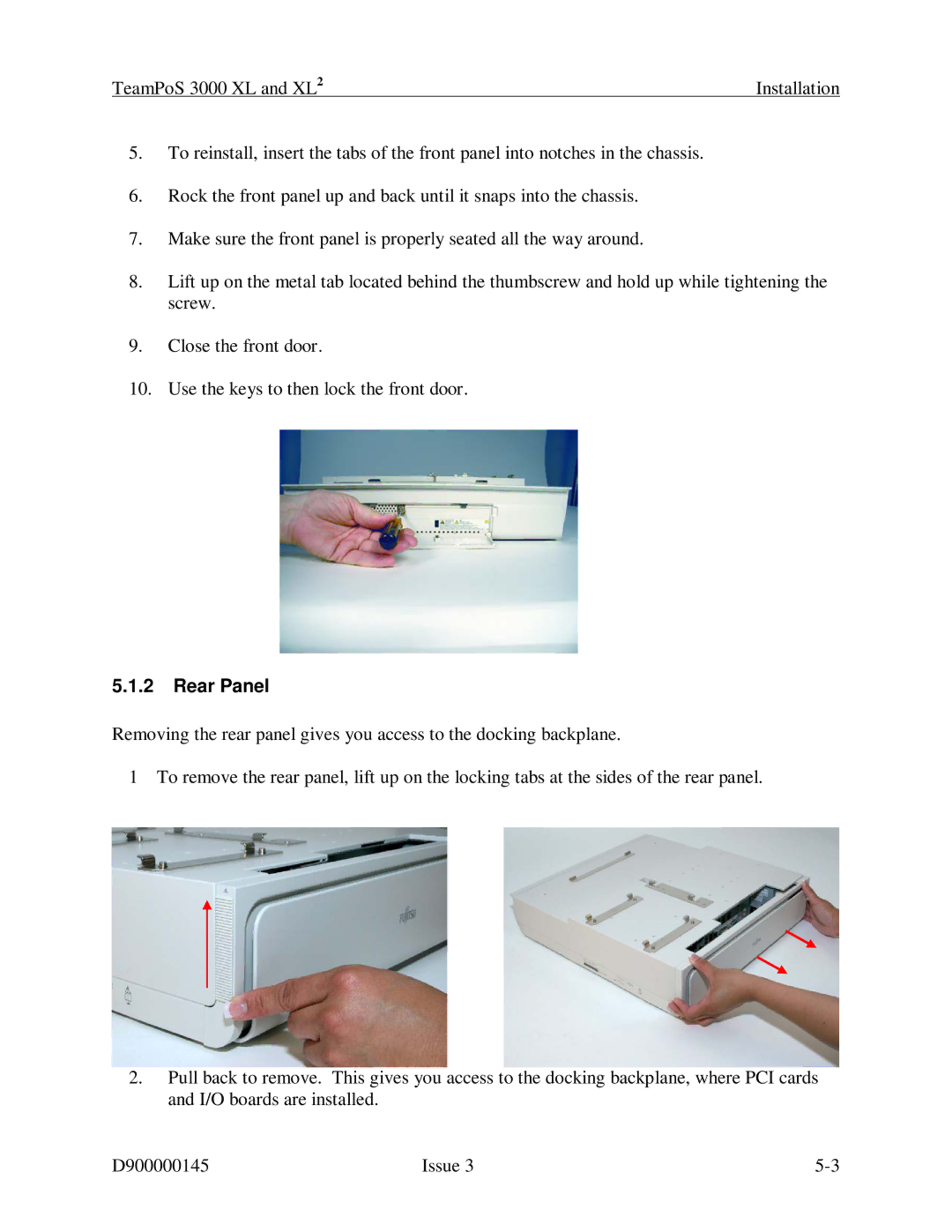TeamPoS 3000 XL and XL2 | Installation |
5.To reinstall, insert the tabs of the front panel into notches in the chassis.
6.Rock the front panel up and back until it snaps into the chassis.
7.Make sure the front panel is properly seated all the way around.
8.Lift up on the metal tab located behind the thumbscrew and hold up while tightening the screw.
9.Close the front door.
10.Use the keys to then lock the front door.
5.1.2Rear Panel
Removing the rear panel gives you access to the docking backplane.
1 To remove the rear panel, lift up on the locking tabs at the sides of the rear panel.
1.
2.Pull back to remove. This gives you access to the docking backplane, where PCI cards and I/O boards are installed.
D900000145 | Issue 3 |