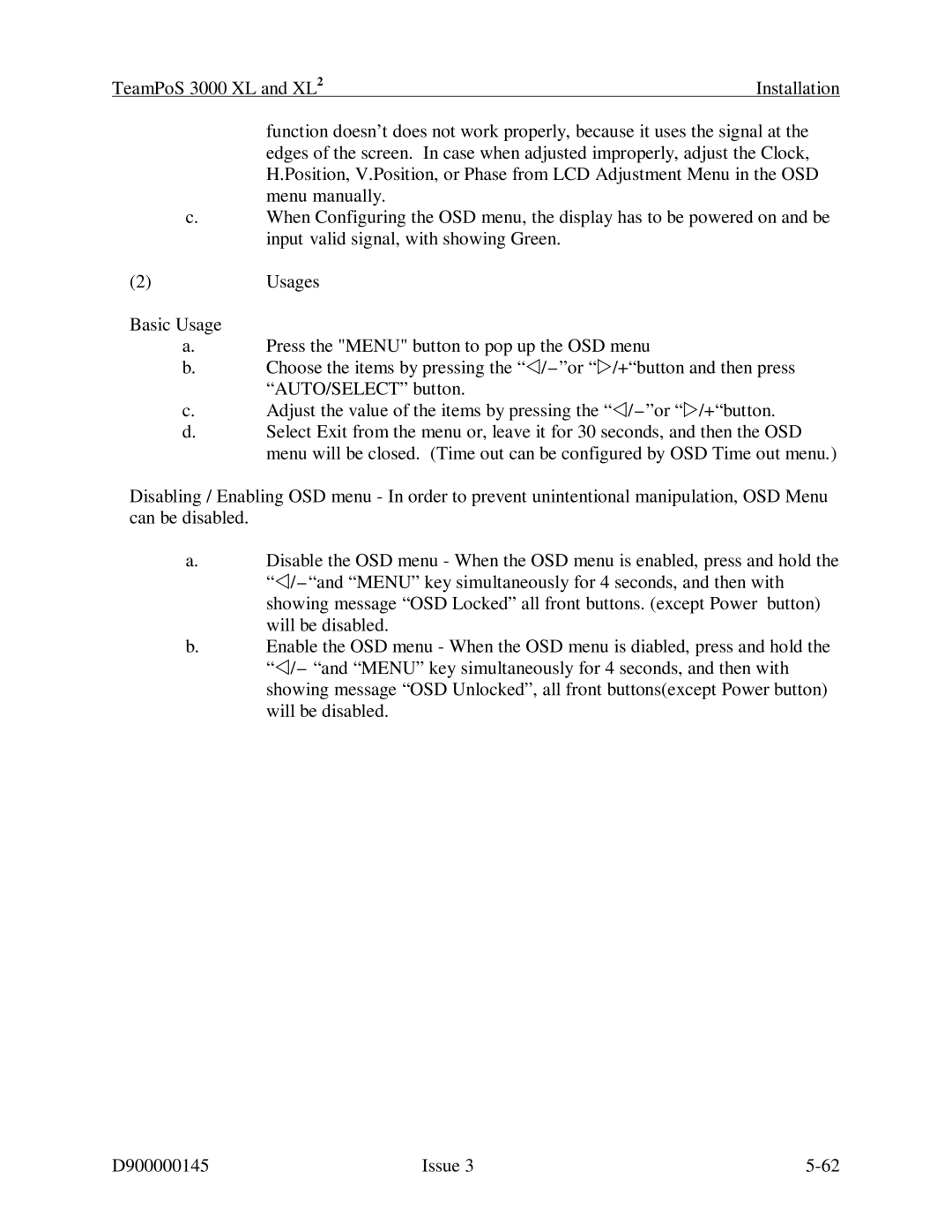TeamPoS 3000 XL and XL2 | Installation |
function doesn’t does not work properly, because it uses the signal at the edges of the screen. In case when adjusted improperly, adjust the Clock, H.Position, V.Position, or Phase from LCD Adjustment Menu in the OSD menu manually.
c.When Configuring the OSD menu, the display has to be powered on and be input valid signal, with showing Green.
(2)Usages
Basic Usage
a.Press the "MENU" button to pop up the OSD menu
b.Choose the items by pressing the
c.Adjust the value of the items by pressing the
d.Select Exit from the menu or, leave it for 30 seconds, and then the OSD menu will be closed. (Time out can be configured by OSD Time out menu.)
Disabling / Enabling OSD menu - In order to prevent unintentional manipulation, OSD Menu can be disabled.
a.Disable the OSD menu - When the OSD menu is enabled, press and hold the
b.Enable the OSD menu - When the OSD menu is diabled, press and hold the “/- “and “MENU” key simultaneously for 4 seconds, and then with showing message “OSD Unlocked”, all front buttons(except Power button) will be disabled.
D900000145 | Issue 3 |