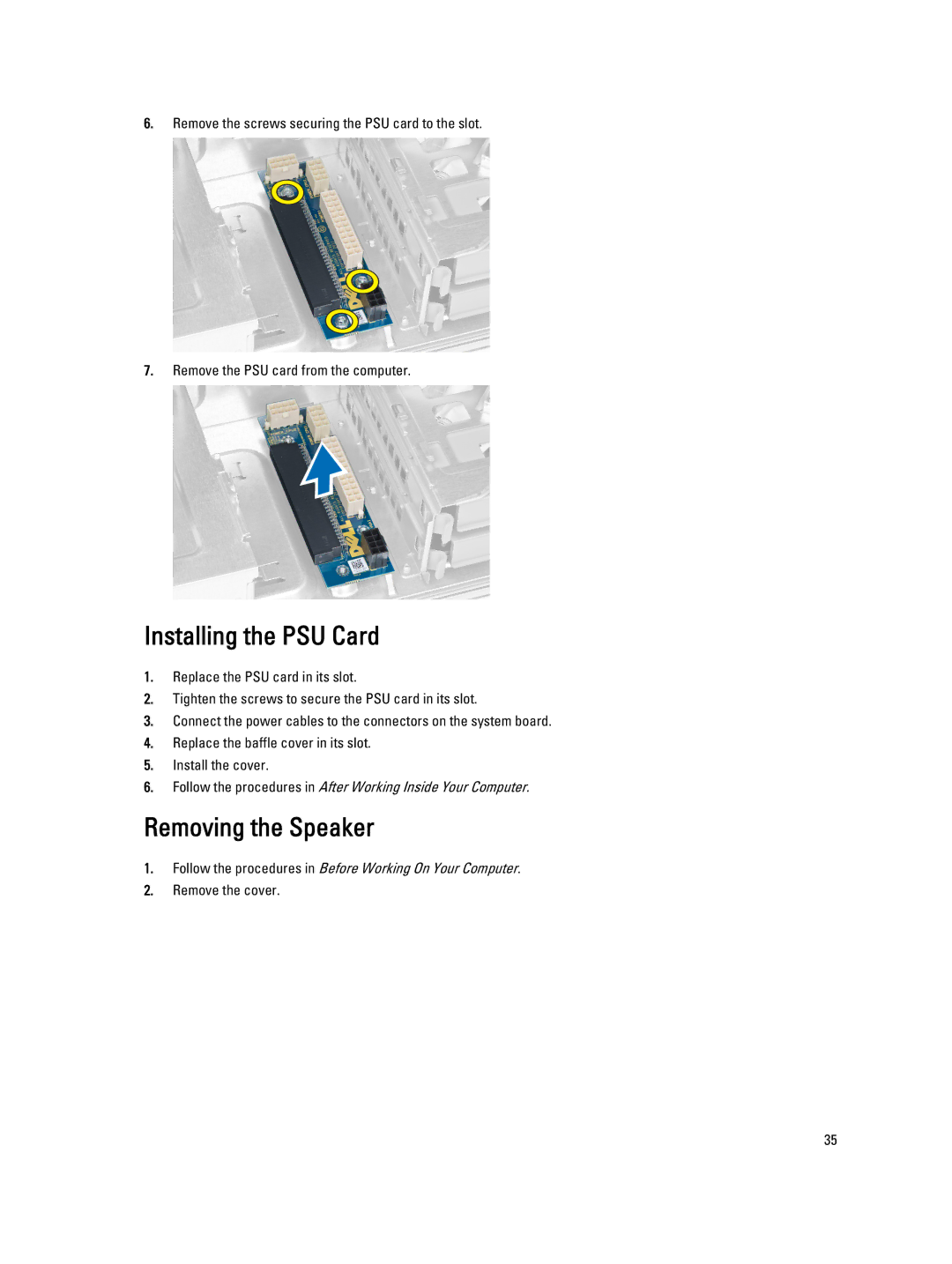6.Remove the screws securing the PSU card to the slot.
7.Remove the PSU card from the computer.
Installing the PSU Card
1.Replace the PSU card in its slot.
2.Tighten the screws to secure the PSU card in its slot.
3.Connect the power cables to the connectors on the system board.
4.Replace the baffle cover in its slot.
5.Install the cover.
6.Follow the procedures in After Working Inside Your Computer.
Removing the Speaker
1.Follow the procedures in Before Working On Your Computer.
2.Remove the cover.
35