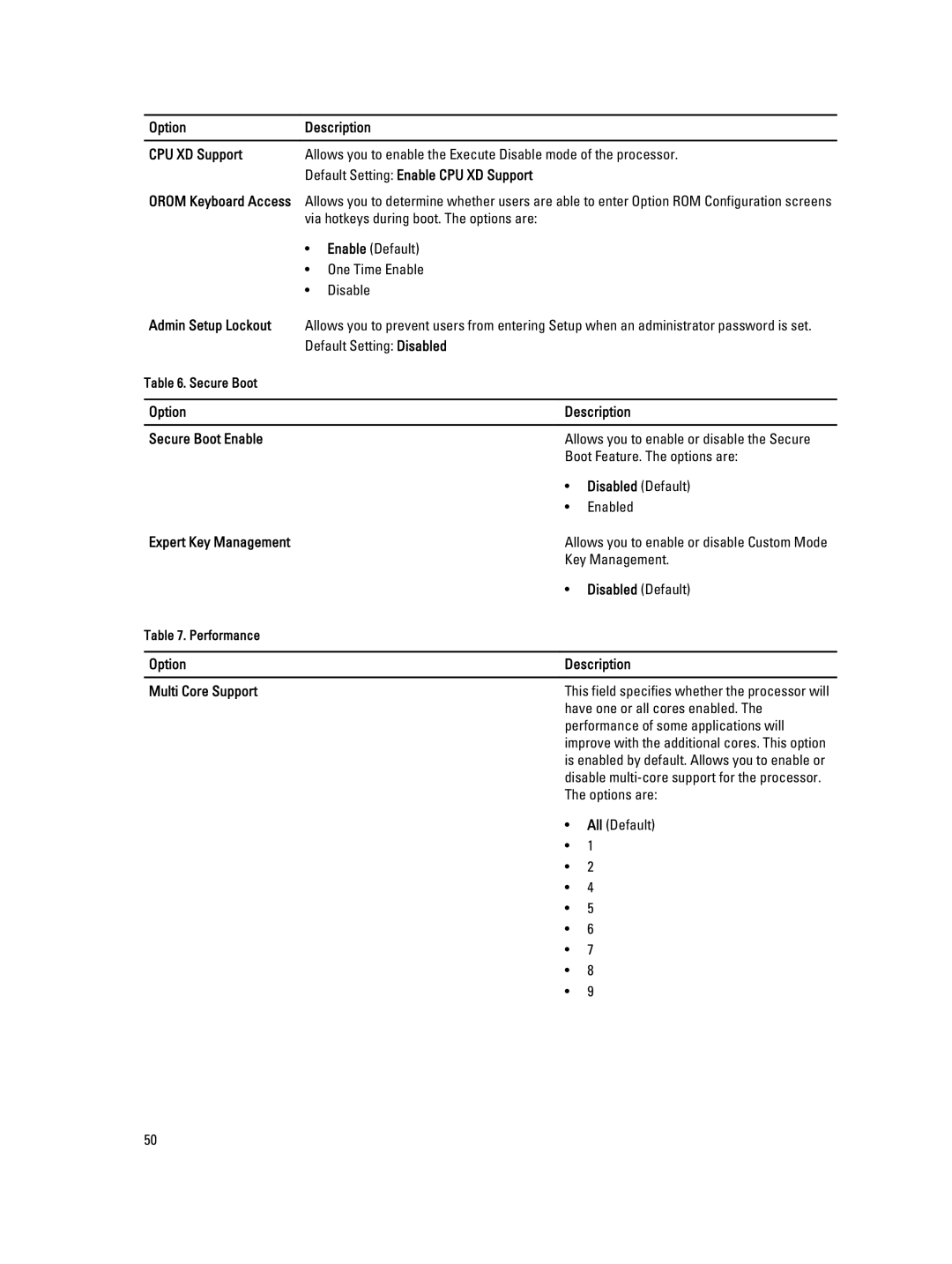Option | Description |
|
|
CPU XD Support | Allows you to enable the Execute Disable mode of the processor. |
| Default Setting: Enable CPU XD Support |
OROM Keyboard Access Allows you to determine whether users are able to enter Option ROM Configuration screens
| via hotkeys during boot. The options are: |
| |
| • | Enable (Default) |
|
| • | One Time Enable |
|
| • | Disable |
|
Admin Setup Lockout | Allows you to prevent users from entering Setup when an administrator password is set. | ||
| Default Setting: Disabled |
| |
Table 6. Secure Boot |
|
|
|
|
|
| |
Option |
| Description | |
|
|
| |
Secure Boot Enable |
| Allows you to enable or disable the Secure | |
|
| Boot Feature. The options are: | |
|
| • | Disabled (Default) |
|
| • | Enabled |
Expert Key Management |
| Allows you to enable or disable Custom Mode | |
|
| Key Management. | |
|
| • | Disabled (Default) |
Table 7. Performance |
|
|
|
|
|
| |
Option |
| Description | |
|
|
| |
Multi Core Support |
| This field specifies whether the processor will | |
|
| have one or all cores enabled. The | |
|
| performance of some applications will | |
|
| improve with the additional cores. This option | |
|
| is enabled by default. Allows you to enable or | |
|
| disable | |
|
| The options are: | |
|
| • | All (Default) |
|
| • | 1 |
|
| • | 2 |
|
| • | 4 |
|
| • | 5 |
|
| • | 6 |
|
| • | 7 |
|
| • | 8 |
|
| • | 9 |
50